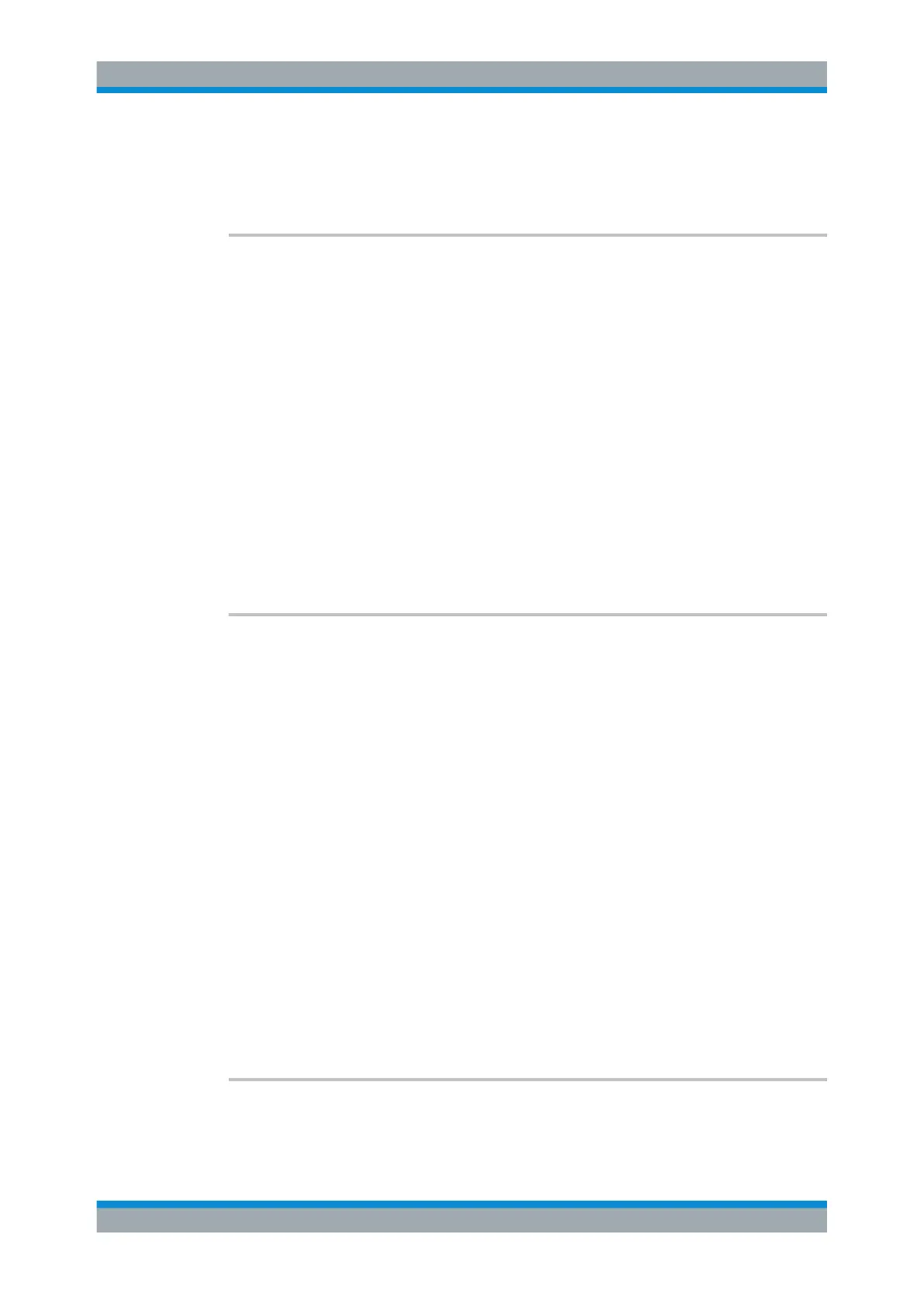Remote Commands
R&S
®
FSVA3000/ R&S
®
FSV3000
926User Manual 1178.8520.02 ─ 01
Usage: Query only
Manual operation: See "Serial Number" on page 315
[SENSe:]PROBe<pb>:SETup:ATTRatio <AttenuationRatio>
Defines the attenuation applied to the input at the probe. This setting is only available
for modular probes.
Suffix:
<pb>
.
1..n
Selects the connector:
3 = RF
Parameters:
<AttenuationRatio> 10
Attenuation by 20 dB (ratio= 10:1)
2
Attenuation by 6 dB (ratio= 2:1)
*RST: 10
Default unit: DB
Manual operation: See "Attenuation" on page 316
[SENSe:]PROBe<pb>:SETup:CMOFfset <CMOffset>
Sets the common mode offset. The setting is only available if a differential probe in
CM-mode is connected to the R&S FSV/A.
If the probe is disconnected, the common mode offset of the probe is reset to 0.0 V.
Note that if the offset for DM-mode or CM-mode is changed, the offsets for the P-mode
and N-mode are adapted accordingly, and vice versa.
For details see the R&S FSV/A I/Q Analyzer and I/Q Input User Manual.
Suffix:
<pb>
.
1..n
Selects the connector:
3 = RF
Parameters:
<CMOffset> Offset of the mean voltage between the positive and negative
input terminal vs. ground
Range: -16 V to +16 V
Default unit: V
Manual operation: See "Common Mode Offset / Diff. Mode Offset / P Offset / N Off-
set / " on page 315
[SENSe:]PROBe<pb>:SETup:DMOFfset <DMOffset>
Sets the DM-mode offset. The setting is only available if a modular probe in DM-mode
is connected to the R&S FSV/A.
Setting Basic Measurement Parameters
