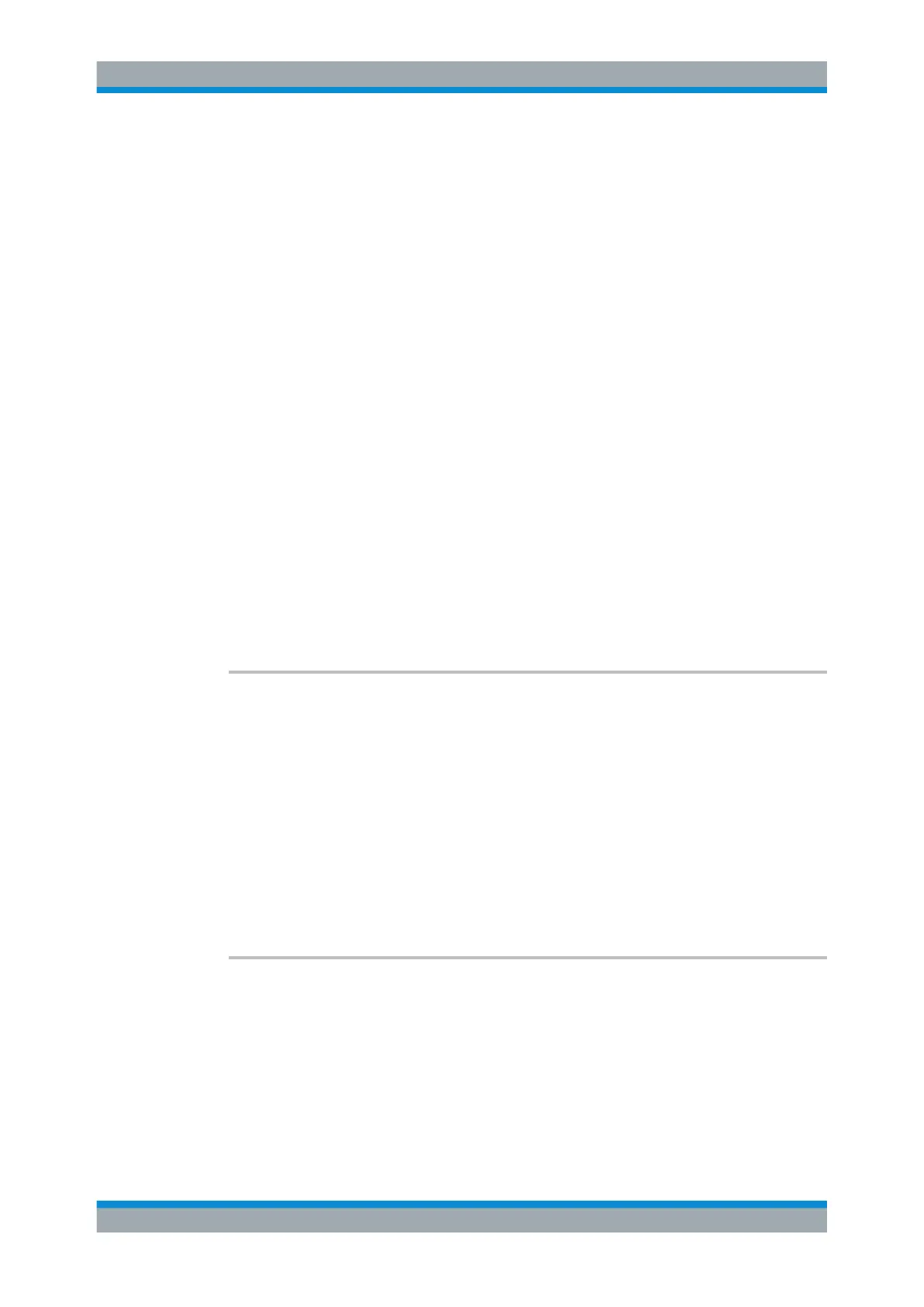Remote Commands
R&S
®
FSVA3000/ R&S
®
FSV3000
941User Manual 1178.8520.02 ─ 01
//Should be 0 for all sweep points directly after calibration
SENS:CORR:STAT ON
TRAC:DATA? TRACE1
//--------------Changing the display of the calibration results -----------
//Shift the reference line so the -5 dB level is displayed in the center
DISP:TRAC:Y:SCAL:RVAL -5DB
DISP:TRAC:Y:SCAL:RPOS 50PCT
14.7.6.4 Working with Power Sensors
The following commands describe how to work with power sensors.
These commands require the use of a Rohde & Schwarz power sensor. For a list of
supported sensors, see the data sheet.
● Configuring Power Sensors.................................................................................. 941
● Configuring Power Sensor Measurements........................................................... 942
● Triggering with Power Sensors............................................................................. 949
Configuring Power Sensors
SYSTem:COMMunicate:RDEVice:PMETer<p>:CONFigure:AUTO[:STATe]........................... 941
SYSTem:COMMunicate:RDEVice:PMETer<p>:COUNt?.....................................................941
SYSTem:COMMunicate:RDEVice:PMETer<p>:DEFine...................................................... 942
SYSTem:COMMunicate:RDEVice:PMETer<p>:CONFigure:AUTO[:STATe] <State>
This command turns automatic assignment of a power sensor to the power sensor
index on and off.
Suffix:
<p>
.
Power sensor index
Parameters:
<State> ON | OFF | 0 | 1
*RST: 1
Example:
SYST:COMM:RDEV:PMET:CONF:AUTO OFF
Manual operation: See " Select " on page 319
SYSTem:COMMunicate:RDEVice:PMETer<p>:COUNt?
This command queries the number of power sensors currently connected to the
R&S FSV/A.
Suffix:
<p>
.
Power sensor index
Return values:
<NumberSensors> Number of connected power sensors.
Setting Basic Measurement Parameters
