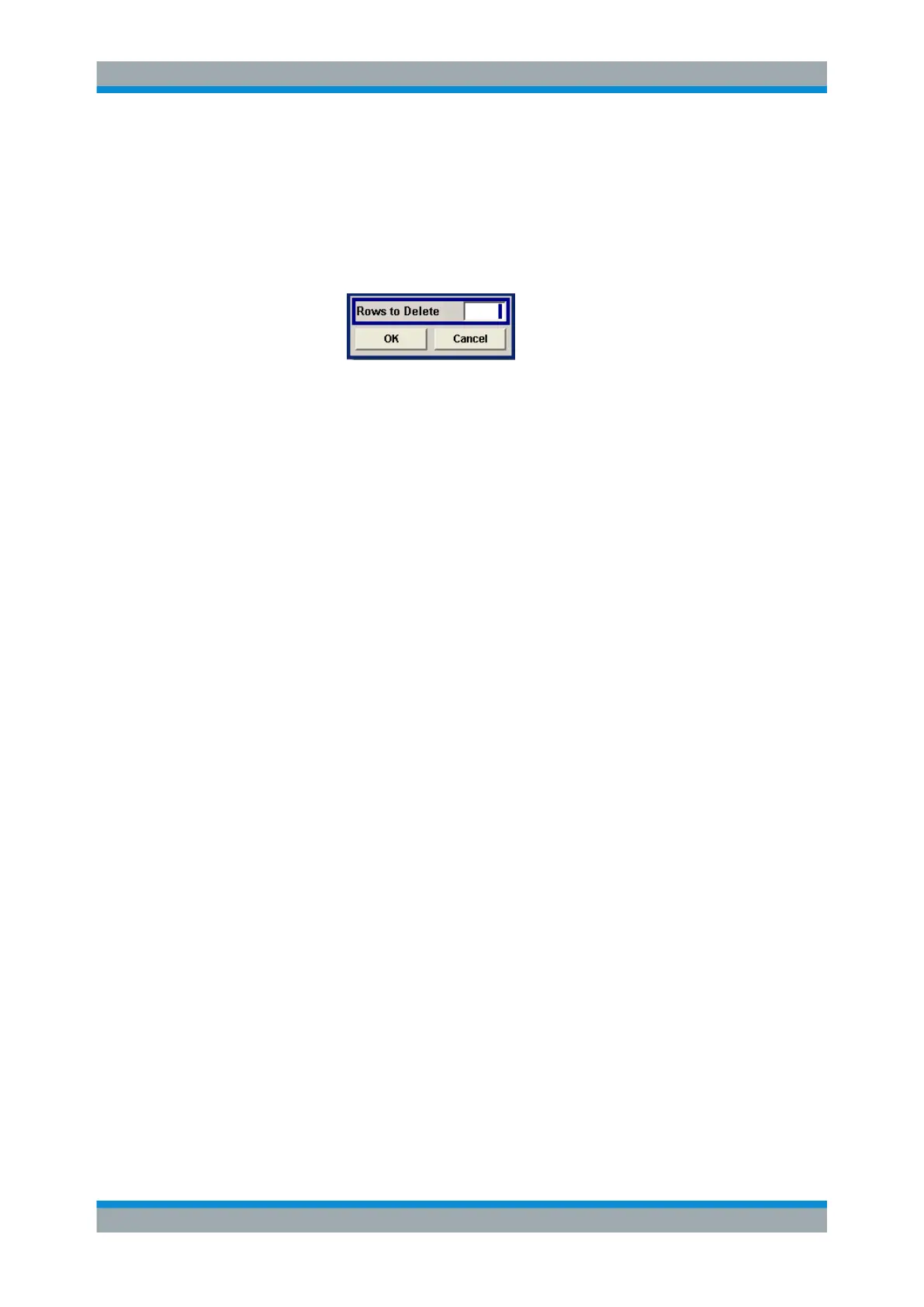Instrument Function
R&S
®
SMB100A
193Operating Manual 1407.0806.32 ─ 21
"Fill...."
Opens a sub menu for defining a set of list values to be automatically
entered in the List Mode table (see "Filling the List Mode Data auto-
matically" on page 195).
"Delete Row"
Deletes the marked row.
"Delete
Range..."
Allows to delete any number of rows starting with the marked row.
The number of rows to be deleted can be defined in an entry window.
"Save"
The list is saved under its current name.
List Range In - List Mode
Defines an index range in the current list by setting the start and stop index. Only the
values in the selected index range are processed in List mode, all other list entries are
ignored.
Remote command:
[:SOURce<hw>]:LIST:INDex:STARt on page 367
[:SOURce<hw>]:LIST:INDex:STOP on page 367
Ext. Trigger Input Slope
Sets the polarity of the active slope of an externally applied instrument trigger.
This setting affects the INST TRIG input (BNC connector at the rear of the instrument).
"Positive"
activates the rising edge of the trigger signal.
"Negative"
activates the falling edge of the trigger signal.
Remote command:
[:SOURce]:INPut:TRIGger:SLOPe on page 348
Import/Export
Lists can be imported from externally created files or exported into text or CSV-files.
The import/export settings are available after clicking the "Import/Export" button.
Import/Export - List Mode
Expands the menu with the area for import and export of list mode files.
RF Block
