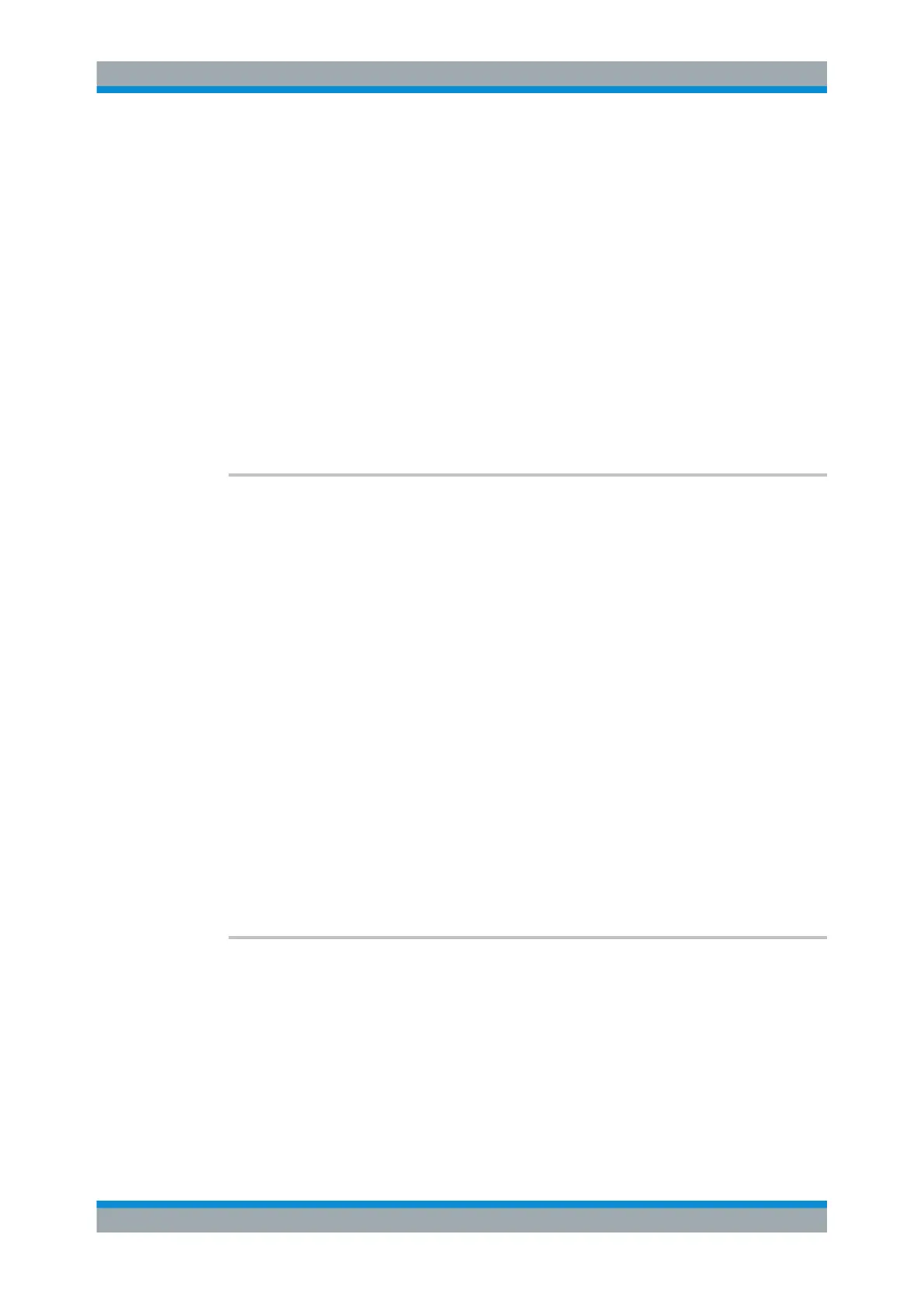Remote Control Commands
R&S
®
SMB100A
367Operating Manual 1407.0806.32 ─ 21
Example:
LIST:SEL '/var/list3'
selects list3 for use in List mode.
FREQ:MODE LIST
activates List mode. List3 is processed.
LIST:MODE STEP
selects manual, step-by-step processing of the list.
LIST:IND 5
the frequency/level value pair with index 5 is executed.
TRIG:LIST:SOUR SING
selects triggering by means of the single trigger. The list is exe-
cuted once.
SOUR:LIST:TRIG:EXEC
triggers the processing of the selected list.
Manual operation:
See "Current Index - List Mode" on page 191
[:SOURce<hw>]:LIST:INDex:STARt <Start>
Sets the start index of the index range which defines a subgroup of frequency/level
value pairs in the current list. Only the values in the set index range
(:LIST:INDex:STARt ... :LIST:INDex:STOP) are processed in List mode.
Parameters:
<Start> integer
Range: 0 to list length
*RST: 0
Example:
LIST:SEL '/var/list3'
selects list3 for use in List mode.
LIST:IND:STAR 25
sets 25 as start index of the index range.
LIST:IND:STOP 49
sets 49 as stop index of the index range.
FREQ:MODE LIST
activates List mode. The frequency/level value pairs from index
25 to index 49 in list3 are processed. All other entries of the list
are ignored.
Manual operation: See "List Range In - List Mode" on page 193
[:SOURce<hw>]:LIST:INDex:STOP <Stop>
Sets the stop index of the index range which defines a subgroup of frequency/level
value pairs in the current list. Only the values in the set index range
(:LIST:INDex:STARt ... :LIST:INDex:STOP) are processed in list mode.
Parameters:
<Stop> integer
Range: 0 to list length
*RST: 0
SOURce Subsystem
