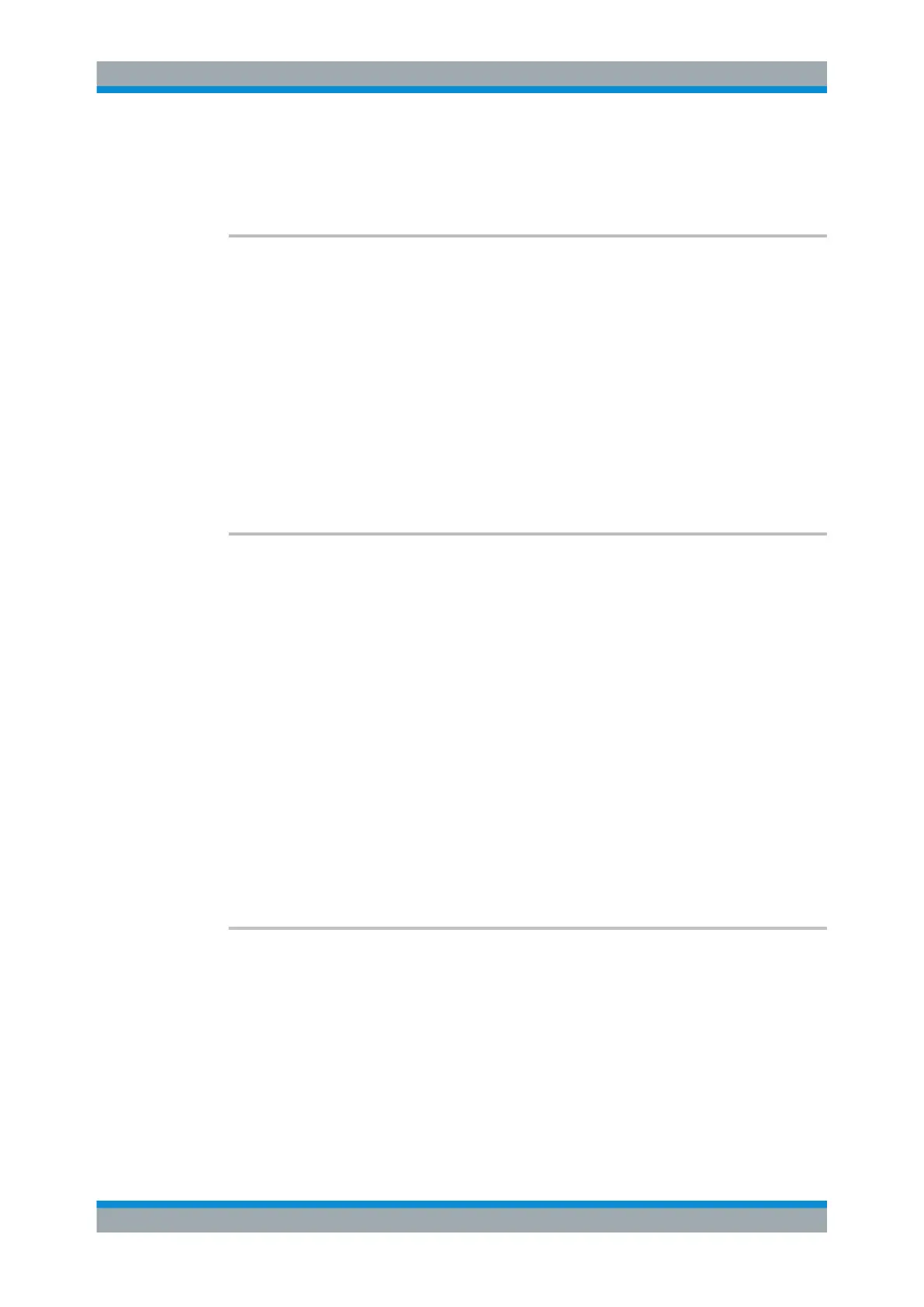Remote Control Commands
R&S
®
SMB100A
368Operating Manual 1407.0806.32 ─ 21
Example: see [:SOURce<hw>]:LIST:INDex:STARt on page 367
Manual operation: See "List Range In - List Mode" on page 193
[:SOURce<hw>]:LIST:LEARn
Learns the selected list to determine the hardware setting for all list entries. The results
are saved with the list. When the list is activated the first time, these settings are calcu-
lated automatically.
Example:
LIST:SEL '/var/list3'
selects list file. The file is created if it does not yet exist.
LIST:LEAR
starts learning of the hardware setting for list3 and stores the
setting.
Usage: Event
Manual operation: See "Learn List Mode Data... - List Mode" on page 191
[:SOURce<hw>]:LIST:MODE <Mode>
Selects how the list is to be processed (similar to SOURce:SWEep:MODE).
Parameters:
<Mode> AUTO | STEP
AUTO
Each trigger event triggers a complete list cycle. Possible trigger
settings for :LIST:TRIGger:SOURce are AUTO, SINGle and
EXT.
STEP
Each trigger event triggers only one step in the list processing
cycle. The list is processed in ascending order.
*RST: AUTO
Example:
LIST:MODE STEP
selects step-by-step processing of the list.
Manual operation: See "Mode - List Mode" on page 189
[:SOURce<hw>]:LIST:POWer <Power>
Fills the Level part of the selected list with data.
*RST does not affect data lists.
SOURce Subsystem
