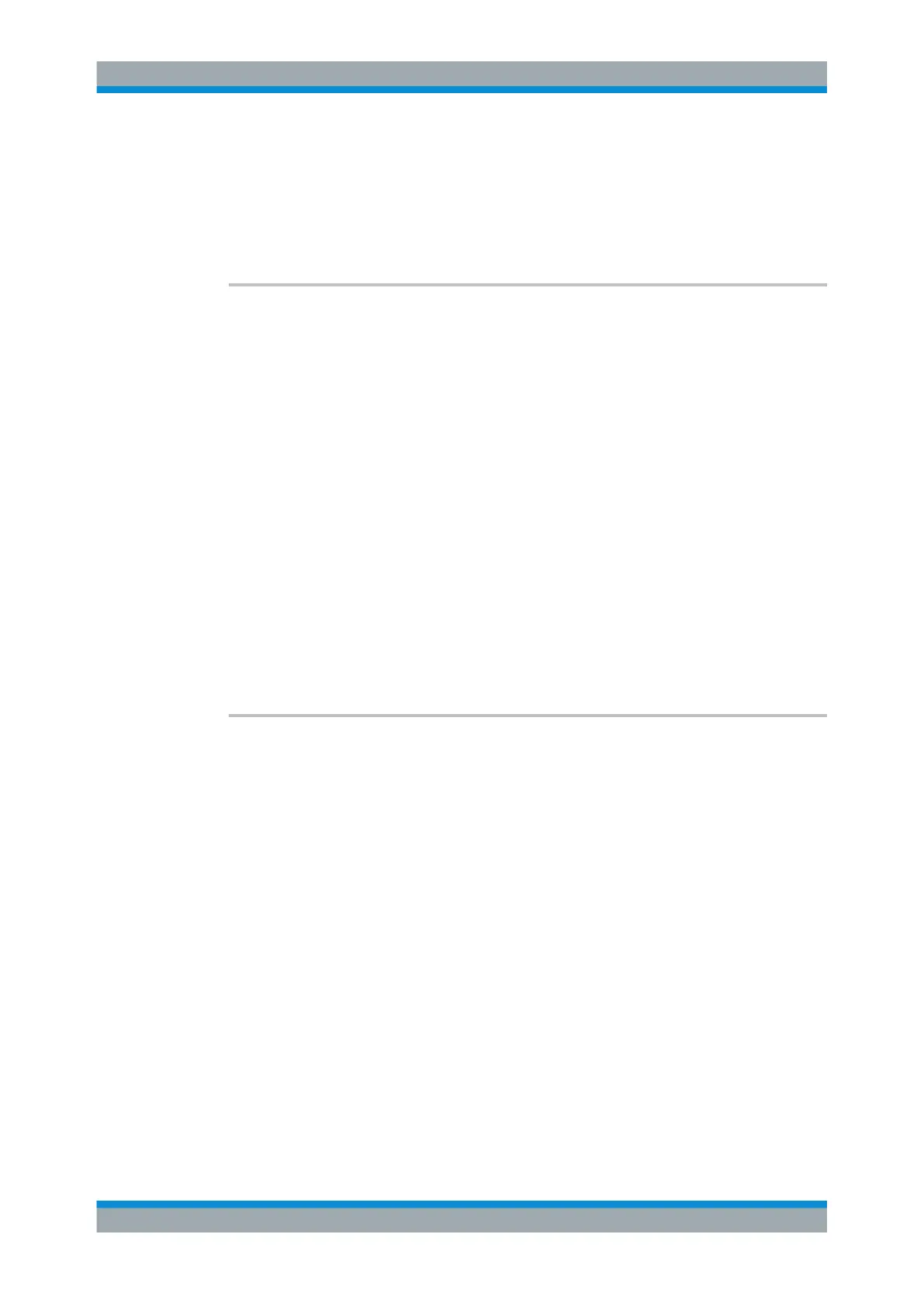Remote Control Commands
R&S
®
SMB100A
393Operating Manual 1407.0806.32 ─ 21
Example:
PULM:PER 220 us
the pulse period is 220 us.
Options: R&S SMB-K23 (Pulse Generator)
Manual operation: See "Pulse Period - Pulse Generator" on page 228
[:SOURce<hw>]:PULM:POLarity <Polarity>
Sets the polarity between modulating and modulated signal. This command is effective
only for an external modulation signal.
Parameters:
<Polarity> NORMal | INVerted
NORMal
The RF signal is suppressed during the pulse pause.
INVerted
The RF signal is suppressed during the pulse.
*RST: NORMal
Example:
PULM:SOUR EXT
selects the external modulation source.
Example:
PULM:POL INV
selects inverted polarity.
Options: R&S SMB-K22 (Pulse Modulator)
Manual operation: See "Polarity" on page 211
[:SOURce<hw>]:PULM:SOURce <Source>
Selects the source for the pulse modulation signal.
Parameters:
<Source> INTernal | EXTernal
INTernal
The internally generated rectangular signal is used for the pulse
modulation. The frequency of the internal signal can be set in
the SOURce:LFOutput subsystem.
EXTernal
The signal applied externally via the EXT MOD connector is
used for the pulse modulation.
*RST: INTernal
Example:
PULM:SOUR INT
selects the internal modulation source.
PULM:STAT ON
activates the pulse modulation.
Usage: SCPI confirmed
Options: R&S SMB-K21 or R&S SMB-K22 (Pulse Modulator)
SOURce Subsystem
