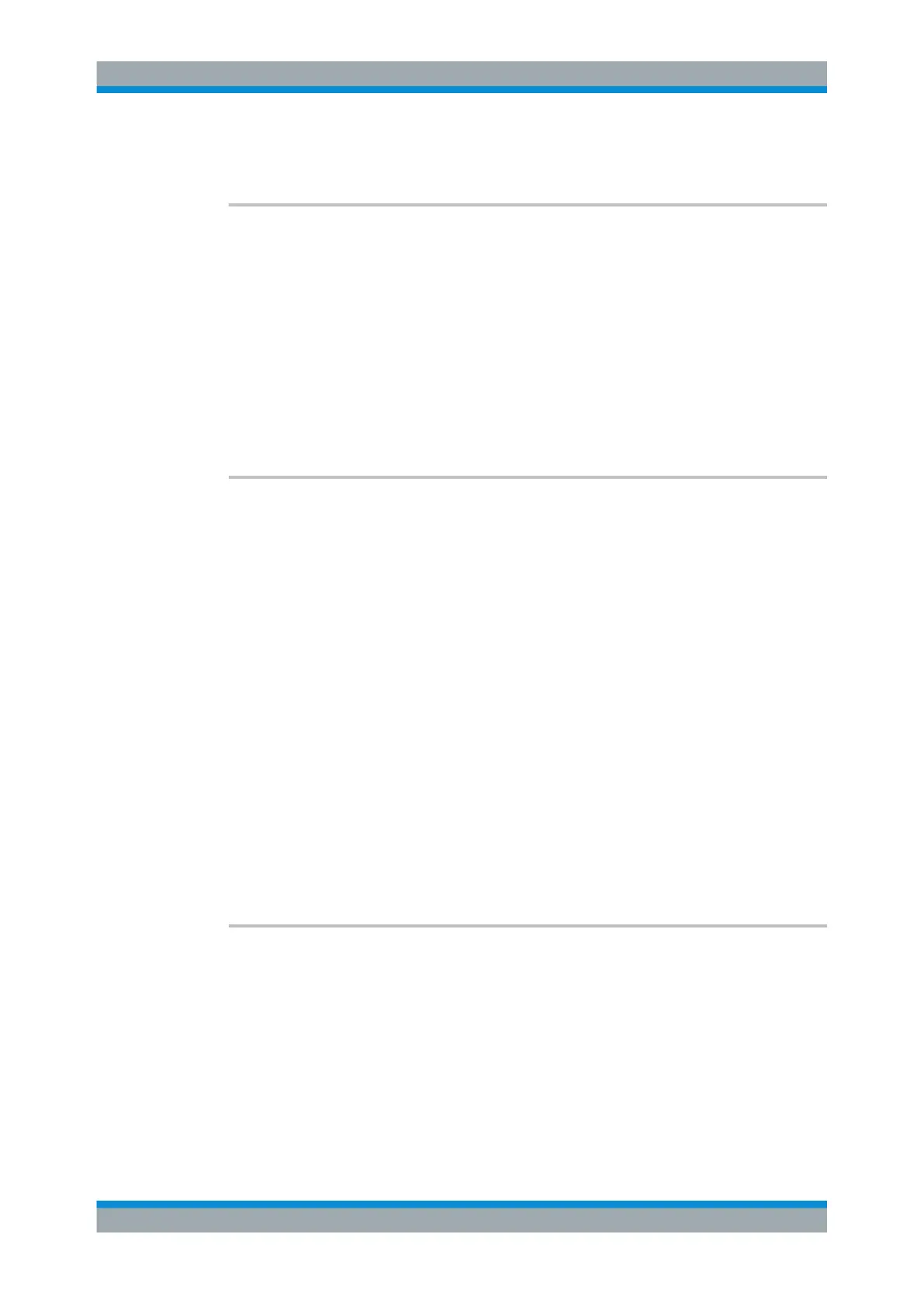Remote Control Commands
R&S
®
SMB100A
394Operating Manual 1407.0806.32 ─ 21
Manual operation: See "Source" on page 211
[:SOURce<hw>]:PULM:STATe <State>
Activates the pulse modulation.
Parameters:
<State> 0 | 1 | OFF | ON
*RST: 0
Example:
PULM:STAT ON
activates pulse modulation.
Options: R&S SMB-K21 or R&S SMB-K22 (Pulse Modulator)
Manual operation: See "State" on page 211
[:SOURce<hw>]:PULM:TRAin:CATalog?
Queries a list of available pulse train files. The individual pulse train files are separated
by commas.
The files are stored with the fixed file extensions *.pulstrn in a directory of the
user's choice. The directory applicable to the commands is defined with the command
MMEMory:CDIR.
Return values:
<Catalog> string
Example:
MMEM:CDIR '/var/user/Lists'
selects the directory for the pulse train files.
PULM:TRA:CAT?
queries the available files.
Response: 'P_CONS','P_INCR','P_DECR'
the lists P_CONS, P_INCR and P_DECR are available.
Usage: Query only
Options: R&S SMB-K27 (Pulse Train)
Manual operation: See "Pulse Train Data – Pulse Generator" on page 231
[:SOURce<hw>]:PULM:TRAin:DELete <Filename>
Deletes the specified pulse train file.
The files are stored with the fixed file extensions *.pulstrn in a directory of the
user's choice. The directory applicable to the command is defined with the command
MMEMory:CDIR. To access the files in this directory, only the file name has to be given
without the path and the file extension.
Setting parameters:
<Filename> <list file name>
SOURce Subsystem
