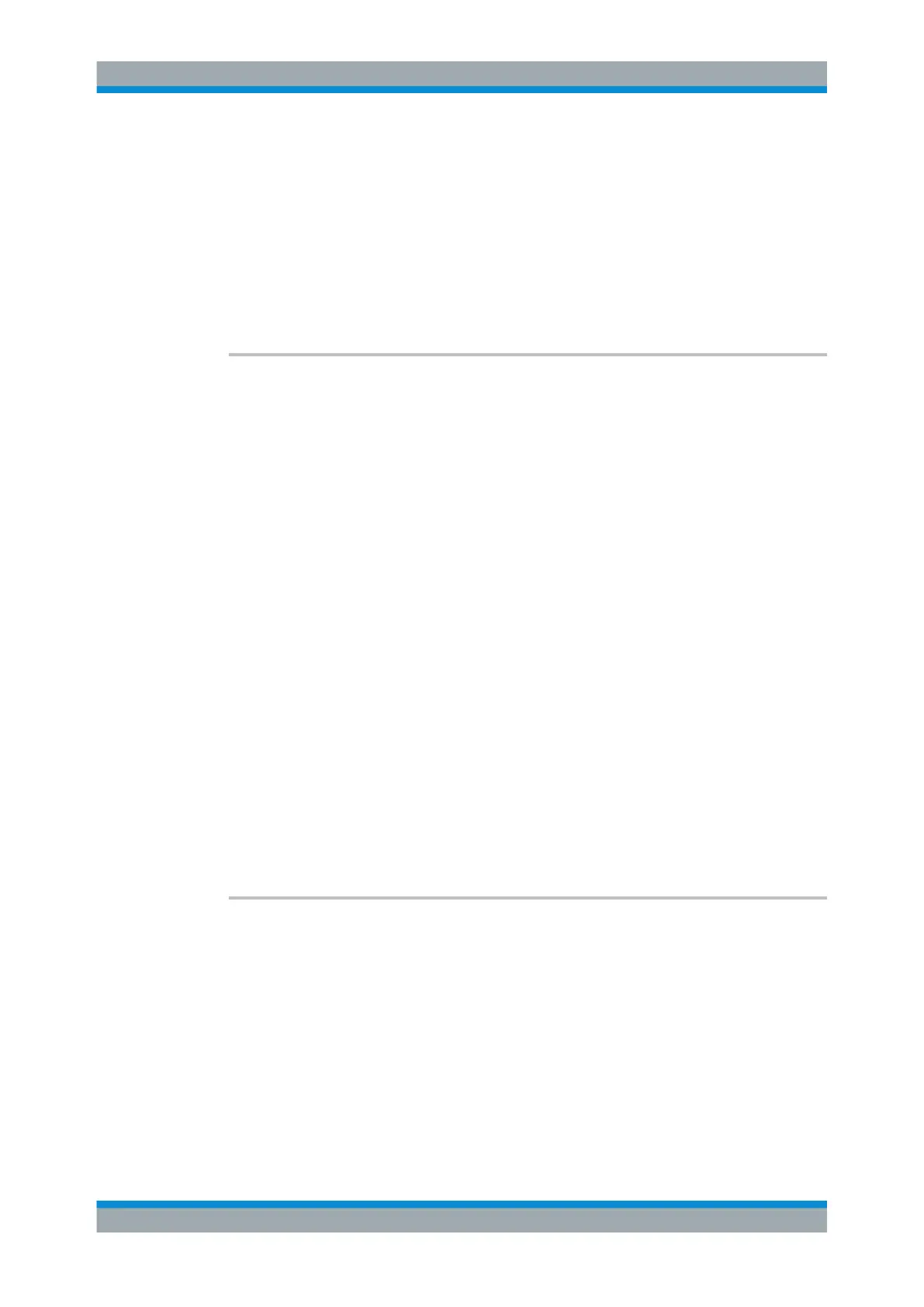Remote Control Commands
R&S
®
SMB100A
395Operating Manual 1407.0806.32 ─ 21
Example:
MMEM:CDIR '/var/user/Lists'
selects the directory for the pulse train files.
PULM:TRA:DEL 'P_FIVE'
deletes the list P_FIVE
Usage: Setting only
Options: R&S SMB-K27 (Pulse Train)
Manual operation: See "Pulse Train Data – Pulse Generator" on page 231
[:SOURce<hw>]:PULM:TRAin:OFFTime <OffTime>
Fills the Off-time part of the selected file with data.
*RST does not affect data lists.
Parameters:
<OffTime> Offtime#1{, Offtime#2, ...} | binary block data
The data can be given either as a list of numbers (list can be of
any length and list entries must be separated by commas) or as
binary block data.
When block data is transferred, 8 (4) bytes are always interpre-
ted as a floating-point number with double accuracy (see the
command FORMat:DATA).
The maximum length is 2047 values.
Example:
MMEM:CDIR '/var/user/Lists'
selects the directory for the pulse train files.
PULM:TRA:SEL 'P_INCR'
selects P_INCR for editing. P_INCR is created if it does not yet
exist.
PULM:TRA:OFFT 10ns,30ns,40ns,...
specifies the off-time values in P_INCR. If the list already con-
tains data, it is overwritten.
Options: R&S SMB-K27 (Pulse Train)
Manual operation: See "Edit Pulse Train Data" on page 232
[:SOURce<hw>]:PULM:TRAin:OFFTime:POINts?
Queries the length (in points) of the off-time component of the selected list.
Return values:
<Points> integer
Range: 0 to 2047
*RST: 0
SOURce Subsystem
