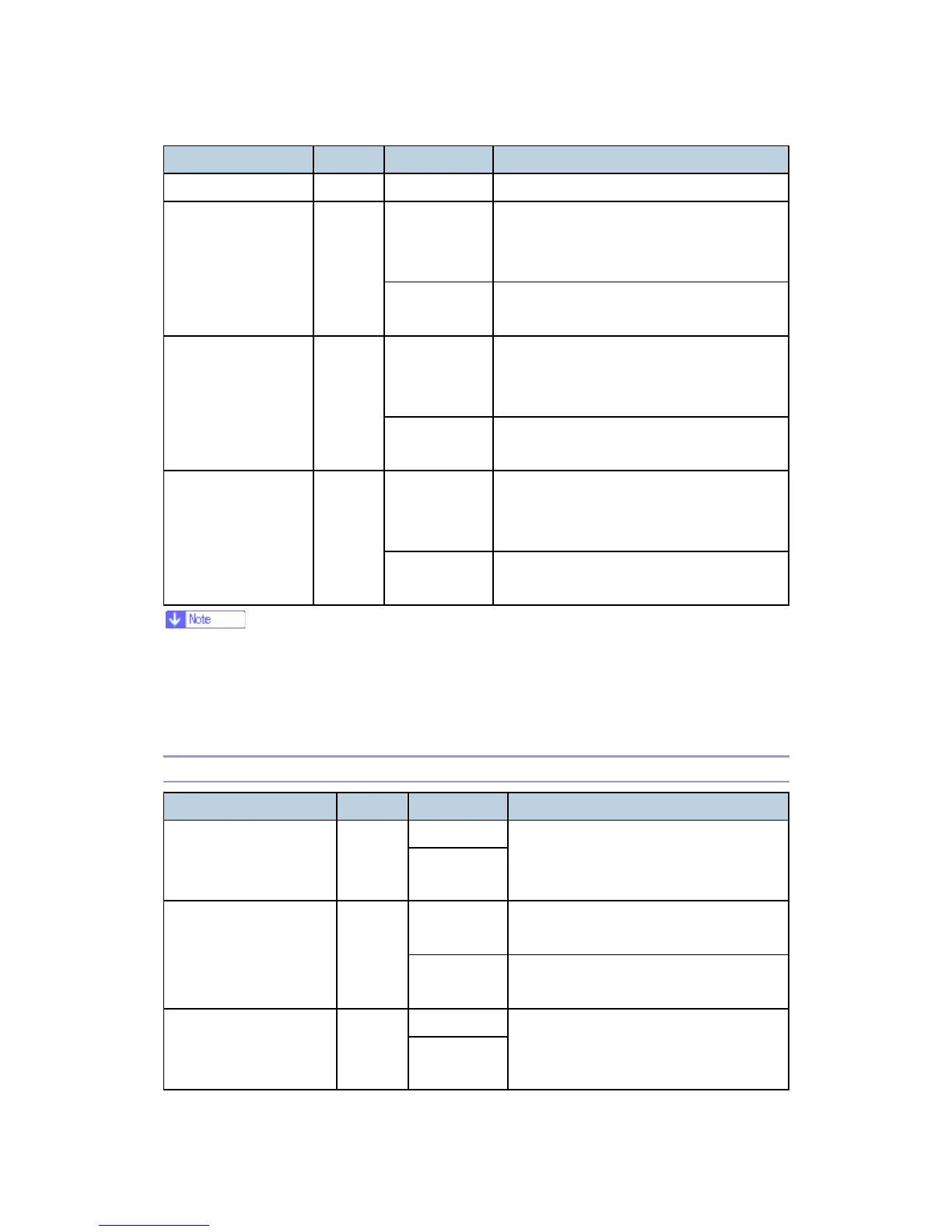B245/B276/B277/B268/B269 Service Manual 18-Jan-06
135
Component CN Condition Symptom
not function correctly.
Open
The Paper Jam message will appear
whenever a duplex copy is made (paper
has not reached the sensor).
Duplex Entrance
222-2
(DCB)
Shorted
The Paper Jam message appears even if
there is no paper at the sensor.
Open
The Paper Jam message will appear
whenever a duplex copy is made (paper
has not reached the sensor).
Duplex Exit
222-5
(DCB)
Shorted
The Paper Jam message appears even if
there is no paper at the sensor.
Open
The Paper Jam message will appear
whenever a duplex copy is made (paper
has not reached the sensor).
Duplex Inverter
220-6
(DCB)
Shorted
The Paper Jam message appears even if
there is no paper at the sensor.
SC392 is activated when the CPU detects an ID sensor error during developer
initialization (SP 2214). However, SC392 is not displayed on the LCD but simply
logged in the SC log (SMC printout), unless the technician exits SP Mode as soon as
an error message is displayed.
Switches
Component CN Condition Symptom
Open
Upper Paper Size
115-
1,2,4
(BICU)
Shorted
The CPU cannot detect the proper paper
size, and misfeeds may occur when a
copy is made from the 1st paper tray.
Open
The Cover Open indicator is lit even if the
vertical transport door is closed.
Vertical Transport Door
110-5
(BICU)
Shorted
The Cover Open indicator is not lit even if
the vertical transport door is opened.
Open
Lower Paper Size
113-
1,2,4
(BICU)
Shorted
The CPU cannot detect the proper paper
size, and misfeeds may occur when a
copy is made from the 2nd paper tray.
