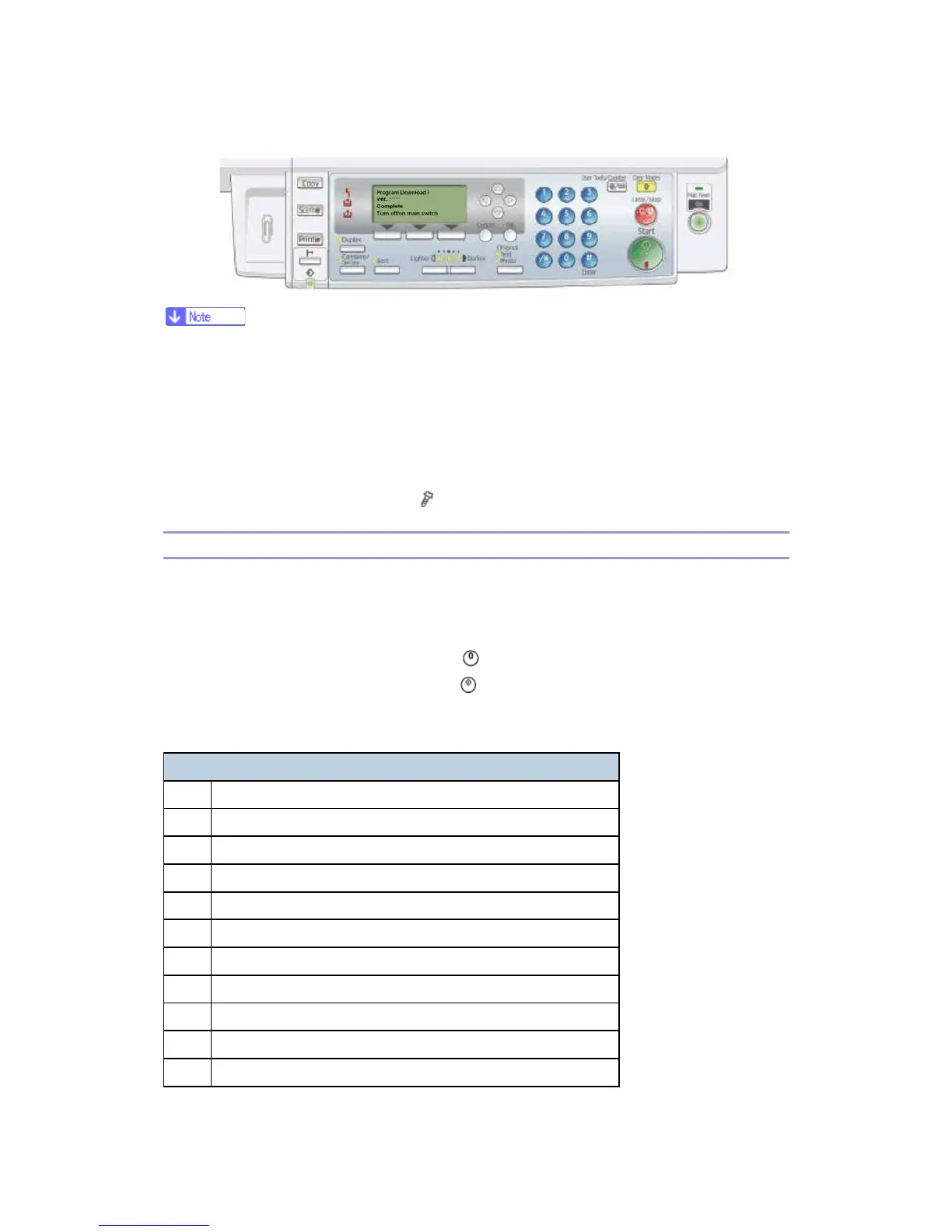B245/B276/B277/B268/B269 Service Manual 18-Jan-06
187
Do not turn the machine off while the message “Now Writing” shows. This message
indicates the program is running.
Make sure the message “Completed” shows. This message indicates the program
has successfully ended.
5. Turn off the main switch
Remove the flash memory card
Replace the slot cover [A] (1 x
)
Test Pattern Print (SP 5902 1)
- Executing Test Pattern Printing -
1. Specify the pattern number and press the OK key.
2. Press the copy start key. The copy mode is activated
3. Specify copy settings and press the
key.
4. To return to the SP mode, press the
key.
- Test Patterns -
Test Patterns Using VCU
No. Pattern
0 (No print)
1 Vertical Lines (Single Dot)
2 Horizontal Lines (Single Dot)
3 Vertical Lines (Double Dot)
4 Horizontal Lines (Double Dot)
5 Grid Pattern (Single Dot)
6 Grid Pattern (Double Dot)
7 Alternating Dot Pattern
8 Isolated one dot
9 Black Band (Horizontal)
