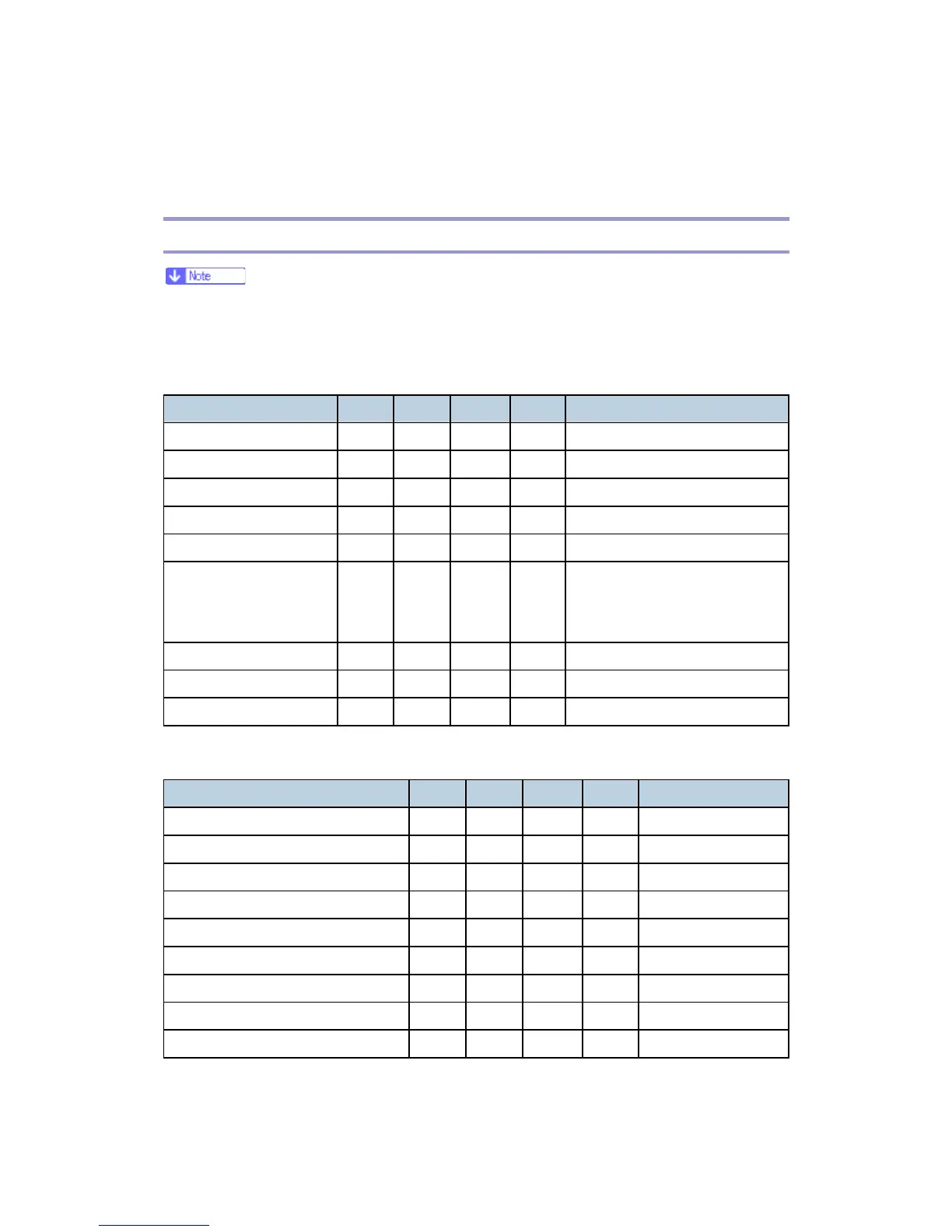B245/B276/B277/B268/B269 Service Manual 18-Jan-06
46
Preventive Maintenance
PM Tables
After preventive maintenance work, reset the PM counter (SP 7804 1).
PM intervals (60k, 80k, and 120K) indicate the number of prints.
Key: AN: As necessary C: Clean R: Replace L: Lubricate I: Inspect
Optics
EM 60k 120k AN NOTE
Reflector C Optics cloth
1st mirror C C Optics cloth
2nd mirror C C Optics cloth
3rd mirror C C Optics cloth
Scanner guide rails C Do not use alcohol.
Platen cover
I C
Replace the platen sheet if
necessary.
Blower brush or alcohol
Exposure glass C C Blower brush or alcohol
Toner shield glass C Blower brush
APS sensors C Blower brush
Drum Area
EM 60k 120k AN NOTE
PCU I
Drum R
Developer R
Charge roller R
Cleaning brush (charge roller) R
Cleaning blade (OPC drum) R
Pick-off pawls (OPC drum) R
Transfer roller R
ID sensor C C Blower brush
