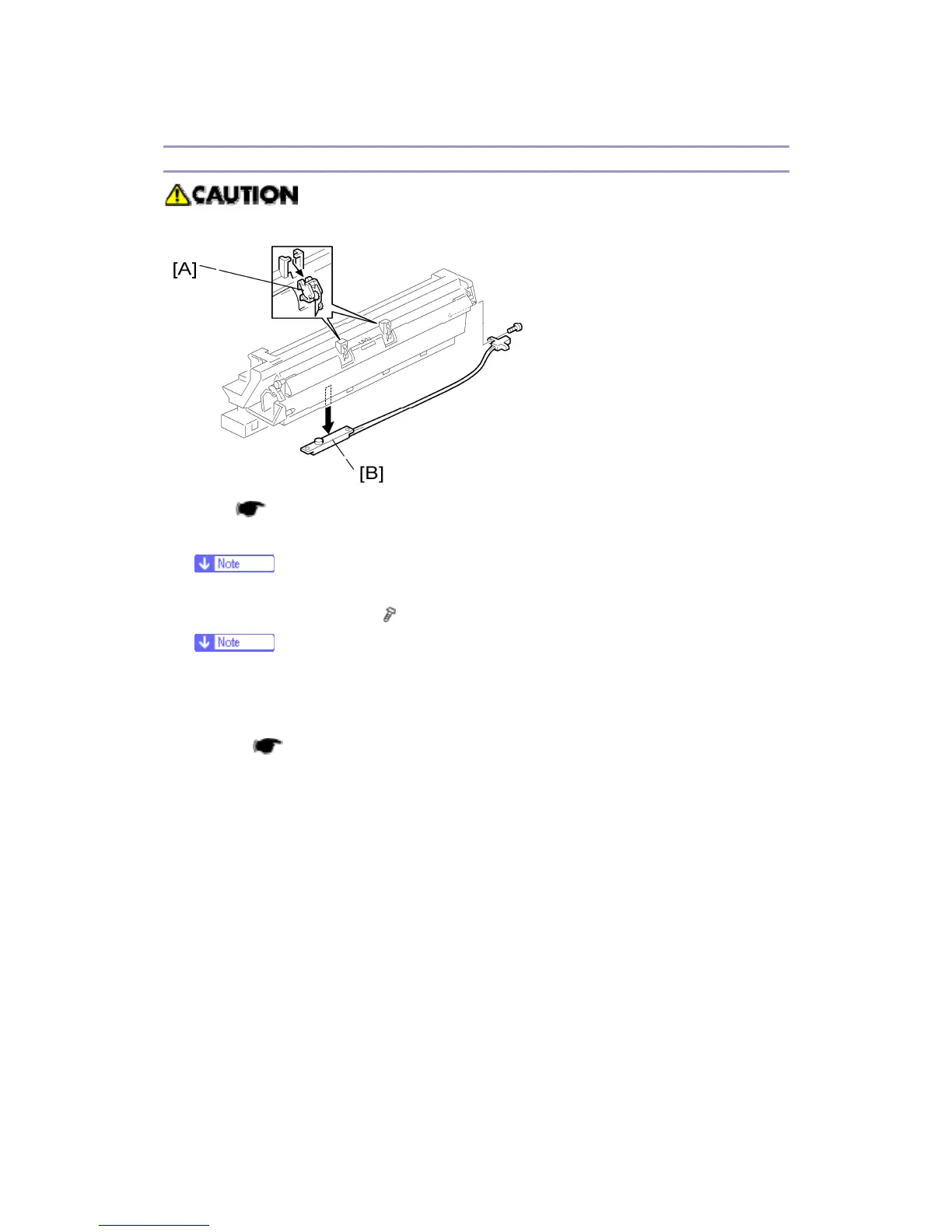B245/B276/B277/B268/B269 Service Manual 18-Jan-06
77
Pick-off Pawls and Toner Density Sensor
Do not turn the PCU upside down. This causes toner and developer to spill out.
1. PCU (
Previous procedure)
2. Pawl [A]
Pull down the pawl and release the bottom end.
3. Toner density sensor [B] (
x 1)
The toner density sensor is taped to the bottom of the PCU. Pry it off with a
regular screwdriver
4. After reinstalling the pick-off pawls or toner density sensor, adjust the image
quality (
p.81).
