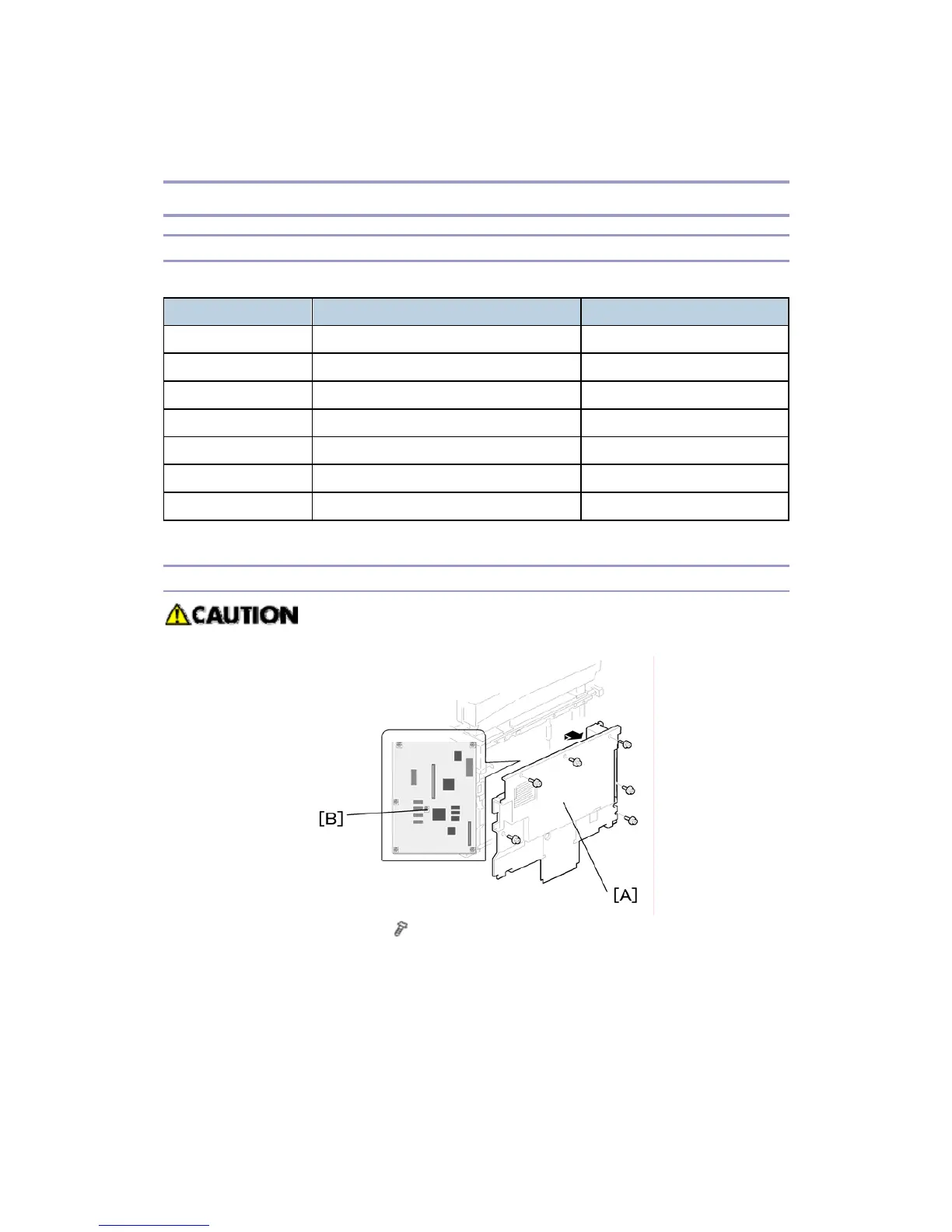B245/B276/B277/B268/B269 Service Manual 18-Jan-06
43
GDI Expansion
Accessory Check
No. Description Q’ty
1 Cover-CPS NA 1
2 Cover-CPS EU 1
3 Ferrite Core (B866 only) 1
4 Tapping Screw-M3X6 6
5 Sheet-EULA 1
6 Seal-Caution 1
7 Installation Procedure 1
Installing Expansion Component
Unplug the machine power cord before starting the following procedure.
1. Remove the rear cover [A] (
x 6).
2. Remove one screw [B] from the BICU.
