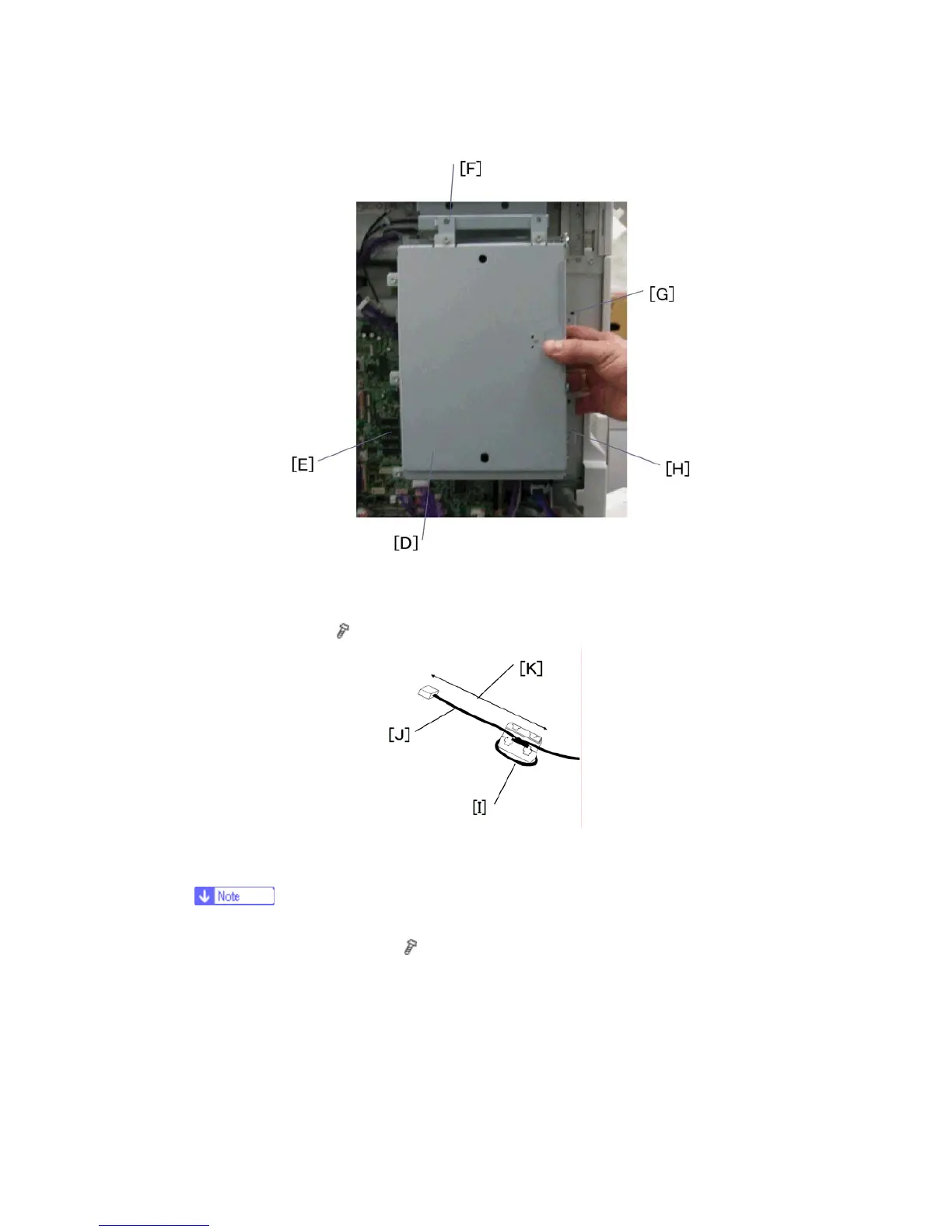B245/B276/B277/B268/B269 Service Manual 18-Jan-06
44
3. Connect the controller box [D] to the BICU. Make sure that the BICU [E] is not
damaged and that the three openings [F][G][H] hold the controller box.
4. Fasten the screws (
x 7).
5. Attach the ferrite core [I] to the network cable [J]. The end of the ferrite core must
be about 10 cm (4") from the end of the cable [K].
This procedure is only for machines with the B866 option.
6. Re-attach the rear cover [A] (
x 6).
