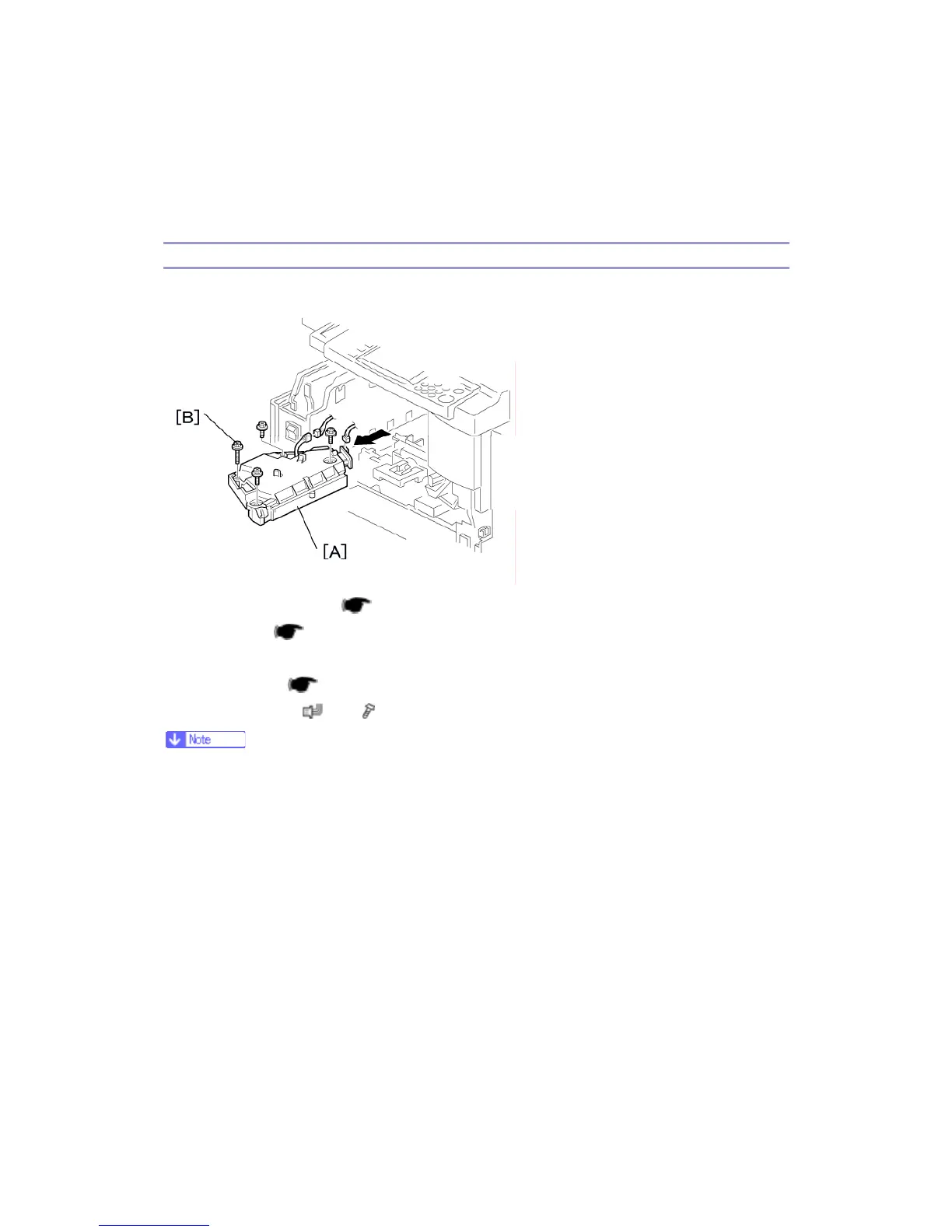B245/B276/B277/B268/B269 Service Manual 18-Jan-06
72
2. Lift the toner cartridge latch [A].
3. Press the toner shield glass cover [B] to the left and pull it out.
4. Pull out the toner shield glass [C].
Laser Unit
1. Toner shield glass. (
p.71)
2. Copy tray (
p.55)
3. Pull out the (upper) paper tray.
4. Front cover (
p.56)
5. Laser unit [A] (
x 2, x 4)
The screw at the left front position [B] is longer than the other three.
