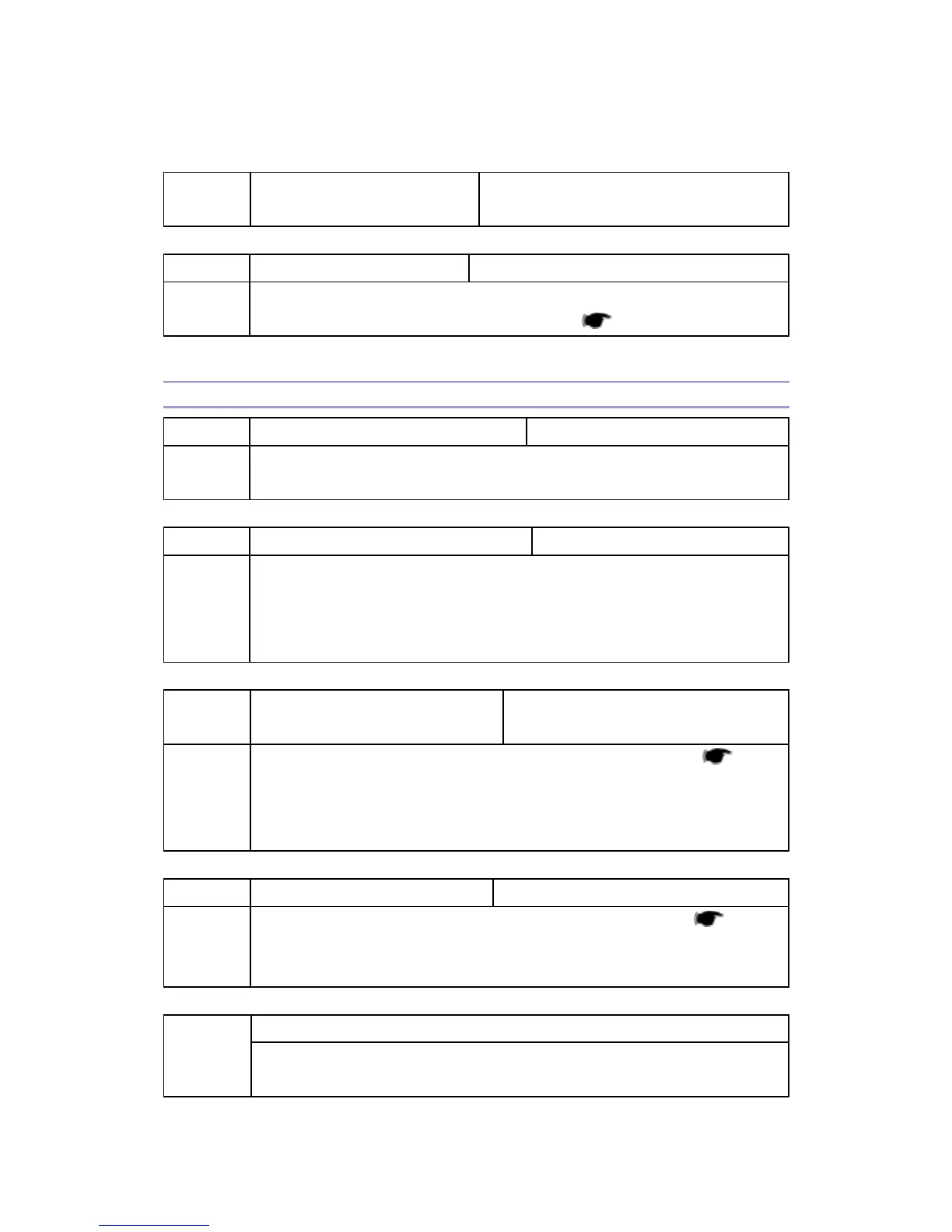B245/B276/B277/B268/B269 Service Manual 18-Jan-06
150
2997*
Toner Density Sensor Standard
Voltage
[0 / 2.5 / 5/ 0.01V/step] DFU
2998*
Main Scan Magnification
[–0.5 ~ +0.5 / 0.0 / 0.1%/step]
2998 1
Adjusts the magnification along the main scan direction, for all print modes
(copy, printing). The specification is 100 ± 1.0% (
p.111).
SP4-XXX (Scanner)
4008*
Sub-Scan Magnification (Scanner)
[-0.9 ~ +0.9 / 0.0 / 0.1%/step]
4008 1
Adjusts the actual sub-scan direction scanning magnification. The higher the
setting, the lower the scanner motor speedError! No bookmark name given..
4009*
Main Scan Magnification (Scanner)
[–0.9 ~ +0.9 / 0.0 / 0.1%/step]
4009 1
Adjusts the magnification along the main scan direction, for scanning.
The specification is 100 ± 1.0%
Main scan magnification is implemented in steps of 0.5. Accordingly, your input
value should be a multiple of 0.5 (–1.0, –0.5, 0, +0.5, or +1.0)
4010*
Leading Edge Registration
(Scanner)
[–5.0 ~ +5.0 / 0.0 / 0.1 mm/step]
4010 1
Adjusts the leading edge registration for scanning in platen mode (
p.111).
(–): The image moves toward the leading edge.
(+): The image moves toward the trailing edge·
The specification is 2 ± 1.5 mm.
4011*
Side-to-side Registration (Scanner)
[–4.2 ~ +4.2 / 0.0 / 0.1 mm/step]
4011 1
Adjusts the side-to-side registration for scanning in platen mode ( p.111
Increasing the value shifts the image to the right
The specification is 2 ± 1.5 mm.
Scan Erase Margin
4012*
Adjusts the scanning margin individually for each of the four edges. It is
generally best to adjust the scanning margin as little as possible, and use the
