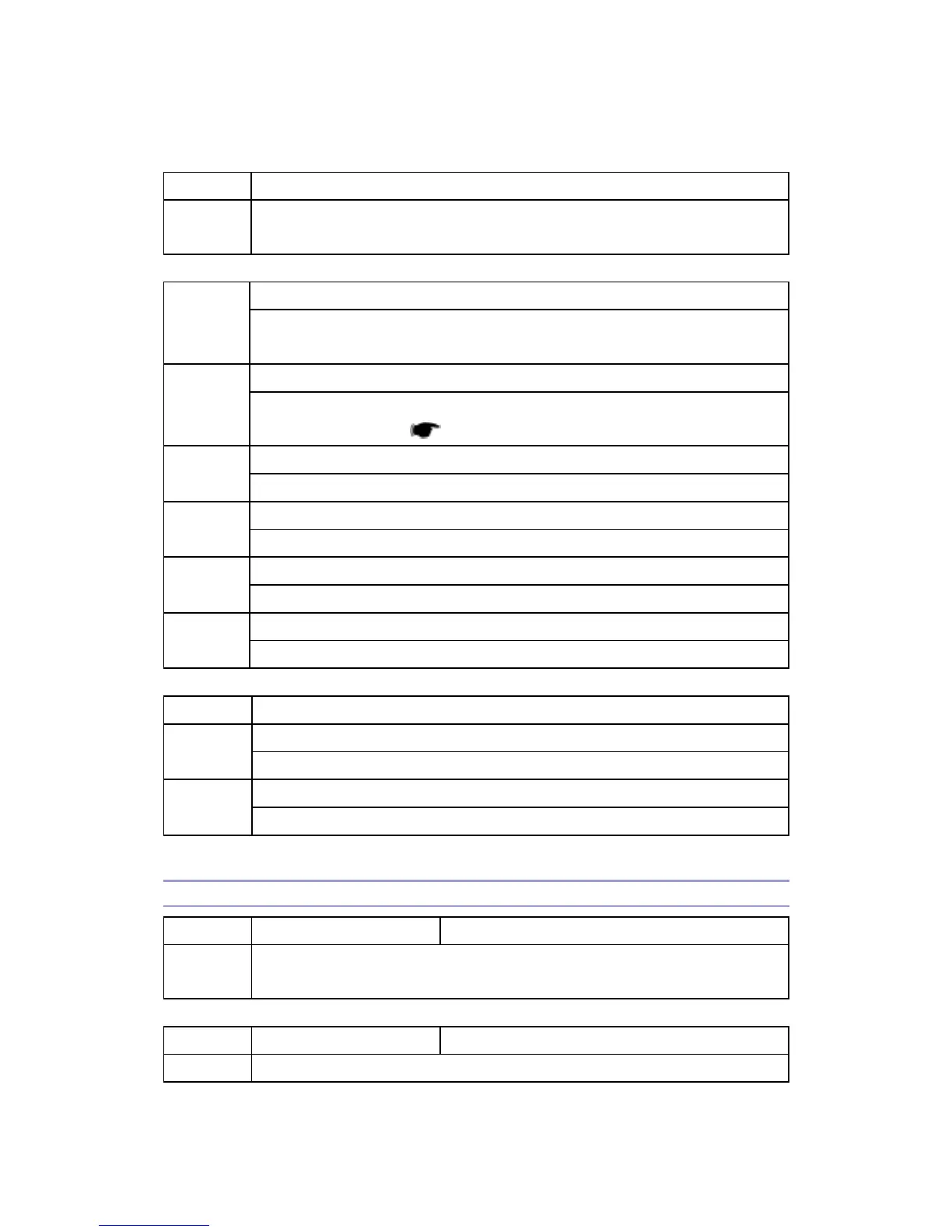B245/B276/B277/B268/B269 Service Manual 18-Jan-06
165
7832*
Display-Self-Diag
7832 1
Displays the SC codes and the number of their occurrences. Each number is in
the range of 0 to 9999.
Dsply–Info Count
7991*
Displays the total operating time or the total number of operations. The time is
displayed in the following format: day:hour:minute:second.
Dsply–Info Count (Dsply-Timer Count)
7991 1
The total of the time when the main switch is kept on (excluding the time when
the safety switch is off ( p.221).
Dsply–Info Count (Dsply-APS Working)
7991 2
The total of the time when the APS is working.
Dsply-Info Count (Dsply-ID S Work)
7991 3
The total of the time when the ID sensor is working.
Dsply-Info Count (Dsply-Dev Counter)
7991 4
The total number of paper outputs.
Dsply-Info Count (Dsply-ID Er Count)
7991 5
The total number of ID-sensor errors.
7992*
Reset–Info Count
Reset–Info Count (Reset-Timer Count)
7992 1
Clears the counter of SP 7991 1.
Reset-Info Count (Reset-ID Er Count)
7992 5
Clears the counter of SP 7991 5.
SP8-XXX (History)
8191*
T: Total Scan PGS
[0 9999999 / 0 / 1 sheet/step]
8191 1
Displays the total number of scanned pages. Both sides are counted when the
front and reverse sides of an original (fed from the ADF) are scanned.
8192*
C: Total Scan PGS
[0 9999999 / 0 / 1 sheet/step]
8192 1 Displays the total number of scanned copies. Both sides are counted when the
