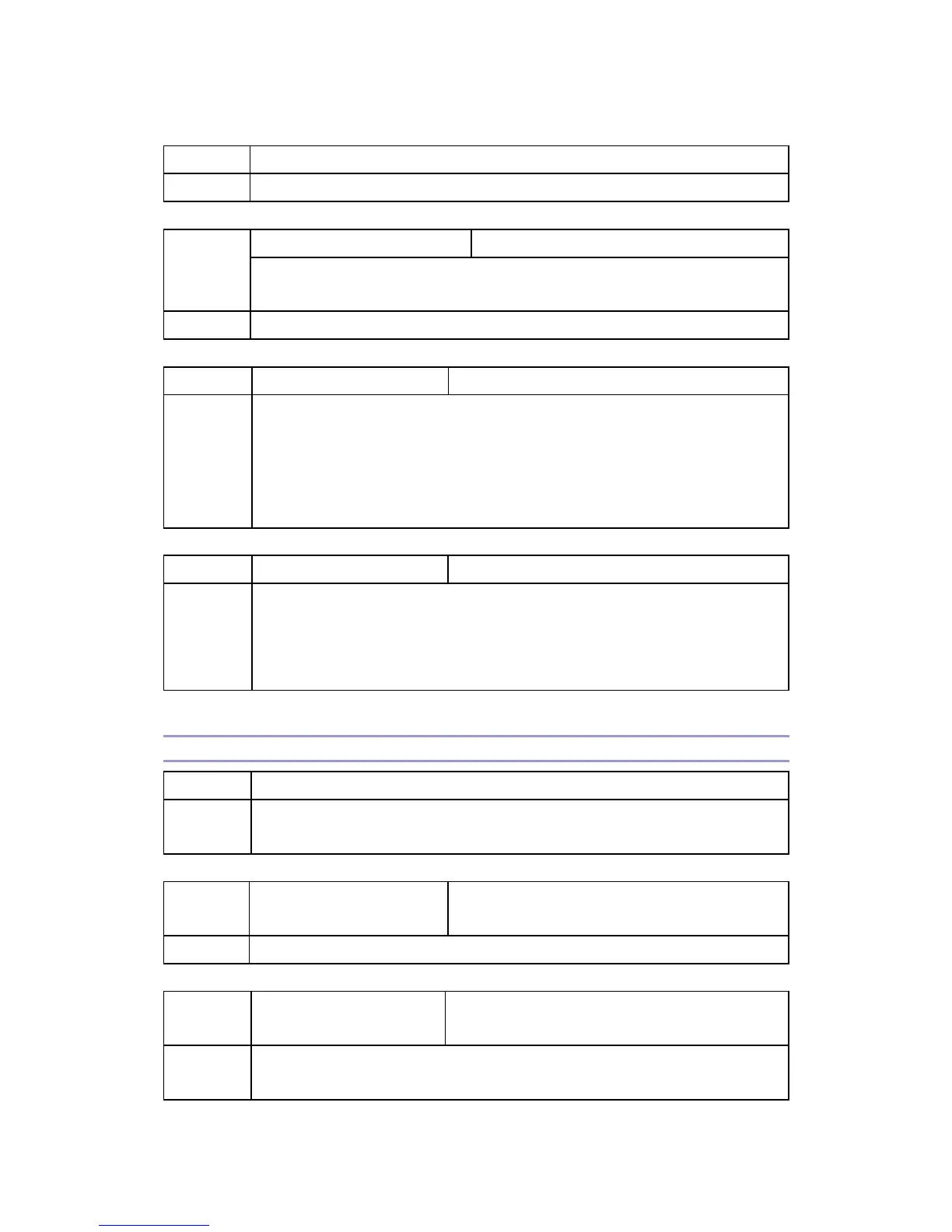B245/B276/B277/B268/B269 Service Manual 18-Jan-06
156
4931 1 Sharpness-Solid (Copy)
4931 3 Sharpness-Solid (Scanner)
Sharpness-Low ID
[–2 ~ 2 / 0 / 1/step]
4932*
Adjust the clarity. This setting is only applied to the originals in
SP 4921.
4932 1 Sharpness- Low ID (Copy)
4941*
White Line Erase
[0 ~ 2 / 1 / 1/step]
4941 1
Selects the white line erase level.
0: None, 1: Weak, 2: Strong
This setting is effective only Photo 1, Photo 3, Special 3 or Special 4 mode.
0: White line erase is not used, and white level correction is used instead·
This setting is applied regardless of what mode has been selected in SP 4921.
4942*
Black Line Erase
[0 ~ 3 / 2 / 1/step]
4942 1
Selects the black line erase level. This setting is effective only when originals
are scanned by the A(R)DF.
[0 = No / 1 = Very weak / 2 = Weak / 3 = Strong]
This setting is applied regardless of what mode has been selected in SP 4921.
SP5-XXX (Mode)
5001
All Indicators On
5001 1
All LEDs turn on. The LCD turns on or off every 3 seconds. Press the reset key
to end this program.
5045*
[Accounting count]
[0 to 1 / 1 / -]
0: Developments, 1: Pages
5045 1 Selects the counting method to either developments or prints.
5104*
A3/DLT Double Count
[0 = Enabled / 1 = Disabled /
2 = Disabled if the size is undetected]
5104 1
Selects whether the machine counts twice for each sheet of A3/11"x 17". If this
is set to “Yes” is selected, the total (mechanical) counter and the current user
