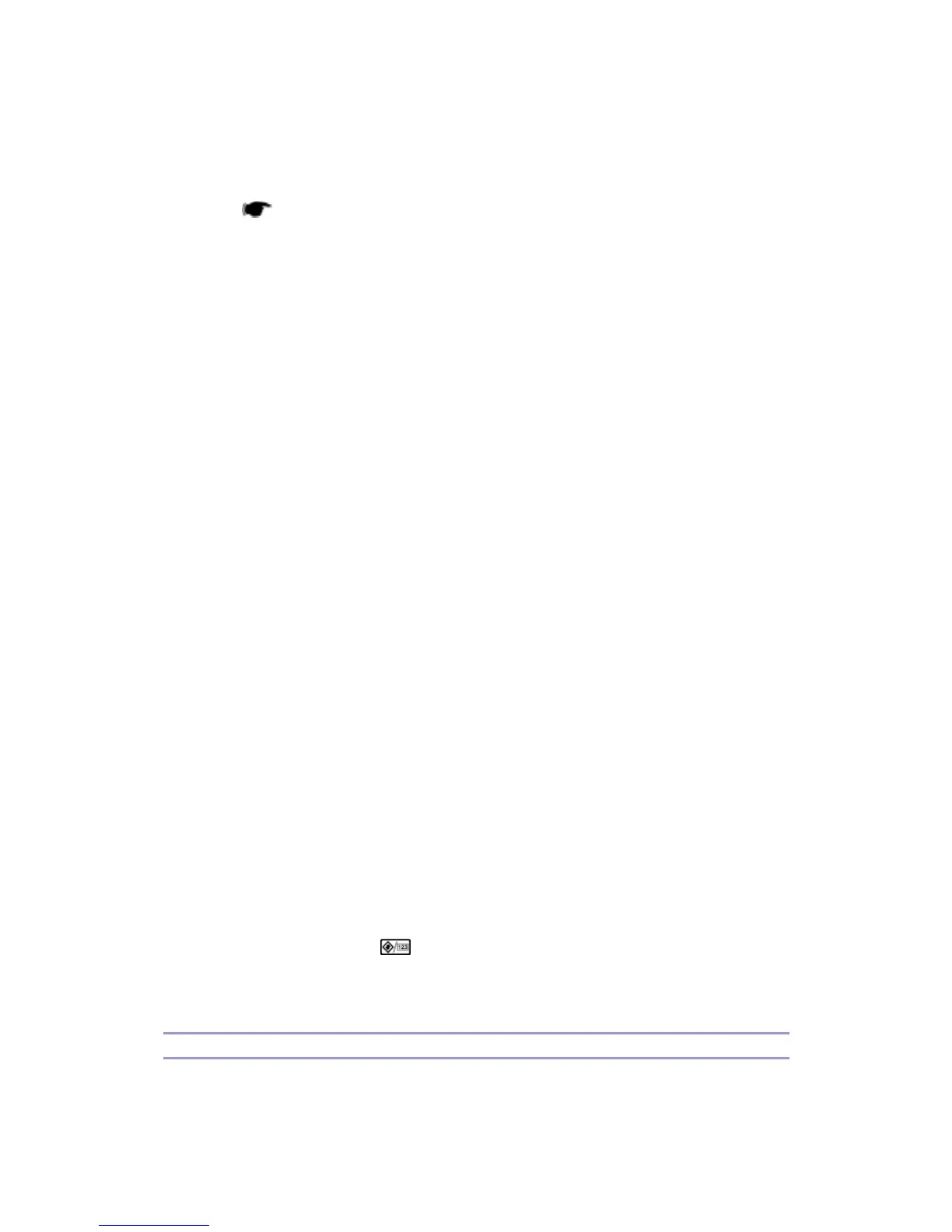B245/B276/B277/B268/B269 Service Manual 18-Jan-06
256
temperatures:
The Warm Up Temperature (SP 1105 1-2) to output the first print after the Low Power
Mode (
p.111)
The Copying Temperature (T4: SP 1105 5-6) to output the second print (and after the
second)
You can raise the Warm Up Temperature to make better the fusing quality of the first print.
While the copier is adjusting the fusing temperature to the Warm Up Temperature, the
message "Copy starts after warm up" is displayed.
c : Thick Paper Mode
When the machine is making copies on thick paper, the fusing temperature is set to the Thick
Paper Temperature (SP 1105 9-10). When thick paper reaches the registration sensor, the
copier checks the fusing temperature, and executes one of the following processing:
Stops feeding the thick paper (and keeps it at the registration sensor) and waits for the
fusing temperature to reach the predefined temperature–the temperature 5C lower than
the Thick Paper Temperature. (The fusing temperature keeps rising until it reaches the
Thick Paper Temperature while the thick paper travels from the registration sensor to the
fusing unit.)
Continues feeding paper and executes the print job if the fusing temperature is high
enough.
b1/b2: Standby Mode
When the copier is not making copies, the fusing temperature is set to the Standby
Temperature (T2: SP 1105 3-4). You can adjust this temperature. However, if you have raised
this temperature, the BICU may be unable to generate a SC code in the event of fusing lamp
error.
While in the Standby Mode, the copier checks the fusing temperature every 1.5 seconds (G:
SP 1108 1). Turning on and off the fusing lamp may affect the voltage of the power source (in
the room), causing the fluorescent lights (in the room) to flicker. To lighten such trouble, you
can adjust the control period. However, if you elongate this period (to two seconds or longer),
the BICU may be unable to generate a SC code in the event of a fusing lamp error.
e: Low Power Mode
When the Energy Saver Timer (
> System Settings > Timer Settings > Energy Saver
Timer) expires, the fusing temperature is set to the Low Power Temperature (T1: SP 1105
7-8).
Overheat Protection
This machine protects its hardware from overheat by three features. Normally, the first
