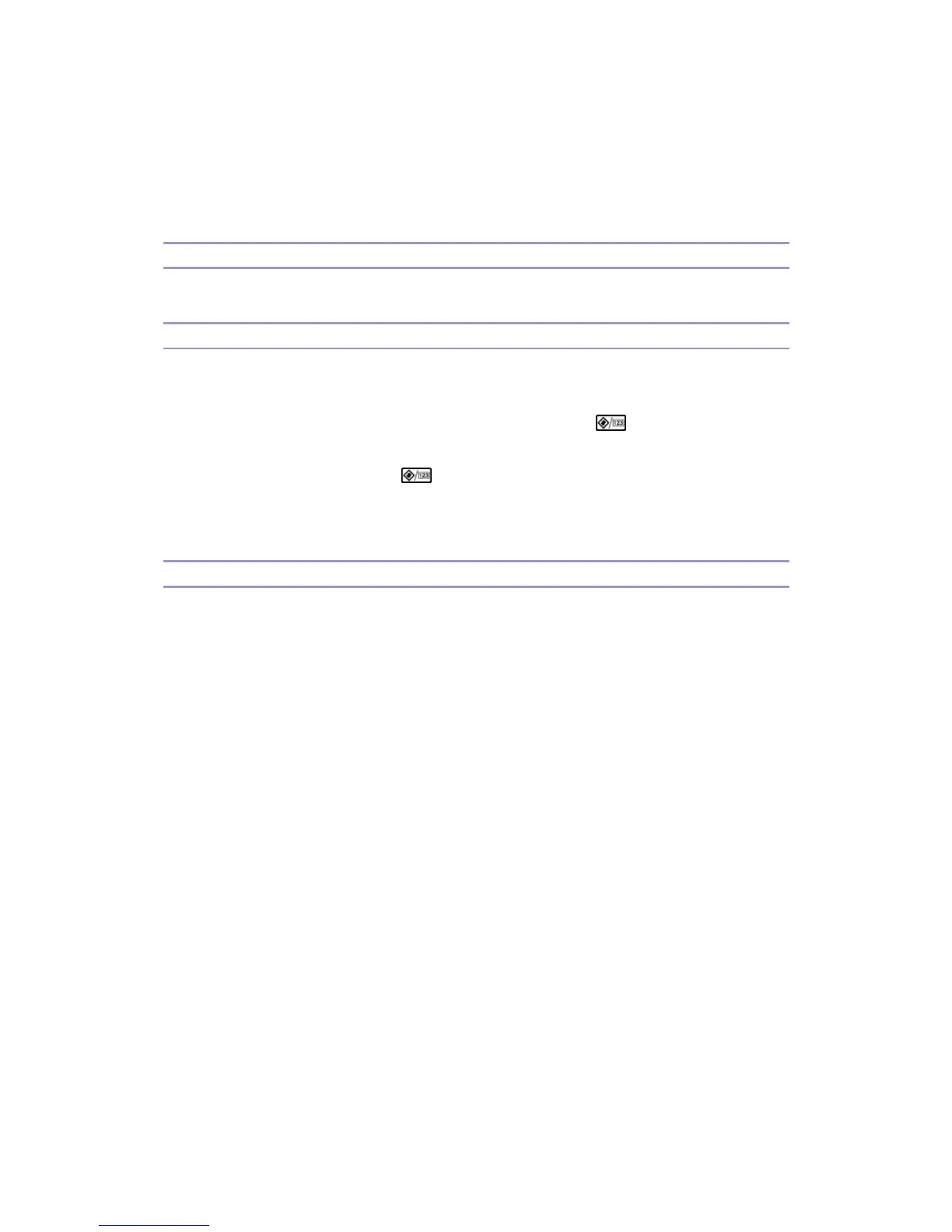B245/B276/B277/B268/B269 Service Manual 18-Jan-06
266
Mode and Night/Off Mode. Actual power consumption (during the Operating Mode) depends
on job status and environmental conditions.
**
The SRAM is alive and backs up the engine controller.
AOF
See "" in the section of "Energy Saver Modes of Basic Machines".
Timers
The Energy Saver Timer and Auto Off Timer start at the same time (t0) when the machine
ends all jobs, when the user ends all manual operations, or when the controller starts the
default application program (the program specified by the user [
> System Settings >
General Features > Function Priority]). The default application program starts when the
System Auto Reset Timer expires (
> System Settings > Timer Settings > System Auto
Reset Timer).
For more information, see "s" in the section of "Energy Saver Modes of Basic Machines".
Recovery
Any of the following operations brings the machine back to the Operating Mode:
The power switch is pressed.
Originals are set on the document feeder.
The platen cover (or document feeder) is opened.
The controller receives a job over the network or the telephone line.
An SC code is generated.
