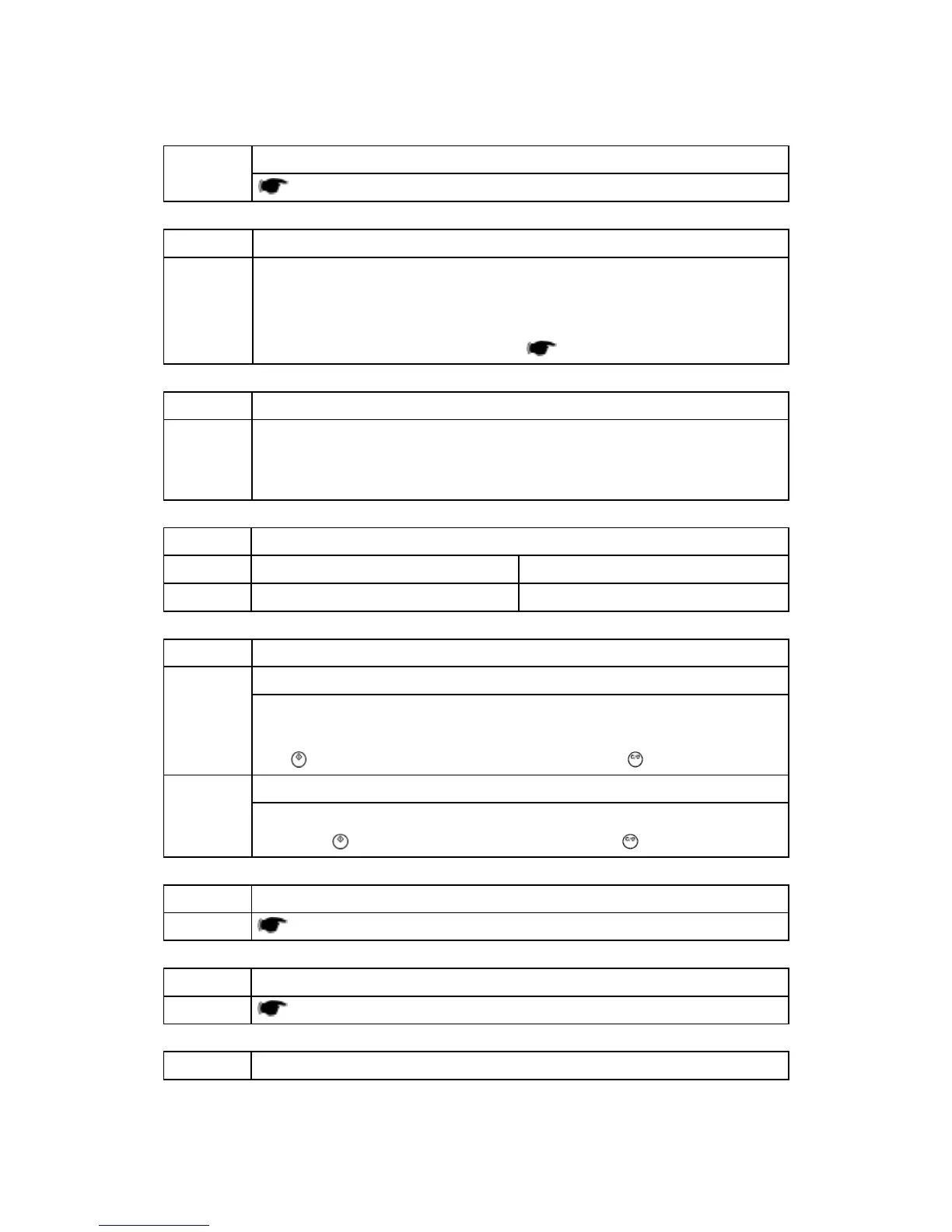B245/B276/B277/B268/B269 Service Manual 18-Jan-06
158
Output Check
5804
(
p.179)
5807*
Area Selection
5807 1
Selects the display language group.
1 = Japan, 2 = North America, 3 = Europe, 4 = Taiwan, 5 = Asia,
6 = China, 7 = Korea
SP 5807 1 is not cleared by SP 5801 2 (
p.174).
5810*
SC Code Reset
5810 1
Resets all level-A service call conditions, such as fusing errors. If the reset is
successful, the display shows "Completed." If the reset fails, an error message
shows.
5811*
Serial Num Input
5811 1 Setting
Sets the machine serial number. FA
5811 3 ID 2 Code Display Displays the ID 2 Code (used for NRS
5812*
Service TEL
Service TEL (Telephone)
5812 1
Use this to input the telephone number of the service representative. (The
number is displayed when a service call condition occurs.) To input a dash,
press
. To delete the current telephone number, press .
Service TEL (Facsimile)
5812 2
Use this to input the fax number printed on user counter reports. To input a
dash, press
. To delete the current fax number, press .
5824
NVRAM Upload
5824 1
(
p.181)
5825
NVRAM Download
5825 1
(
p.181)
5827
Program Download
