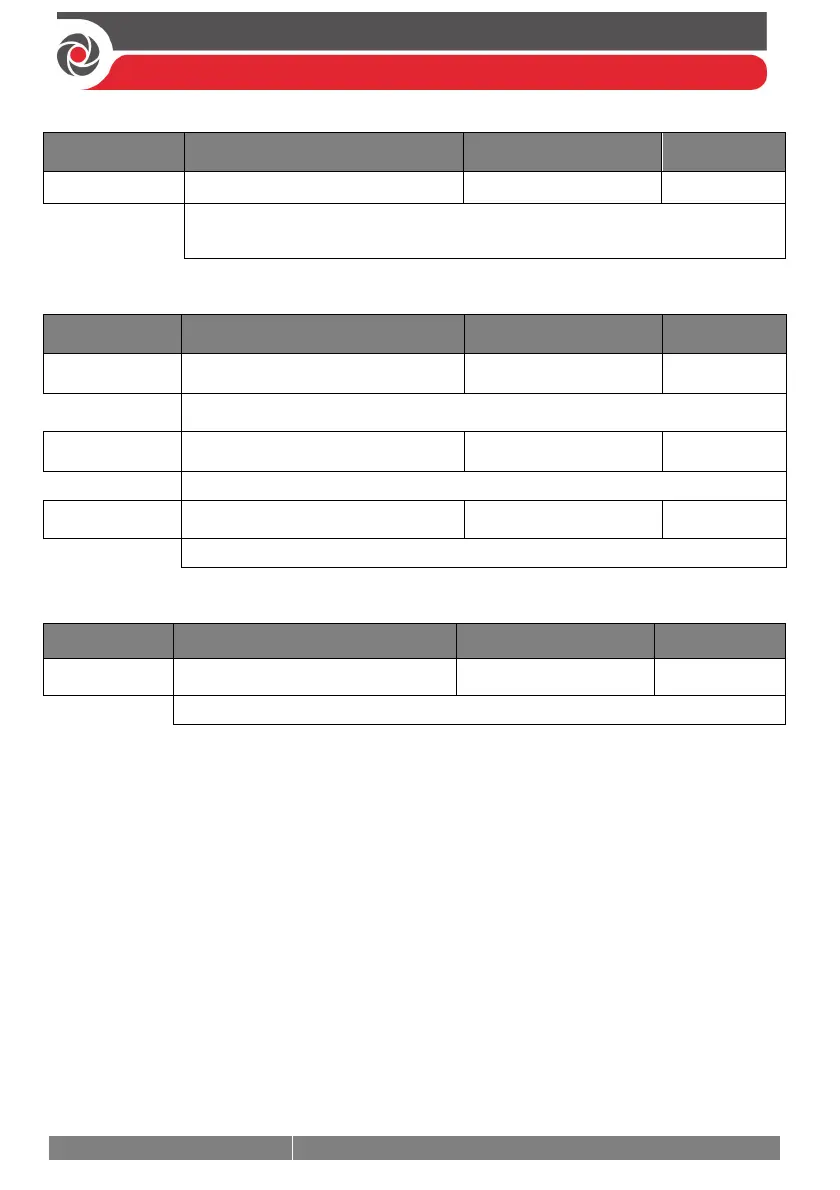11
2017 Page 198 5IN2413 B
Install Wireless Devices RX Calibration
Quick Keys Parameter Default Range
RX Calibration
See Measuring Background Noise Level and Defining the Threshold Limit,
page 69.
Install Wireless Devices Allocation
Quick keys Parameter Default Range
Allocation
See Step 4: Allocating Wireless Zones, page 62.
By RF
See Allocating Wireless Devices via RF Transmission, page 62.
By Code
See Allocating Wireless Devices via Code, page 64.
Install Wireless Devices Delete
Quick keys Parameter Default Range
Delete
Use this sub-menu to delete the allocation of a wireless device.
Devices
Manually configure and modify installed system devices:
• Keypad
• Keyfob
• Sounder
• Proximity Key Reader
• Power Supply