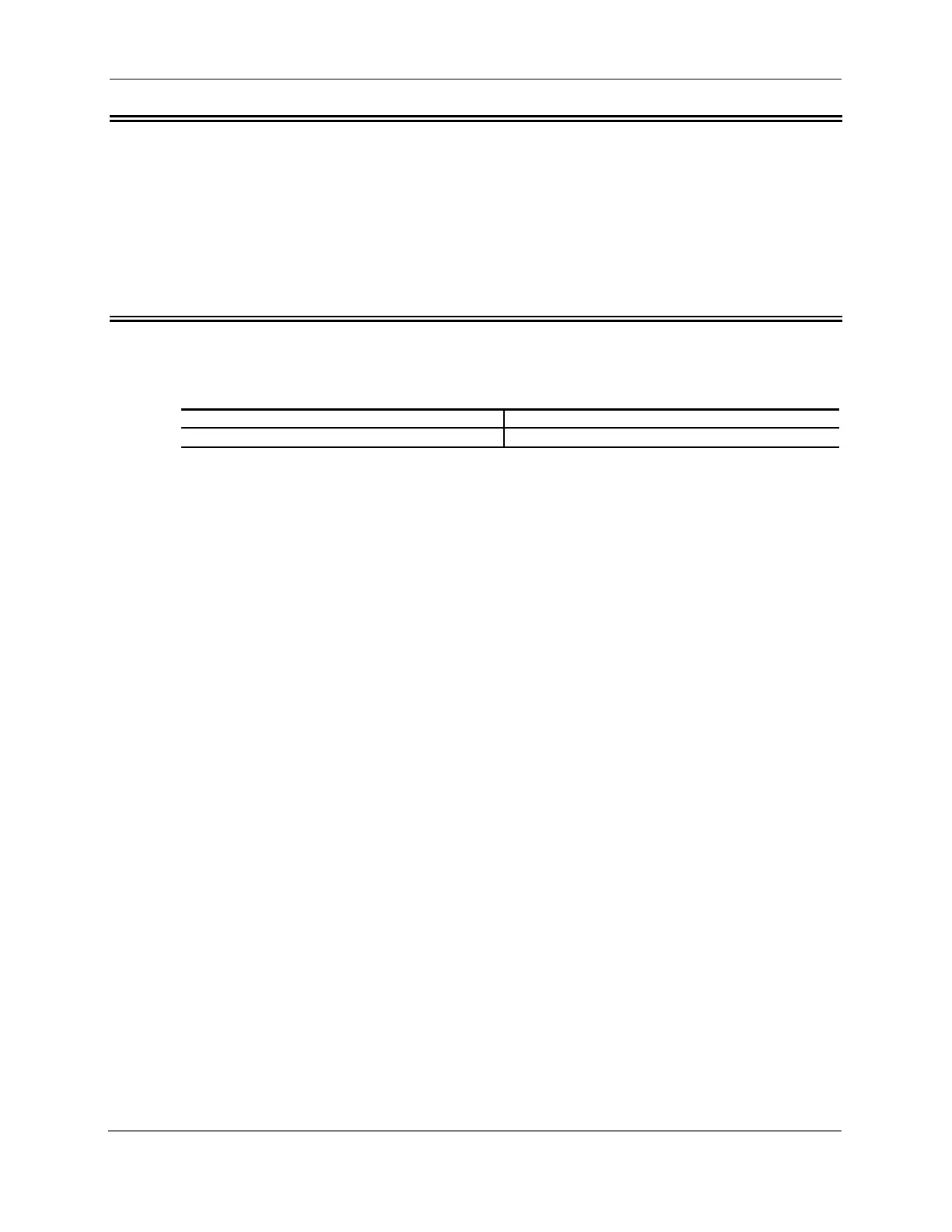Telephone Interface Functions
7-49
Send Autopatch Call Count
Sends the Autopatch Call Count in CW
• Enter the command in the form below.
• The Autopatch Call Count can also be included in a message and sent in
either CW or Speech. (See page 4-35.)
Command Form:
Command Form
Send Autopatch Call Count (PW) 86 *
Acknowledgment: Sends “CALLS xxx” in CW
Errors: None
Default Condition: Autopatch Call Counter is set to 000.
Example:
Assume that fifteen autopatch calls have been made to date. Enter the
following command:
(PW) 86 *
The following CW message will be sent in response:
CALLS 015