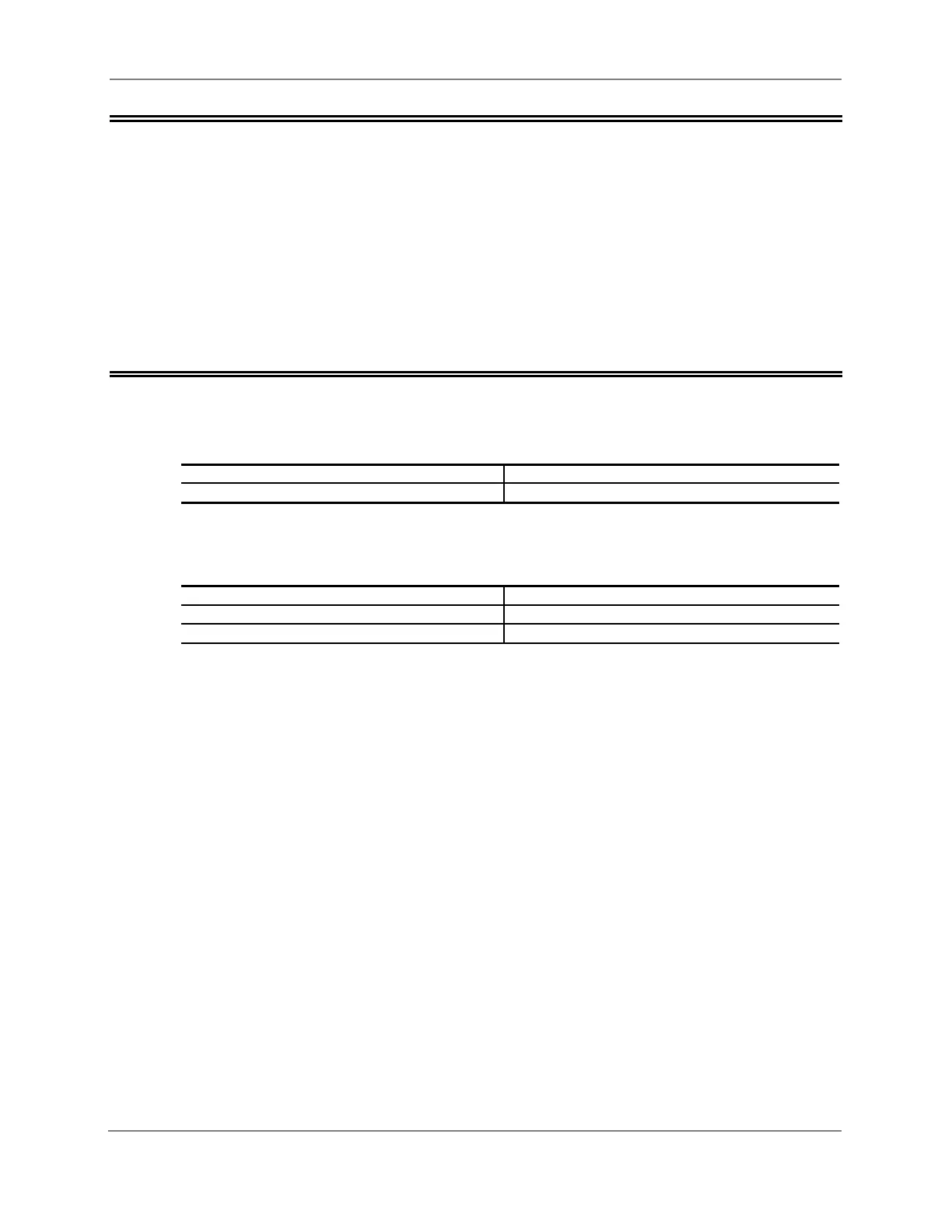Telephone Interface Functions
7-55
Select Phone Line Answer Macro
Assigns macro to be triggered when the controller answers the
phone line (Phone Line Answer Modes 2, 3, and 4).
• Enter the 4-digit macro name desired.
• Use leading zeros if needed.
• To delete the Phone Line Answer Macro, enter the command with no macro
name [i.e., (PW) 26 16 *].
Command Form:
Command Form
Select Phone Line Answer Macro (PW) 26 16 (macro name) *
Acknowledgment: Sends OK
Errors:
Error Meaning
? err 1 too many digits entered
? err 2 illegal digit entered
Default Condition: No macro is assigned to this function
Example:
If macro 1234 is to be executed when the controller answers the phone line
(modes 2, 3, or 4), the command is:
(PW) 26 16 1234 *