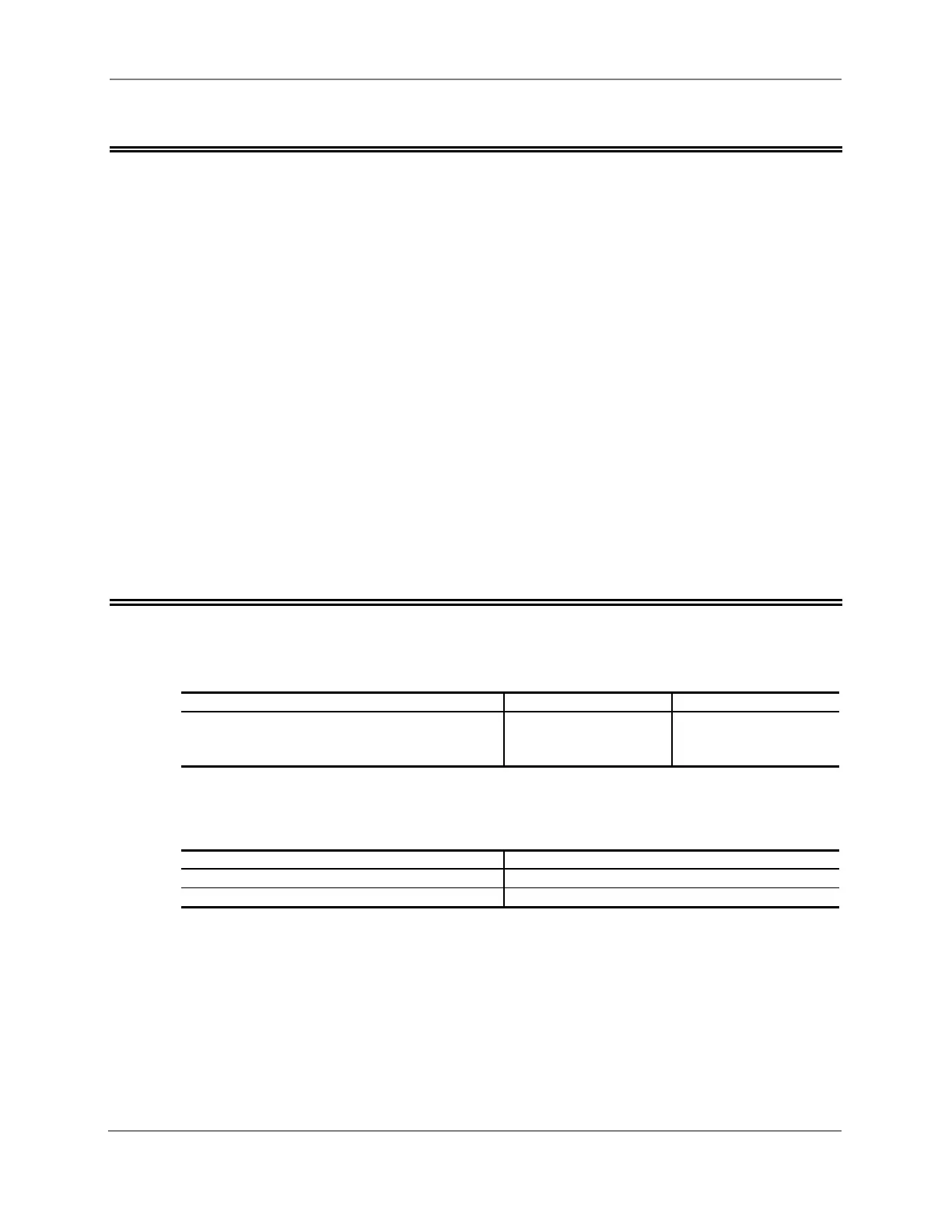Telephone Interface Functions
7-57
Select Phone Line Off-Hook Timer
Reloads the phone line off-hook timer.
If you will be programming the controller and will need about ten minutes to do
the work, you may reload the timer for the required ten minutes. The timer may
be reloaded at any time after that, as well. Do not load the timer for very long
times unless you need them. If the phone line should become disconnected,
the controller will remain off-hook for the duration of the timer.
• After the root number, enter 1, 2, or 3 digits representing the desired time in
tenths of minutes.
• The range of the timer is 0.1 minutes to 54.6 minutes. For example, 1 = 0.1
minutes (6 seconds); 30 = 3.0 minutes; 546 = 54.6 minutes.
• Leading zeroes are not required, so entering 030 for 3.0 minutes is the
same as entering 30.
• Enter 000 for infinity (timer disabled).
• After the autopatch is dumped, the Phone Line Off-Hook Timer is reset to
40 seconds.
Command Form:
Command Form Data Digit
Select Phone Line Off-Hook Timer (PW) 79 xxx * 000 = infinity
(001–546) =
(0.1–54.6) minutes
Acknowledgment: Sends OK
Errors:
Error Meaning
? err 1 wrong number of digits entered
? err 2 illegal digit entered
Default Condition: 40 seconds