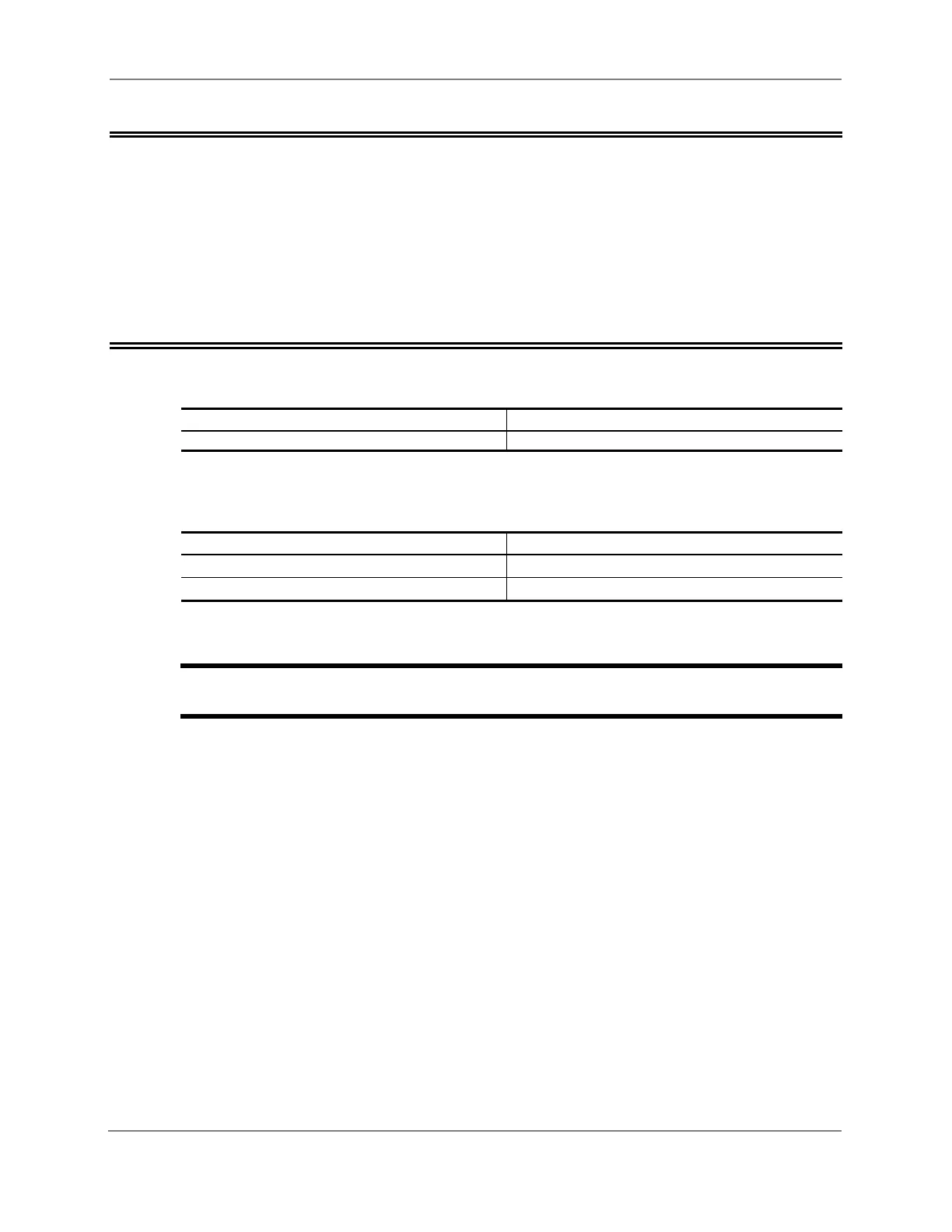7K • Chapter 7
7-56
Select Control Mode Dump-Triggered Macro
Assigns a macro to be executed upon dumping the patch in Phone
Line Control Mode.
• Enter the 4-digit macro name using leading zeroes if the macro name is
less than 4 digits.
• To delete the assignment, enter the command with no macro name.
Command Form:
Command Form
Select Control Mode Dump-Triggered Macro (PW) 26 81 (macro name) *
Acknowledgment: Sends OK
Errors:
Error Meaning
? err 1 wrong number of digits entered
? err 2 illegal digit entered
Default Condition: No macro assigned.
Note: The Phone Line Control Mode Dump-Triggered Macro will be executed if
the patch “times out” while in Phone Line Control Mode.
Example:
This command makes the patch much more flexible. The dump macro can be
used to change messages, logic outputs, or to send a message.
To assign macro 9001 to execute when the patch is dumped from Phone Line
Control Mode, enter the following:
(PW) 26 81 9001 *