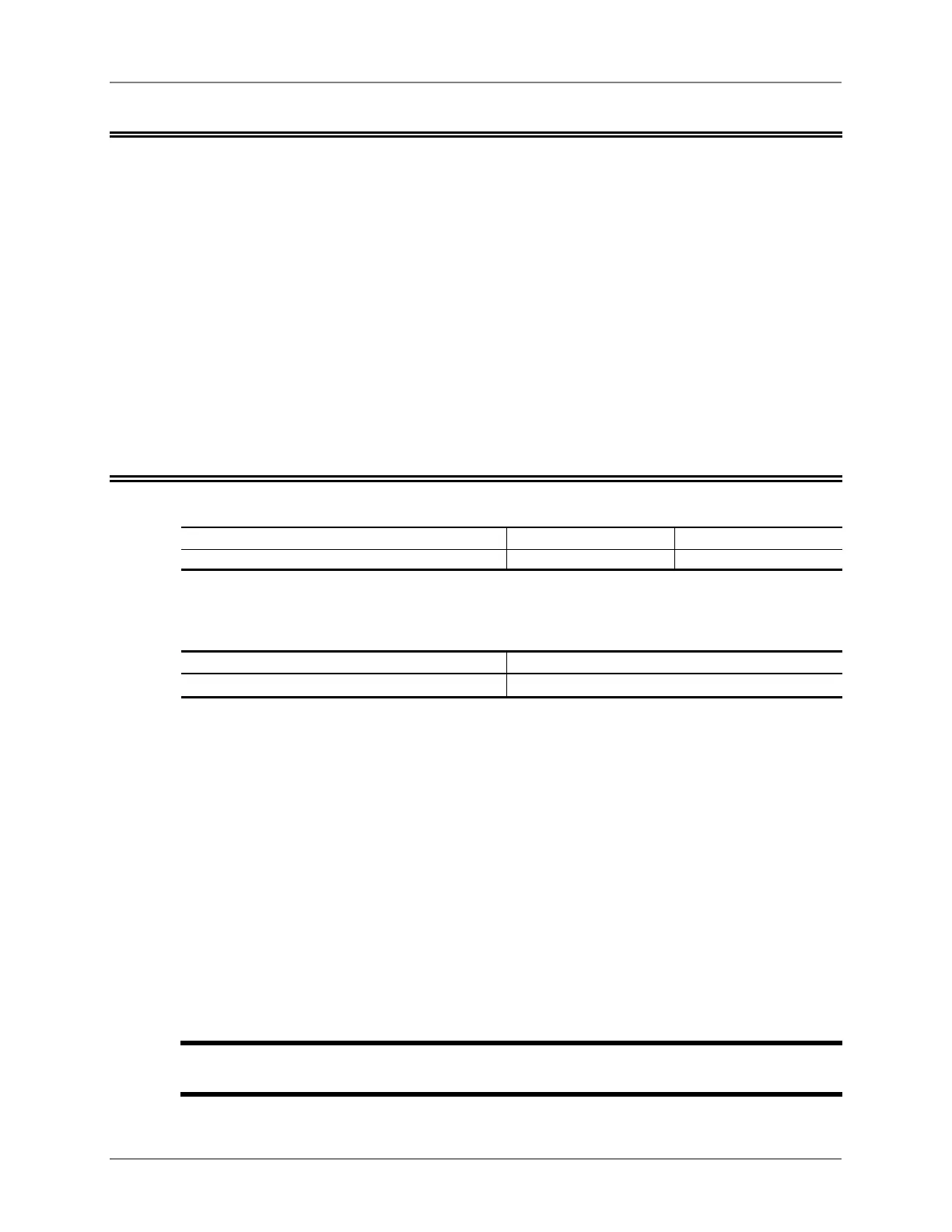7K • Chapter 8
8-6
Reset Clock Seconds
Forces the clock to set the seconds to zero.
• This command simplifies the periodic synchronization of the clock to a time
reference, either manually or automatically.
• If the seconds of the clock are ahead of the time reference by 1 to 29
seconds, the seconds will be reset to zero.
• If the seconds of the clock are behind the time reference by 1 to 30
seconds, the seconds will be reset to zero and the minute and hour will be
incremented, if required.
• Don’t use this command between 11:59 PM and 00:01 AM. Otherwise, the
time will be adjusted, but the day will be wrong.
Command Form:
Command Form Data Digit
Reset Clock Seconds (PW) 48 3 *
Acknowledgment: Sends OK
Errors:
Error Meaning
? err 1 wrong number of digits entered
Default Condition: None
Example:
To manually reset the seconds of the clock, enter the command:
(PW) 48 3 *
When entering the command, press and hold the star (*) at the end of the command.
Release the star when your time reference signals its zero mark. This will zero the
seconds of the clock in synchronization with your time reference.
To automatically reset the seconds of the clock from external hardware, connect the
hardware to a Logic Input. Create a macro (9000 in this example) and assign it to a
Logic Input (the Hi-To-Low transition of #1 in this example):
(PW) 20 9000 (PW) 48 3 *
(PW) 26 20 9000 *
Note: See Chapter 14, Logic Inputs, for more information on using Logic
Inputs.