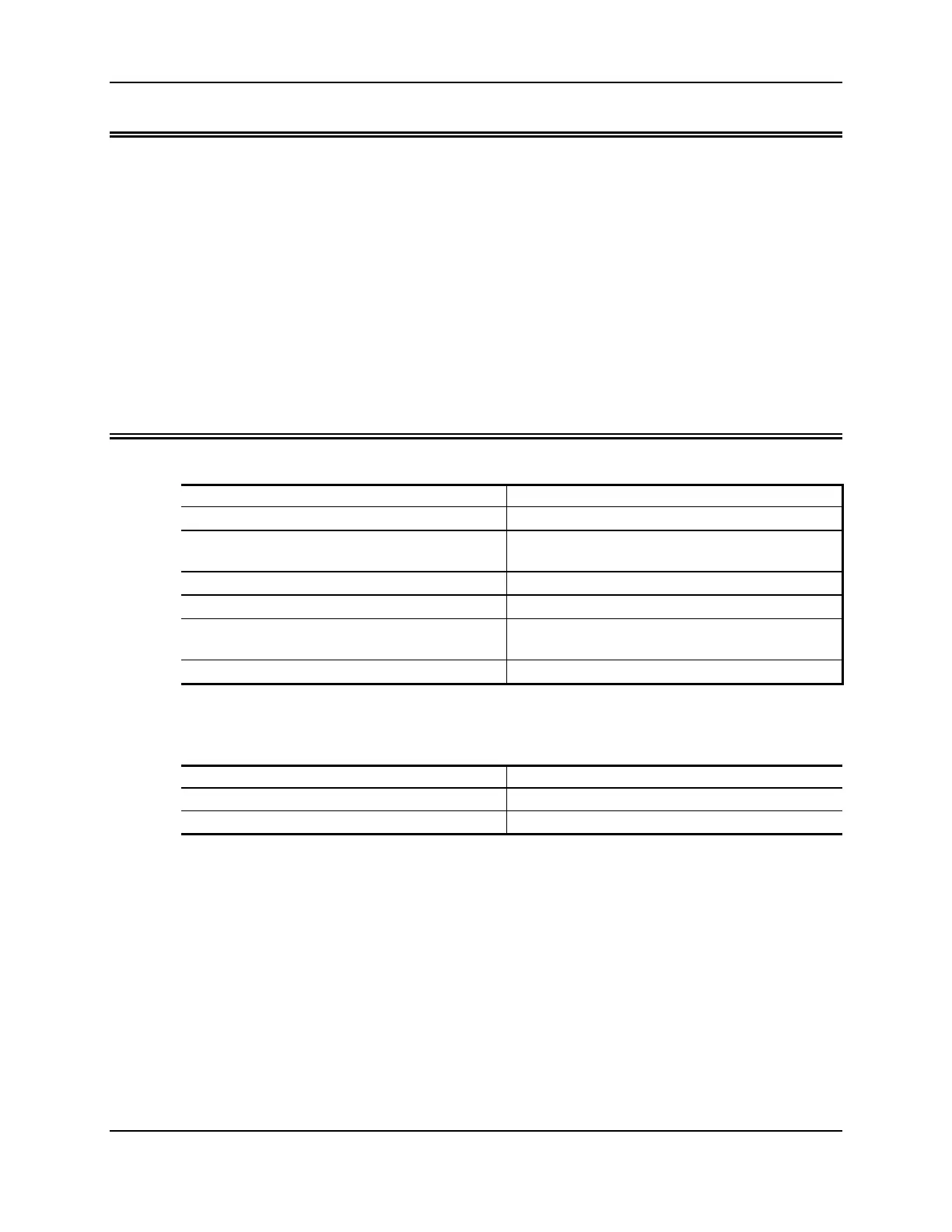7K • Chapter 17
17-14
Select Transmitter PTT-Triggered Macros
Allows the programmer to execute macros based on transmitter
keying.
• Each transmitter has its own PTT Inactive-to-Active Macro, PTT Active-to-
Inactive Before Unkey Delay Macro, and PTT Active-to-Inactive Macro.
• Enter the password, the 4-digit root number, and the 4-digit name of the
macro you wish to have executed at the transition, and the (*).
• If the macro name has fewer than 4 digits, enter leading zeros.
• If you wish to prevent a macro from being executed that was previously
assigned, enter just the password, the 4-digit root number, and the (*).
Command Form:
Command Form
Assign Macro to Tx1 PTT Inactive-to-Active (PW) 26 82 (macro name) *
Assign Macro to Tx1 PTT Active-to-Inactive
Before Unkey Delay
(PW) 26 83 (macro name) *
Assign Macro to Tx1 PTT Active-to-Inactive (PW) 26 84 (macro name) *
Assign Macro to Tx2 PTT Inactive-to-Active (PW) 26 85 (macro name) *
Assign Macro to Tx2 PTT Active-to-Inactive
Before Unkey Delay
(PW) 26 86 (macro name) *
Assign Macro to Tx2 PTT Active-to-Inactive (PW) 26 87 (macro name) *
Acknowledgment: Sends OK
Errors:
Error Meaning
? err 1 wrong number of digits entered
? err 2 illegal digit entered
Default Condition: No macros assigned.