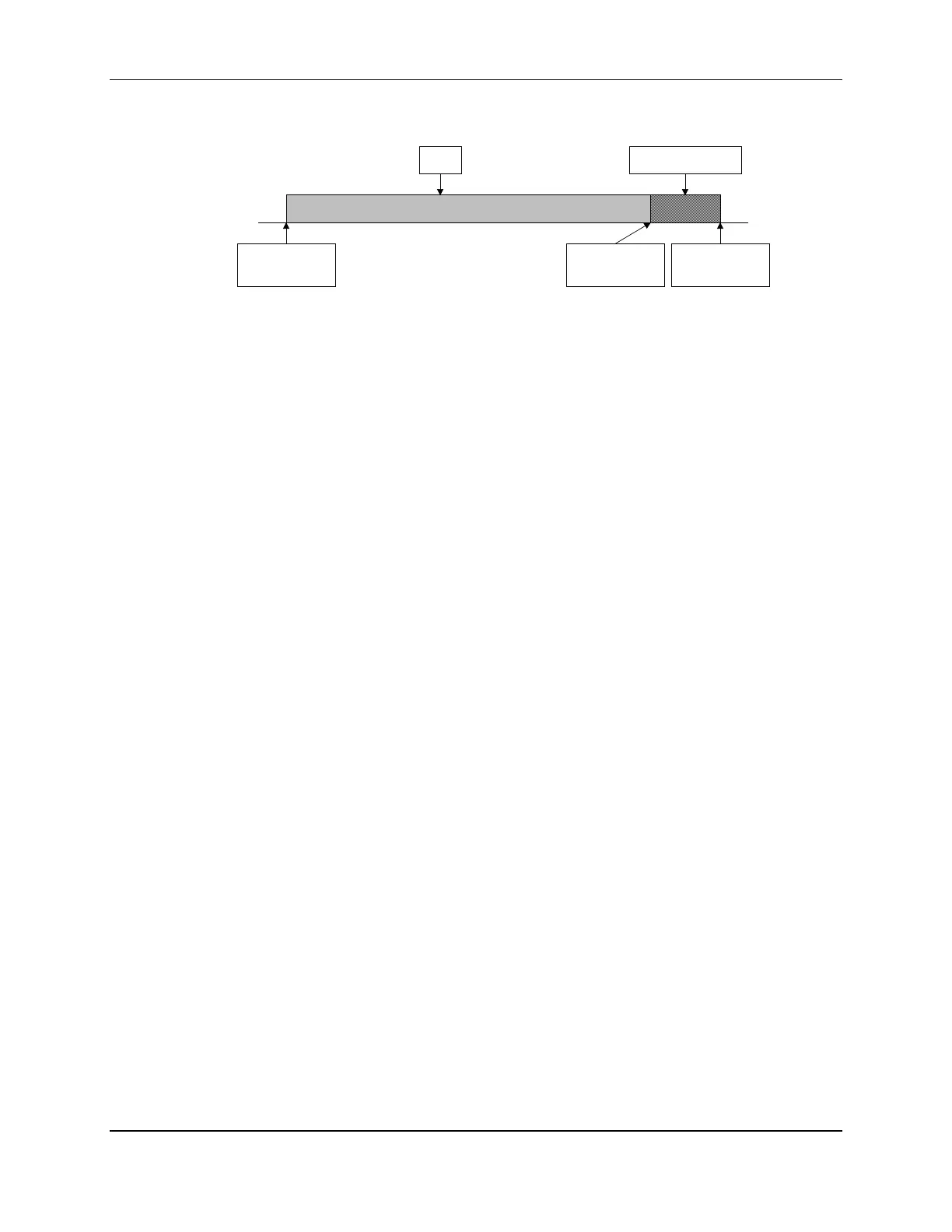Transmitter Functions
17-15
Example 1:
PTT-triggered macros provide a way to generate messages, control logic
outputs, start timers, etc., for functions that need to be synchronized to a
transmitter’s operation. The Inactive-to-Active macro is executed when the
transmitter is keyed. The Active-to-Inactive macro is executed when the
transmitter is unkeyed. The Active-to-Inactive Before Unkey Delay macro is
executed a programmable amount of time before the transmitter is actually
unkeyed.
As an example, let’s say that you have a CTCSS encoder on your repeater
transmitter and your repeater users program their radios to only open their
receivers when a CTCSS tone is present. If the CTCSS tone is always present
on your transmitter, then, when the transmitter unkeys, a squelch burst is heard
in your users’ receivers. To prevent the squelch burst, you could disable the
CTCSS tone on your transmitter a small amount of time before the transmitter
is unkeyed so that the users’ receivers would close before the squelch burst
could occur.
To control a CTCSS encoder, you would write two macros and assign them to
the Inactive-to-Active and Active-to-Inactive Before Unkey Delay-triggered
macros to enable and disable the CTCSS encoder using a Logic Output.
To create a macro that turns on Logic Output 7 to enable the CTCSS encoder,
enter the following:
(PW) 20 9107 (PW) 70 7 *
To create a macro that turns off Logic Output 7 to disable the CTCSS encoder,
enter the following:
(PW) 20 9108 (PW) 71 7 *
To assign these macros to the PTT-triggered events, enter the following:
(PW) 26 82 9107 *
(PW) 26 83 9108 *
PTT Tx Unkey Delay
Active-to-
Inactive Macro
Before-Unkey-
Delay Macro
Inactive-to-
Active Macro