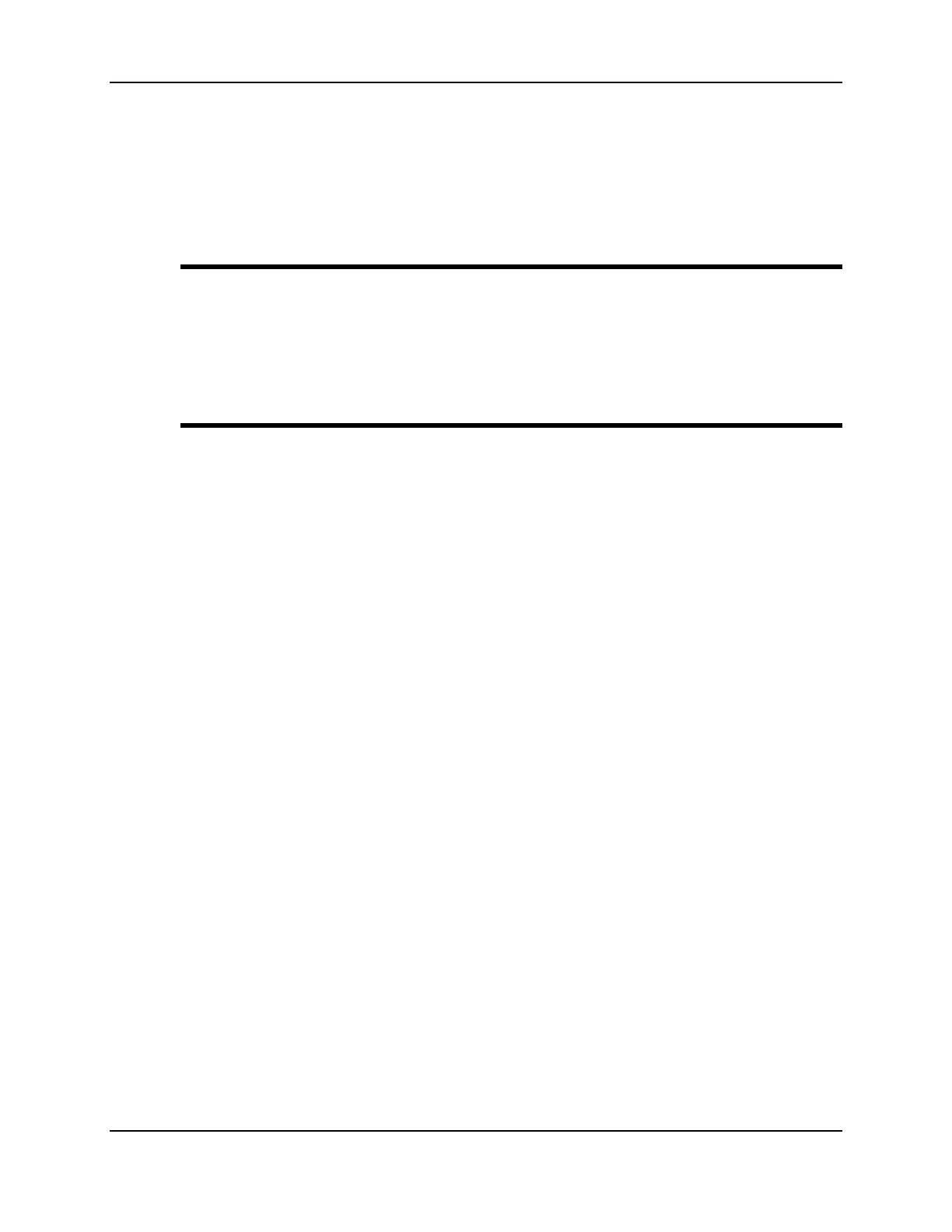7K • Chapter 17
17-16
To adjust the amount of time that the transmitter stays keyed after the tone
encoder is disabled, set the Transmitter Minimum Unkey Delay (see page 17-
15). For example, to set the Tx1 Minimum Unkey Delay to 0.4 seconds, enter
the following:
(PW) 49 98 4 *
Note: an alternate way to control a CTCSS tone on Transmitter 1 is to use the
controller’s dedicated CTCSS audio gate (see page 10-2). When enabled, this
audio gate opens to pass audio when Transmitter 1 is keyed and closes at the
beginning of the Tx1 Minimum Unkey Delay. You would use the Select Tx1
Minimum Unkey Delay command as in the example above to adjust the
amount of time the transmitter stays keyed after the CTCSS encoder is
disabled. This method does not require the use of PTT-triggered macros.
Example 2:
The PTT-triggered macros can be used with the User Timers to control
external equipment that should operate for a time after a transmitter is
unkeyed. See page 20-7 for an example of controlling a fan.