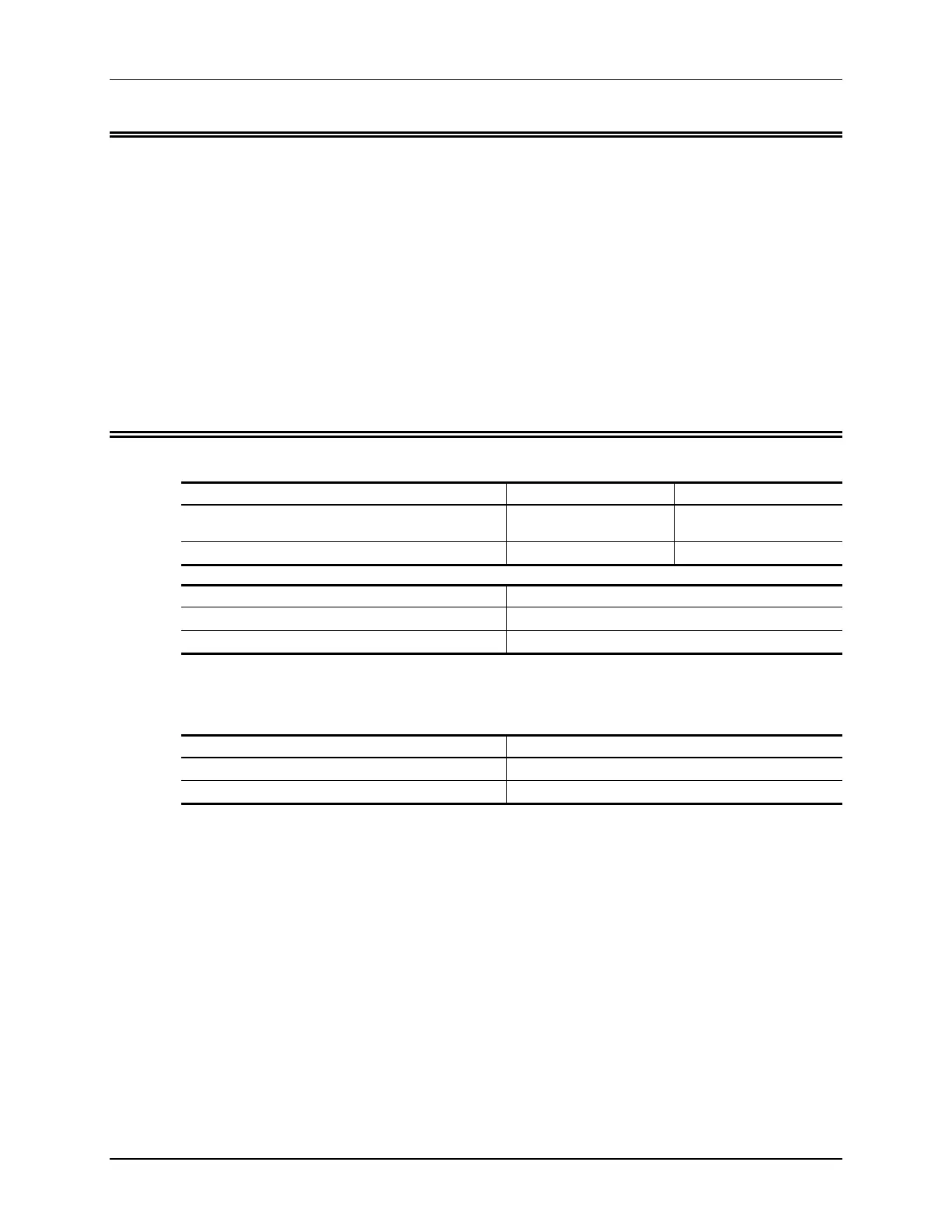User Timers
20-3
Select Timer Event Macro
Assigns the macro to be triggered when the one-shot or
retriggerable timer times out.
• Enter the 2-digit timer number and 4-digit macro name to be called upon
timeout of the timer. Use leading zeros if required.
• To remove the assignment to the macro, enter the command with no macro
name.
• If the timer is running when this command is executed, the timer will
continue to run. The last macro entered by this command will be executed
at the end of the timer period.
Command Form:
Command Form Data Digit
Assign Timer Event Macro (PW) 49 (timer) 02
(macro name) *
from table below
Unassign Timer Event Macro (PW) 49 (timer) 02 * from table below
Data Digit Explanation
timer, 00-09 select one of 10 timers, 2 digits are required
macro name the name of the macro to be triggered
Acknowledgment: Sends OK
Errors:
Error Meaning
? err 1 wrong number of digits entered
? err 2 illegal digit entered
Default Condition: No macro assigned.
Example:
To assign macro 9101 to timer 00, enter the command:
(PW) 49 00 02 9101 *
To assign macro 9 to timer 04, enter the command:
(PW) 49 04 02 0009 *