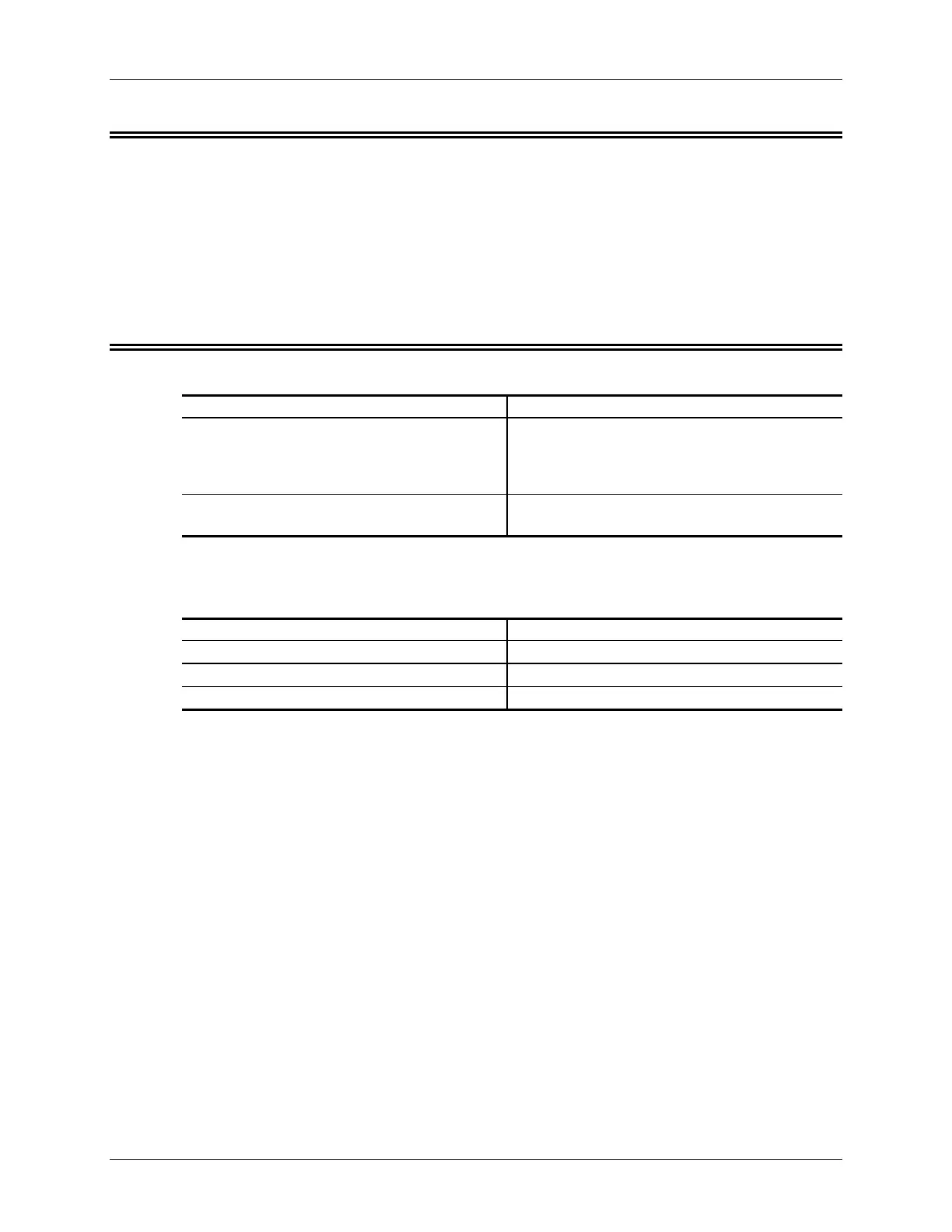Remote Base Interface
21-23
User Function: Select Transmitter Power Output
Selects the transmitter power output level of the currently active
remote base radio.
• The transmitter power output level can be set to low, medium, or high.
• Note: not all radios that can be connected to the RBI-1 can have their
transmitter power output level controlled. See the RBI-1 manual for details.
Command Form:
Command Form
Select Transmitter Power Output (RBPW) 43 x *
1 = Low
2 = Medium
3 = High
Macro: Select Transmitter Power Output
(Stored until (RBPW) 39 sent.)
(RBPW) 23 x *
Acknowledgment: Sends OK
Errors:
Error Meaning
OFF remote base is disabled
? err 1 wrong number of digits entered
? err 2 illegal digit entered
Default Condition: The current transmitter power output level is the power
output level that was last set. (The controller does not change the level in
response to any other commands.)
Example:
To set the transmitter power output level on the currently selected radio to
medium, enter the following:
(RBPW) 43 2 *