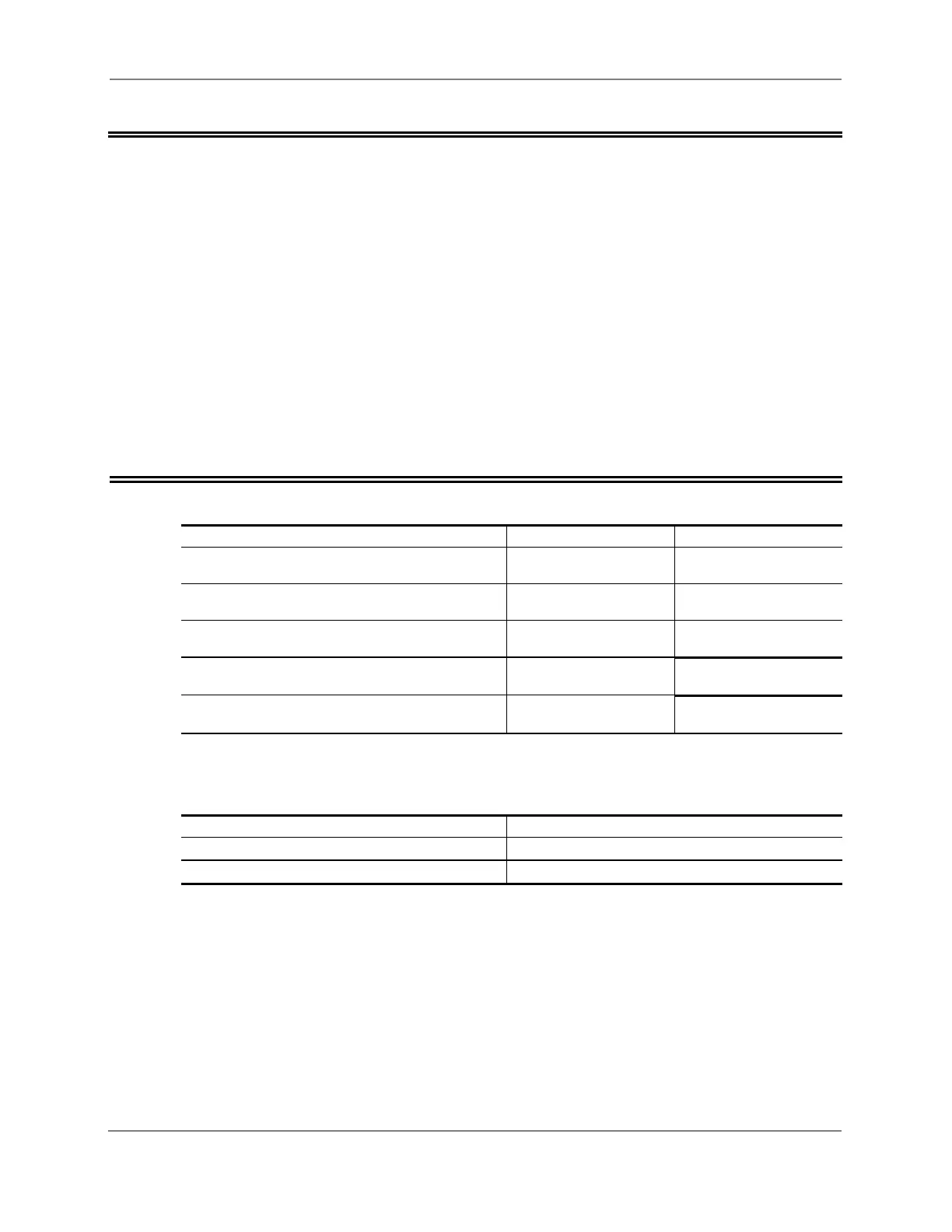7K • Chapter 7
7-58
Monitor/Talk Out Via Phone
Allows the control operator to monitor or join the repeater
conversation.
• These features are accessible from the phone line when in Phone Line
Control Mode.
• Multiple receivers can be selected simultaneously. Audio will be routed by
priority. Select the priority using the Select Audio Routing Priority command
described on page 13-3.
• Both transmitters can be selected simultaneously. Audio will be routed to
both transmitters.
• Enter one digit, 0 for OFF (disabled), 1 for ON (enabled).
• When the autopatch is dumped, all Monitor/Talk Out paths are disabled.
Command Form:
Command Form Data Digit
Monitor Receiver #1 (Rx1) (PW) 63 23 x * 0 = OFF (disabled)
1 = ON (enabled)
Monitor Receiver #2 (Rx2) (PW) 63 24 x * 0 = OFF (disabled)
1 = ON (enabled)
Monitor Receiver #3 (Rx3) (PW) 63 25 x * 0 = OFF (disabled)
1 = ON (enabled)
Talk Out Transmitter #1 (Tx1) (PW) 63 26 x * 0 = OFF (disabled)
1 = ON (enabled)
Talk Out Transmitter #2 (Tx2) (PW) 63 27 x * 0 = OFF (disabled)
1 = ON (enabled)
Acknowledgment: Sends OK
Errors:
Error Meaning
? err 1 wrong number of digits entered
? err 2 illegal digit entered
Default Condition: All paths are disabled.
Examples:
The telephone caller (control operator) retains the DTMF decoder when
monitoring or talking out. The Select Phone Line Off-Hook Timer command
controls the length of the session (see page 7-57). You may monitor one or
more receivers then enable and disable talk out on one or both transmitters
during a conversation on the repeater.