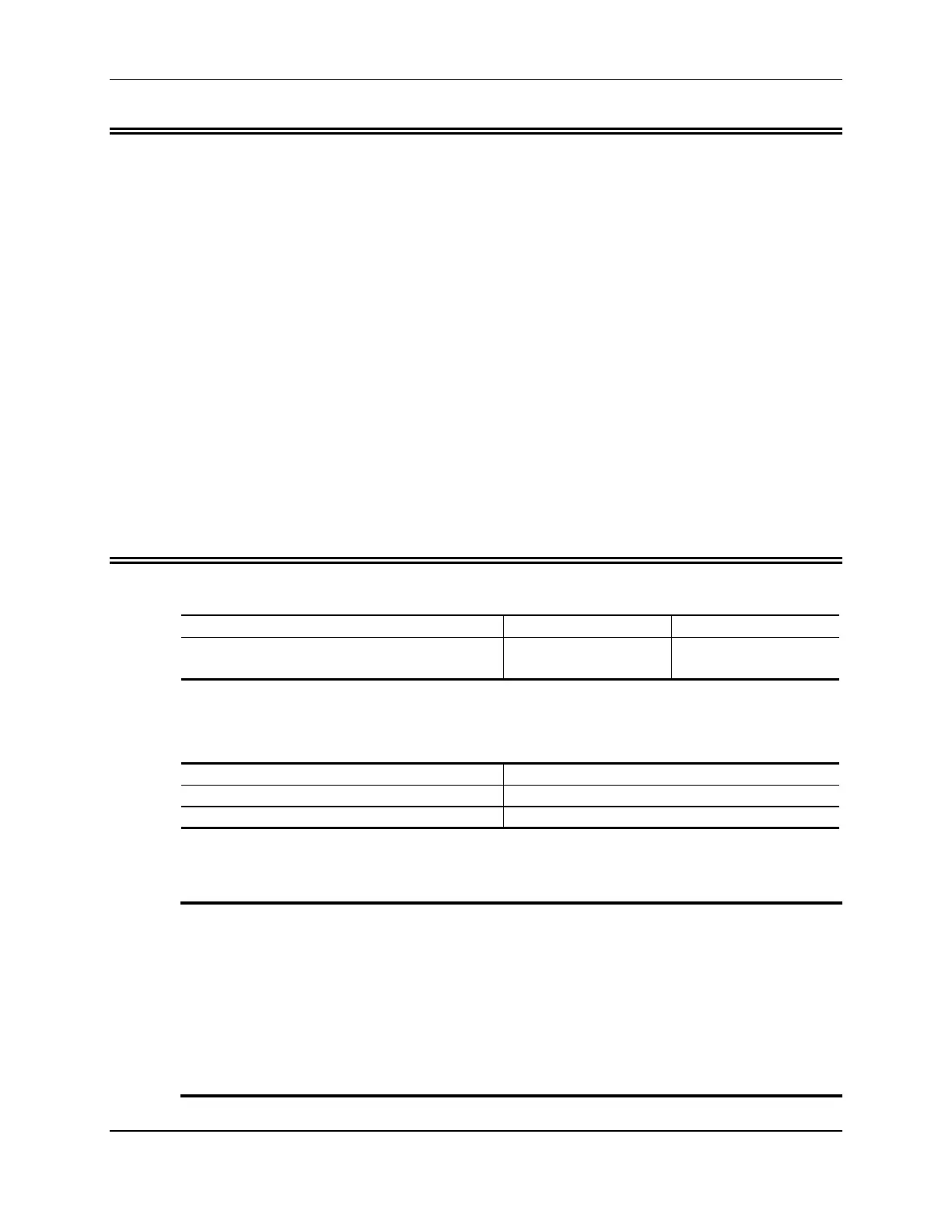CTCSS Functions
10-3
Select Frequency of CTCSS
Allows control of frequency of an external CTCSS encode/
decode module.
• Six outputs, labeled CTCSS Frequency #1 through CTCSS Frequency #6
are provided on the J2 connector of the 7K. If interfacing with a TS-32
encode/decode module, connect wires from CTCSS Frequency #1 through
CTCSS Frequency #5 to the 5 DIP switches on the TS-32. Open all 5
switches.
• In the TS-32 Programming Table which follows, the decimal numbers 0–63
represent the 64 possible combinations of the six outputs, with CTCSS
Frequency #1 being the least significant bit. Only 32 combinations affect the
TS-32, even though 64 combinations are available to the controller.
• Entering a 0 in the command forces all six outputs to the low state, which
corresponds to the lowest frequency (67.0Hz) of the TS-32.
• The six outputs are latched at the time a new command is given. The
customer may wish to control a device that is not a CTCSS module, and
should be aware that the outputs are lightly buffered by a 74C906 IC (+15V
OFF/10mA ON).
Command Form:
Command Form Data Digit
Select Frequency of CTCSS (PW) 03 xx * see TS-32
Programming Table
Acknowledgment: Sends OK
Errors:
Error Meaning
? err 1 wrong number of digits entered
? err 2 illegal digit entered
Default: All six outputs are OFF (open)
Note: Using this command to change the CTCSS frequency does not turn ON
or OFF the encoder/decoder, but simply changes the frequency. It is a way of
remotely “throwing” the switches on the module.
Another command exists which uses the same six outputs to control a different
device, the MX-315 CTCSS encoder IC made by MX-COM, Inc. The command
is (PW) 05 (0– 63) *. This command controls the latched outputs similarly to
the (PW) 03 (0–63) * command, but uses a lookup table to provide the proper
bit pattern for the MX-315. This command does not have a command page in
this manual. Contact the factory for details.