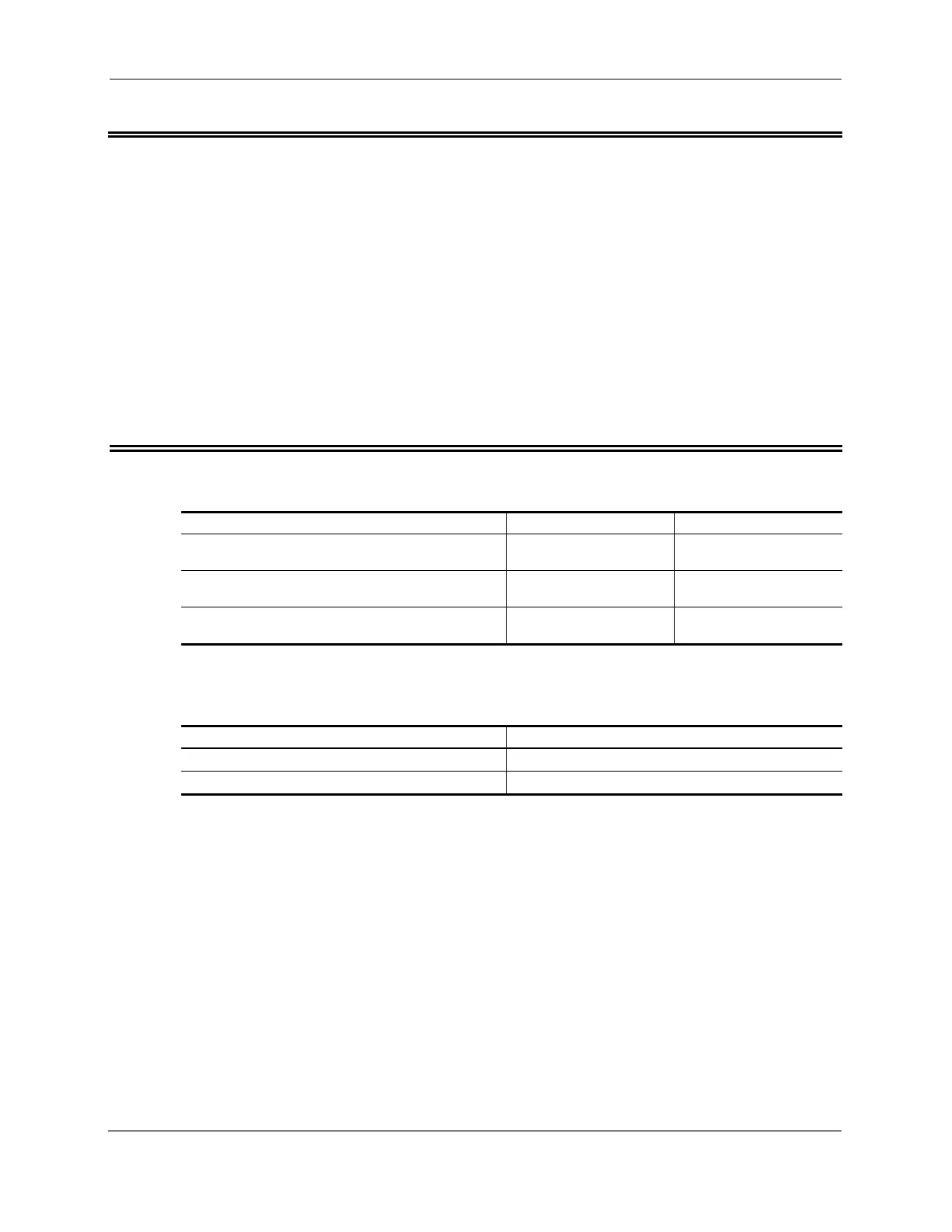7K • Chapter 7
7-68
Select Autopatch Command Response Message
Routing
Allows programmer to specify where to route autopatch command
response messages by receiver.
• Each receiver can be assigned its command response message routing
when accessing the autopatch.
• This command affects the Dialing, Dump, Off, Busy, Reject, Error, and
No-Redial-Number messages. (See pages 7-6, 7-51, and 7-52.)
• Enter the password, the 4-digit root number, and 1 or 2 digits representing
the transmitters to play command responses messages, and the (*).
Command Form:
Command Form Data Digit
Select Rx1 Autopatch Command Response
Message Routing
(PW) 91 00 x x * 1 = Tx1
2 = Tx2
Select Rx2 Autopatch Command Response
Message Routing
(PW) 91 01 x x * 1 = Tx1
2 = Tx2
Select Rx3 Autopatch Command Response
Message Routing
(PW) 91 02 x x * 1 = Tx1
2 = Tx2
Acknowledgment: Sends OK
Errors:
Error Meaning
? err 1 wrong number of digits entered
? err 2 illegal digit entered
Default Condition: No macros assigned.