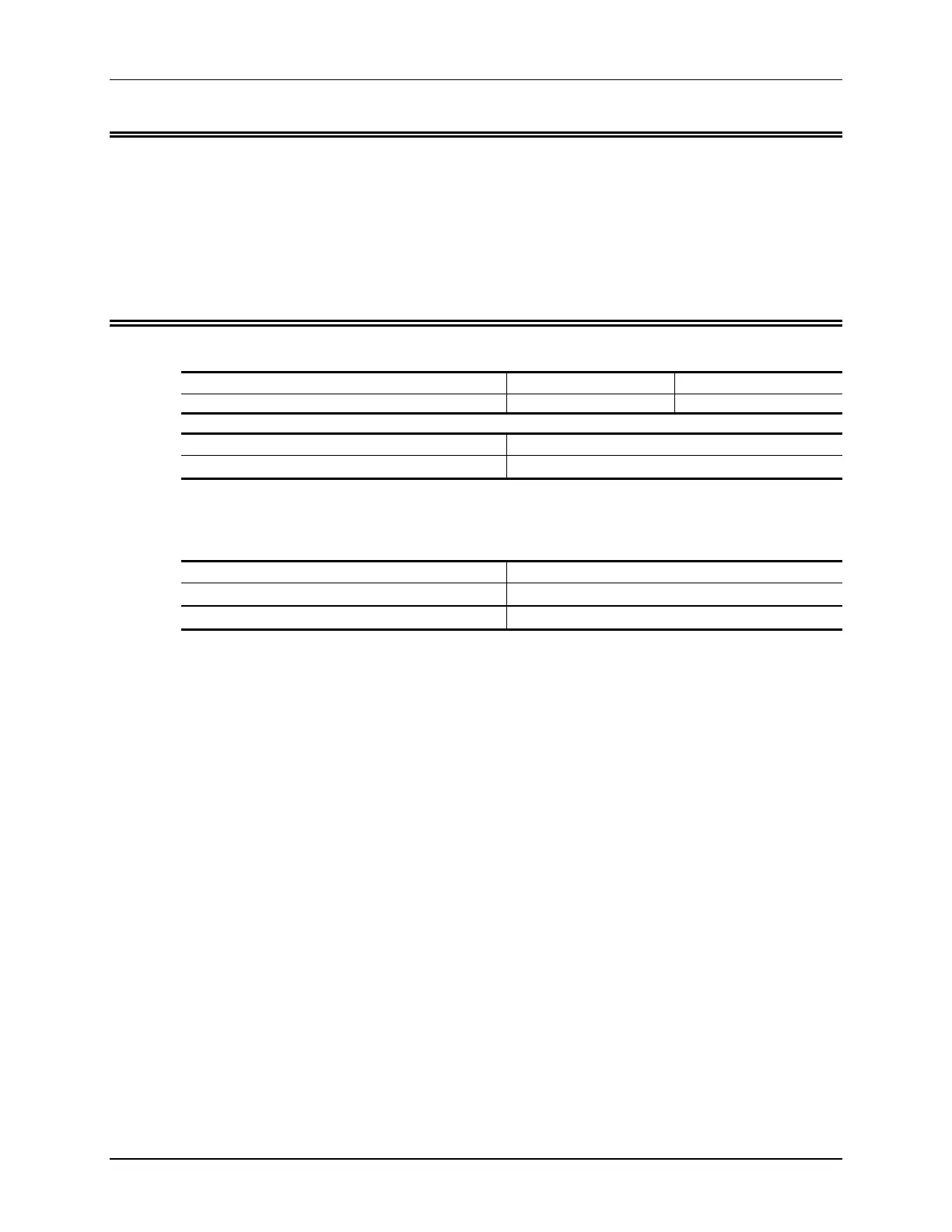User Timers
20-5
Start Timer (Retriggerable)
Starts the selected timer as a retriggerable timer.
• Enter the 2-digit timer number. Use a leading zero.
• If the timer is stopped, the timer is reset to zero time expired and started.
• If the timer is running, the timer is reset to zero time expired and continues.
Command Form:
Command Form Data Digit
Start/Restart Timer (Retriggerable) (PW) 49 (timer) 01 * from table below
Data Digit Explanation
timer, 00-09 select one of 10 timers, 2 digits are required
Acknowledgment: Sends OK
Errors:
Error Meaning
? err 1 wrong number of digits entered
? err 2 illegal digit entered
Default Condition: None.
Example:
To start retriggerable timer 00 or retrigger it, enter the command:
(PW) 49 00 01 *
To start retriggerable timer 02 or retrigger it, enter the command:
(PW) 49 02 01 *