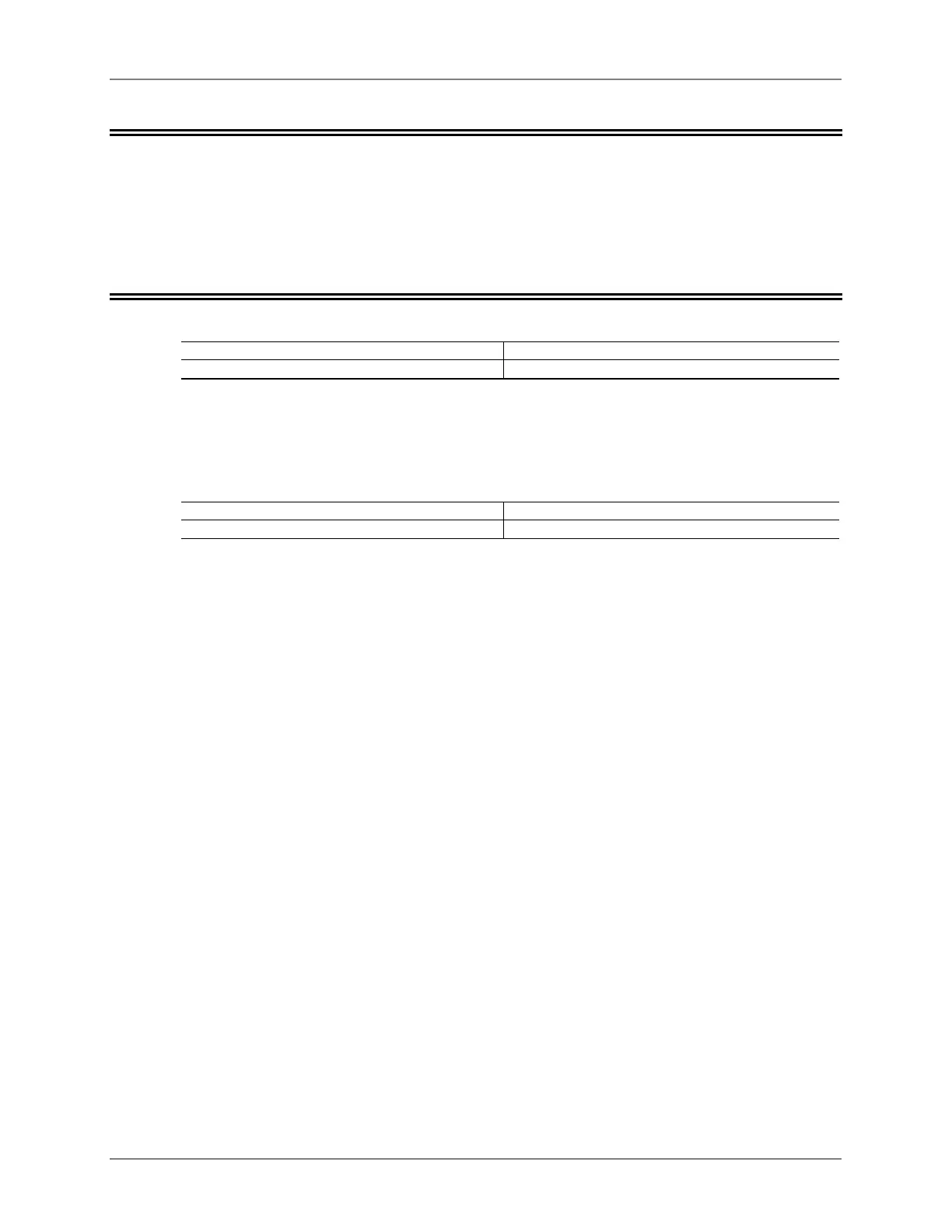Identifier
12-7
Reset Initial ID Message To Normal
Causes the Initial Id Message to be the same as the Normal ID
Message.
Command Form:
Command Form
Reset Initial ID Message to Normal for TX1 (PW) 54 *
Acknowledgment: Sends OK Command Response Message.
Errors:
Error Meaning
? err 1 wrong number of digits entered
Default Condition: Both Initial and Normal ID Messages are ID in CW.
Examples:
On occasion, you may want to change the initial ID message to something
special. For example, you could program W8ABC/R MRY XMAS, or W2XYZ/R
SWAPFEST SAT, etc. When the season or event is over simply enter:
(PW) 54 *