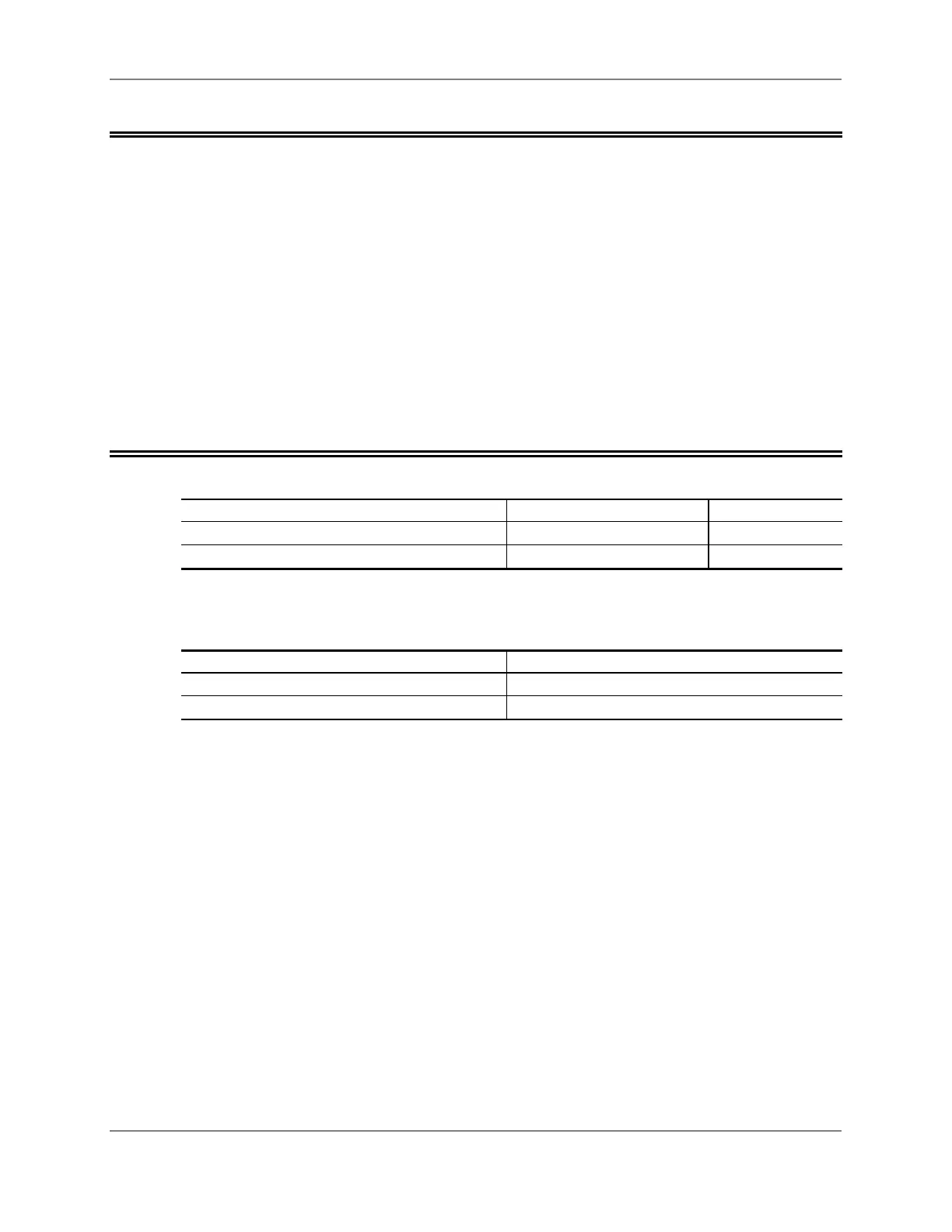Messages
4-45
Select/Review Programmable Messages
Selects, changes, or reviews programmable messages.
• Enter the password, followed by the 4-digit root number shown, followed by
the desired message.
• Any message may have any combination of message types, including CW,
beeps, page tones, speech, etc.
• The maximum size of any message is 50 bytes (50 2-digit codes).
• You must count the control character. Therefore, any message could have
46 CW characters, 23 synthesized speech words, etc.
• To delete a message, enter the password, the 4-digit root number, and the
(*) (do not enter any message).
Command Form:
Command Form Default
Select Warm Reset Message (PW) 31 00 (message) * ?RES in CW
Review Warm Reset Message (PW) 34 00 * none
Acknowledgment: Sends OK
Errors:
Error Meaning
? err 1 wrong number of digits entered
? err 2 illegal digit entered
Default Condition: See default column of table.