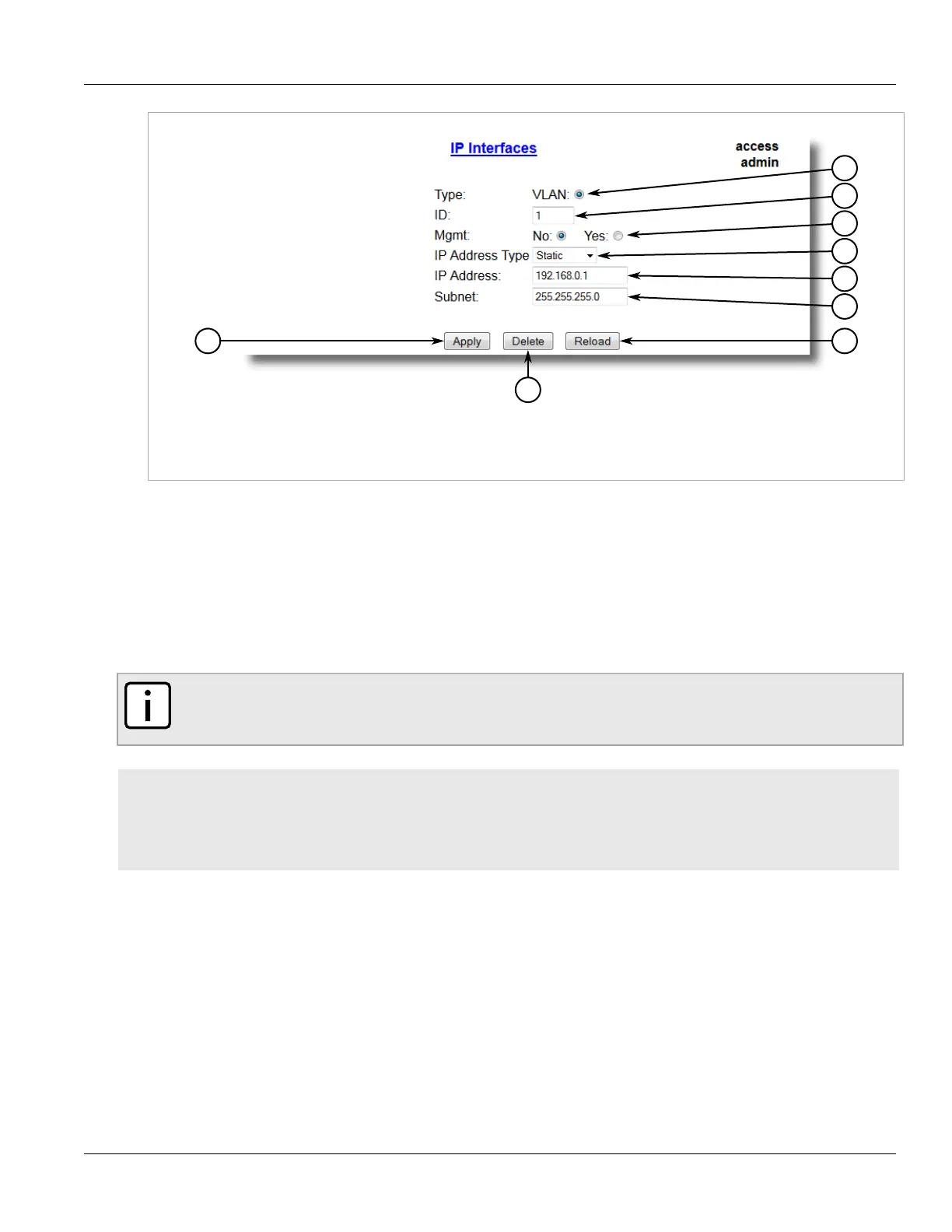Chapter 3
Device Management
RUGGEDCOM ROS
User Guide
88 Managing IP Gateways
Figure40: IP Interfaces Form
1.IP Address Type Box 2.IP Address Box 3.Subnet Box 4.Apply Button 5.Delete Button 6.Reload Button
3. Click Delete.
Section3.8
Managing IP Gateways
RUGGEDCOM ROS allows up to ten IP gateways to be configured. When both the Destination and Subnet
parameters are blank, the gateway is considered to be a default gateway.
NOTE
The default gateway configuration will not be changed when resetting all configuration parameters to
their factory defaults.
CONTENTS
• Section3.8.1, “Viewing a List of IP Gateways”
• Section3.8.2, “Adding an IP Gateway”
• Section3.8.3, “Deleting an IP Gateway”
Section3.8.1
Viewing a List of IP Gateways
To view a list of IP gateways configured on the device, navigate to Administration» Configure IP Gateways .
The IP Gateways table appears.
