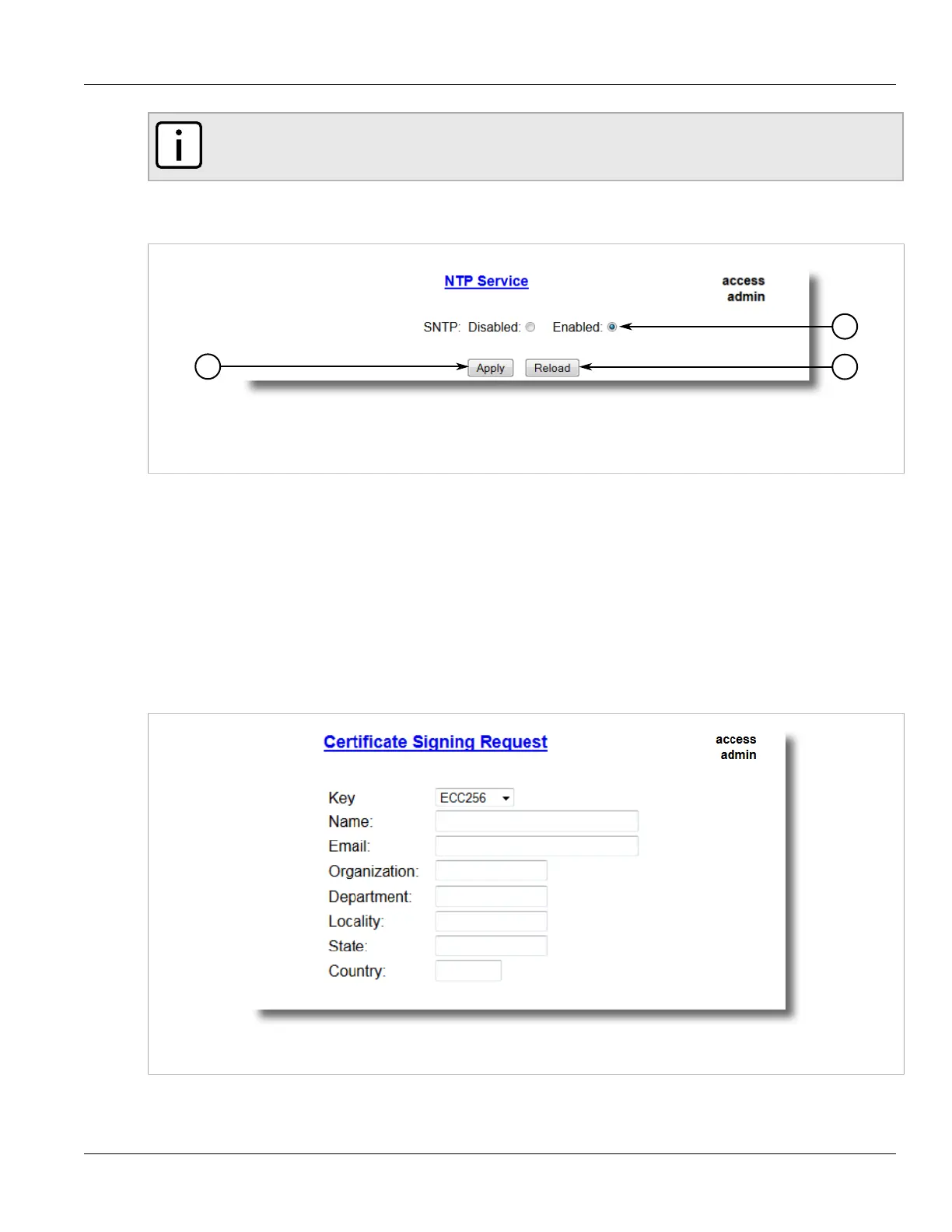Chapter 5
Setup and Configuration
RUGGEDCOM ROS
User Guide
196 Configuring NTP Servers
1.
NOTE
If the device is running as an NTP server, NTP service must be enabled.
Navigate to Administration» System Time Manager» Configure NTP» Configure NTP Service . The SNTP
Parameters form appears.
Figure125:SNTP Parameters Form
1.SNTP Options 2.Apply Button 3.Reload Button
2. Select Enabled to enable SNTP, or select Disabled to disable SNTP.
3. Click Apply.
Section5.5.2.2
Configuring NTP Servers
To configure either the primary or backup NTP server, do the following:
1. Navigate to Administration» System Time Manager» Configure NTP» Configure NTP Servers . The NTP
Servers table appears.
Figure126:NTP Servers Table
2. Select either Primary or Backup. The NTP Servers form appears.