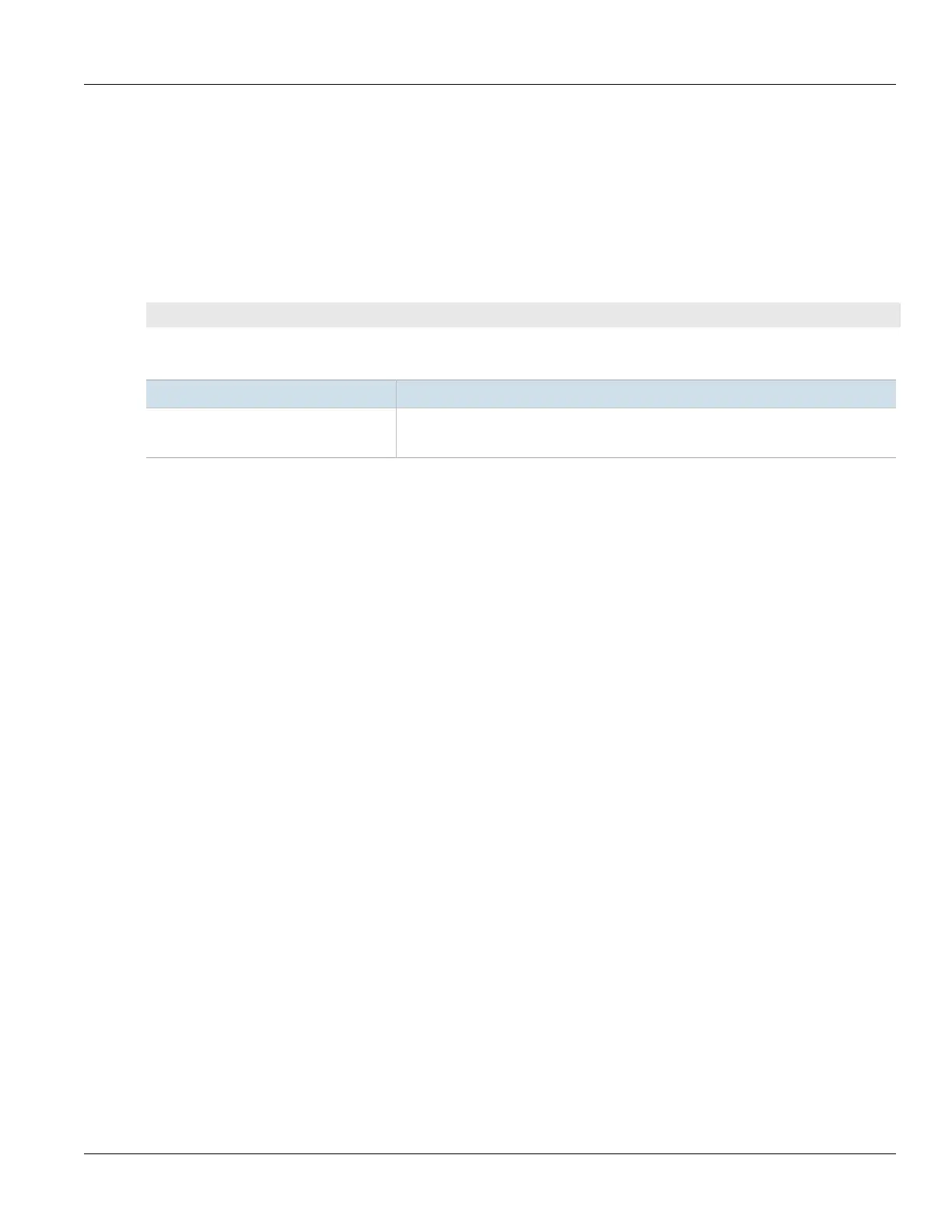Chapter 2
Using ROS
RUGGEDCOM ROS
User Guide
50 Deleting a Public Key
Section2.10.4
Deleting a Public Key
Admin users can delete one or more public keys.
To delete a public key, do the following:
1. Log in to the device as an admin user and access the CLI shell. For more information about accessing the CLI
shell, refer to Section2.6, “Using the Command Line Interface” .
2. At the CLI prompt, type:
sshpubkey list
A list of public keys will appear, including access level, revocation status, user name and key fingerprint.
3. Type the following commands to delete the public key(s):
Command Description
sshpubkey remove ID
Removes a key from the non-volatile storage.
• ID is the ID of the public key to be removed
