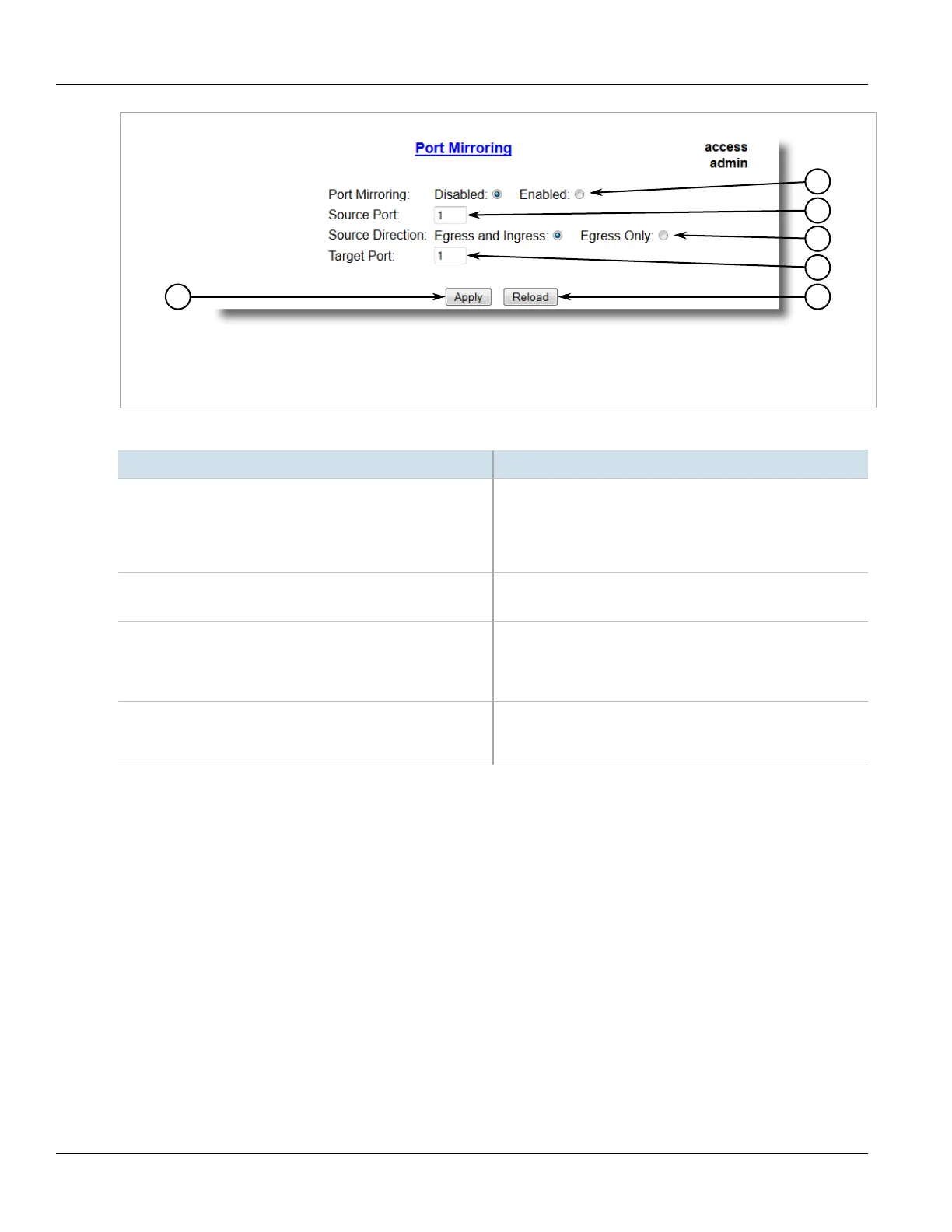RUGGEDCOM ROS
User Guide
Chapter 3
Device Management
Configuring Link Detection 77
Figure29:Port Mirroring Form
1.Port Mirroring Box 2.Source Port Box 3.Target Port Box 4.Apply Button 5.Reload Button
2. Configure the following parameter(s) as required:
Parameter Description
Port Mirroring Synopsis: { Disabled, Enabled }
Default: Disabled
Enabling port mirroring causes all frames received and
transmitted by the source port(s) to be transmitted out of the
target port.
Source Port Synopsis: Any combination of numbers valid for this parameter
The port(s) being monitored.
Source Direction Synopsis: Egress and Ingress, Egress Only
Default: Egress and Ingress
Specifies monitoring whether both egress and ingress traffics or
only egress traffic of the source port.
Target Port Synopsis: 1 to maximum port number
Default: 1
The port where a monitoring device should be connected.
3. Click Apply.
Section3.6.9
Configuring Link Detection
To configure link detection, do the following:
1. Navigate to Ethernet Ports» Configure Link Detection . The Link Detection form appears.
