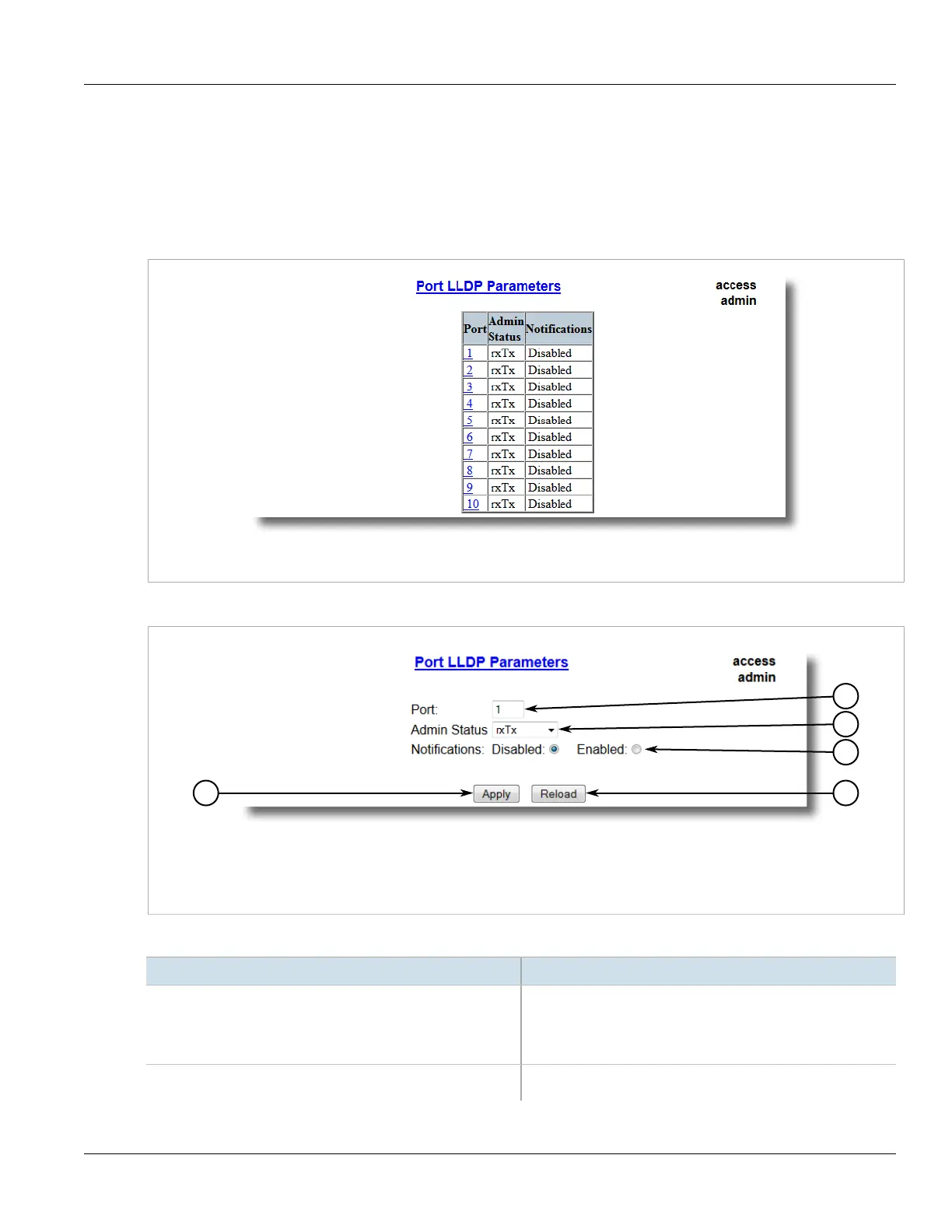Chapter 5
Setup and Configuration
RUGGEDCOM ROS
User Guide
212 Configuring LLDP for an Ethernet Port
Section5.7.3
Configuring LLDP for an Ethernet Port
To configure LLDP for a specific Ethernet Port, do the following:
1. Navigate to Network Discovery» Link Layer Discovery Protocol» Configure Port LLDP Parameters . The
Port LLDP Parameters table appears.
Figure144:Port LLDP Parameters Table
2. Select a port. The Port LLDP Parameters form appears.
Figure145:Port LLDP Parameters Form
1.Port Box 2.Admin Status List 3.Notifications Options 4.Apply Button 5.Reload Button
3. Configure the following parameter(s) as required:
Parameter Description
Port Synopsis: 1 to maximum port number
Default: 1
The port number as seen on the front plate silkscreen of the
switch.
Admin Status Synopsis: { rxTx, txOnly, rxOnly, Disabled }
Default: rxTx
