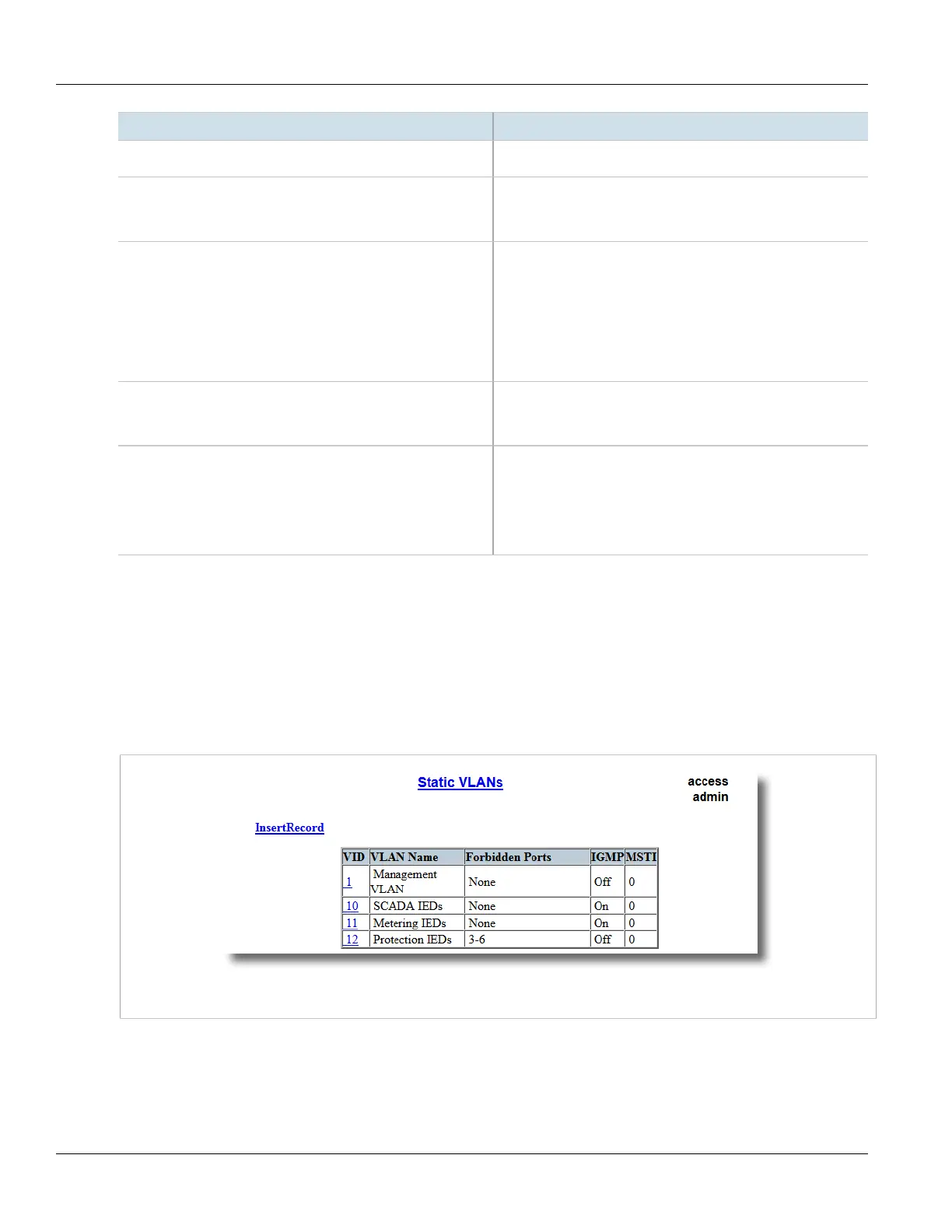RUGGEDCOM ROS
User Guide
Chapter 5
Setup and Configuration
Deleting a Static VLAN 147
Parameter Description
The VLAN Identifier is used to identify the VLAN in tagged
Ethernet frames according to IEEE 802.1Q.
VLAN Name Synopsis: Any 19 characters
The VLAN name provides a description of the VLAN purpose (for
example, Engineering VLAN).
Forbidden Ports Synopsis: Any combination of numbers valid for this parameter
These are ports that are not allowed to be members of the VLAN.
Examples:
• None - all ports of the switch are allowed to be members of the
VLAN
• 2,4-6,8 - all ports except ports 2, 4, 6, 7 and 8 are allowed to be
members of the VLAN
IGMP Synopsis: { Off, On }
Default: Off
This parameter enables or disables IGMP Snooping on the VLAN.
MSTI Synopsis: 0 to 16
Default: 0
This parameter is only valid for Multiple Spanning Tree Protocol
(MSTP) and has no effect if MSTP is not used. The parameter
specifies the Multiple Spanning Tree Instance (MSTI) to which the
VLAN should be mapped.
4. Click Apply.
Section5.1.5.3
Deleting a Static VLAN
To delete a static VLAN, do the following:
1. Navigate to Virtual LANs» Configure Static VLANs . The Static VLANs table appears.
Figure88:Static VLANs Table
2. Select the static VLAN from the table. The Static VLANs form appears.
