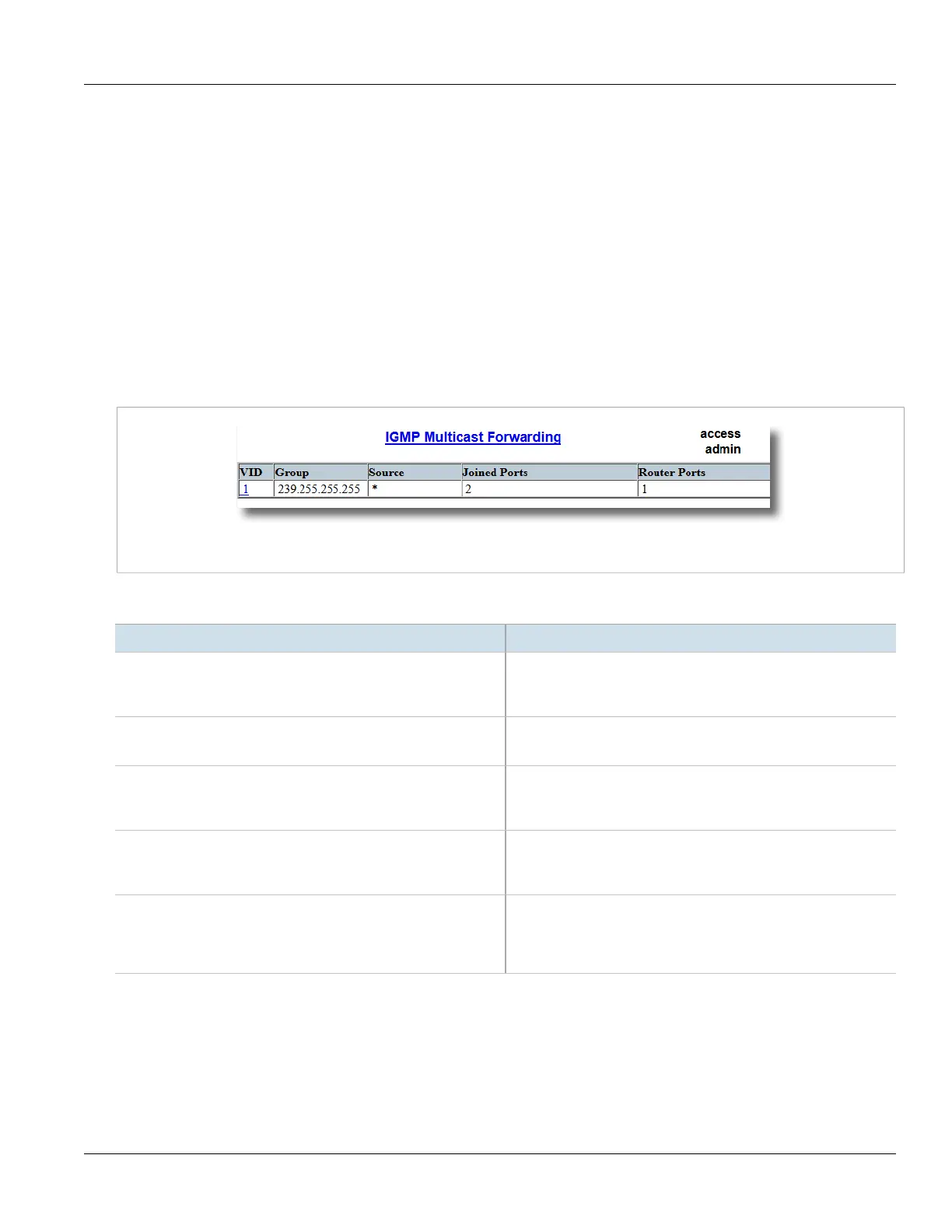Chapter 5
Setup and Configuration
RUGGEDCOM ROS
User Guide
222 Viewing Forwarding Information for Multicast Groups
If the table is empty, do the following:
• Make sure traffic is being sent to the device.
• Make sure IGMP is properly configured on the device. For more information, refer to Section5.8.1.4,
“Configuring IGMP” .
Section5.8.1.3
Viewing Forwarding Information for Multicast Groups
Multicast forwarding information for every source, group and VLAN combination learned by RUGGEDCOM ROS is
recorded in the IGMP Multicast Forwarding table.
To view the IGMP Multicast Forwarding table, navigate to Multicast Filtering» View IGMP Multicast
Forwarding . The IGMP Multicast Forwarding table appears.
Figure153:IGMP Multicast Forwarding Table
This table provides the following information:
Parameter Description
VID Synopsis: 0 to 65535
VLAN Identifier of the VLAN upon which the multicast group
operates.
Group Synopsis: ###.###.###.### where ### ranges from 0 to 255
Multicast Group Address.
Source Synopsis: ###.###.###.### where ### ranges from 0 to 255 or
{ * }
Source Address. * means all possible source addresses.
Joined Ports Synopsis: Comma-separated list of ports
All ports that currently receive multicast traffic for the specified
multicast group.
Router Ports Synopsis: Comma-separated list of ports
All ports that have been manually configured or dynamically
discovered (by observing router specific traffic) as ports that link to
multicast routers.
If the table is empty, do the following:
• Make sure traffic is being sent to the device.
• Make sure IGMP is properly configured on the device. For more information, refer to Section5.8.1.4,
“Configuring IGMP” .
