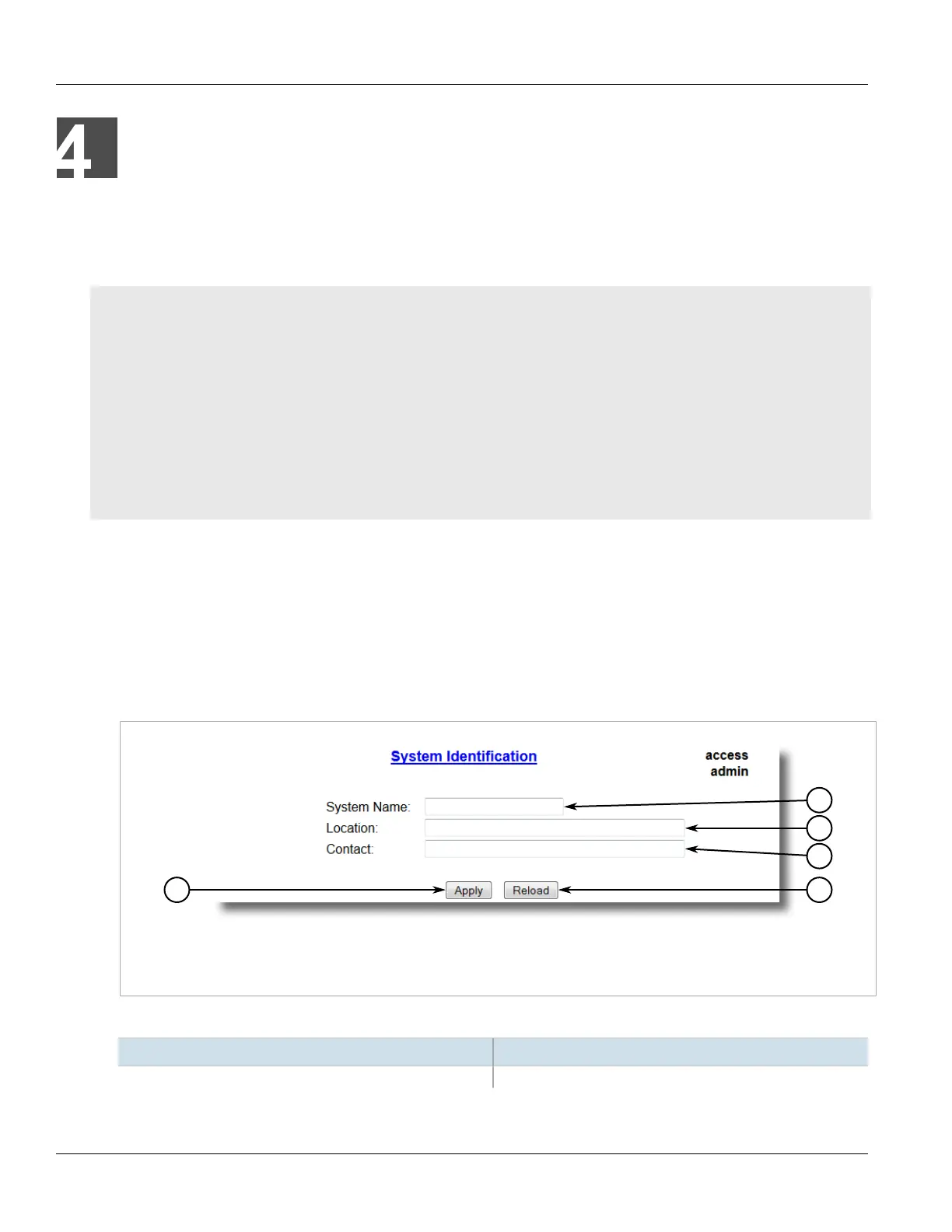RUGGEDCOM ROS
User Guide
Chapter 4
System Administration
Configuring the System Information 111
System Administration
This chapter describes how to perform various administrative tasks related to device identification, user
permissions, alarm configuration, certificates and keys, and more.
CONTENTS
• Section4.1, “Configuring the System Information”
• Section4.2, “Customizing the Login Screen”
• Section4.3, “Configuring Passwords”
• Section4.4, “Clearing Private Data”
• Section4.5, “Enabling/Disabling the Web Interface”
• Section4.6, “Managing Alarms”
• Section4.7, “Managing the Configuration File”
• Section4.8, “Managing an Authentication Server”
Section4.1
Configuring the System Information
To configure basic information that can be used to identify the device, its location, and/or its owner, do the
following:
1. Navigate to Administration» Configure System Identification . The System Identification form appears.
Figure64:System Identification Form
1.System Name Box 2.Location Box 3.Contact Box 4.Apply Button 5.Reload Button
2. Configure the following parameter(s) as required:
Parameter Description
System Name Synopsis: Any 24 characters
