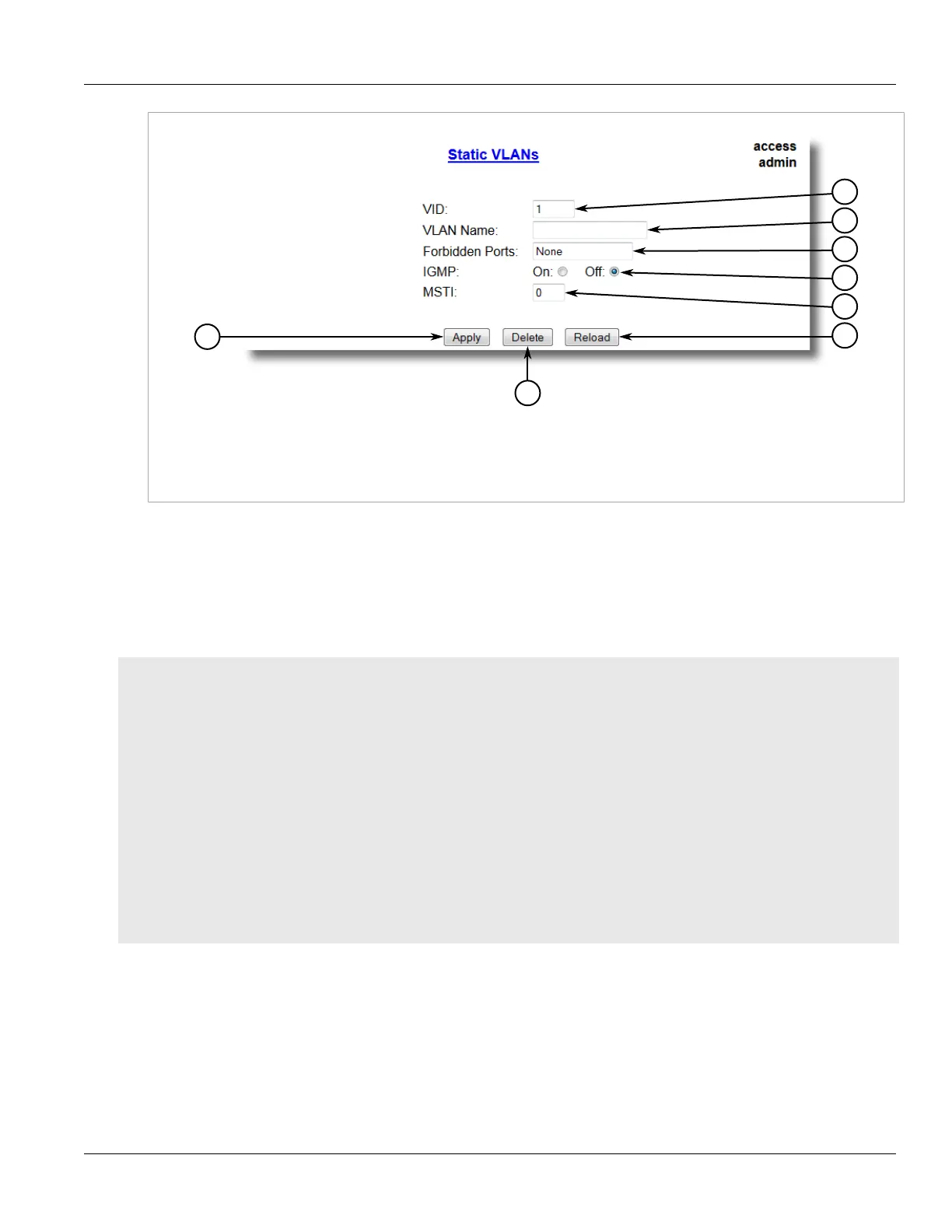Chapter 5
Setup and Configuration
RUGGEDCOM ROS
User Guide
148 Managing Spanning Tree Protocol
Figure89:Static VLANs Form
1.VID Box 2.VLAN Name Box 3.Forbidden Ports Box 4.IGMP Options 5.MSTI Box 6.Apply Button 7.Delete Button
8.Reload Button
3. Click Delete.
Section5.2
Managing Spanning Tree Protocol
CONTENTS
• Section5.2.1, “RSTP Operation”
• Section5.2.2, “RSTP Applications”
• Section5.2.3, “MSTP Operation”
• Section5.2.4, “Configuring STP Globally”
• Section5.2.5, “Configuring STP for Specific Ethernet Ports”
• Section5.2.6, “Configuring eRSTP”
• Section5.2.7, “Viewing Global Statistics for STP”
• Section5.2.8, “Viewing STP Statistics for Ethernet Ports”
• Section5.2.9, “Managing Multiple Spanning Tree Instances”
• Section5.2.10, “Clearing Spanning Tree Protocol Statistics”
Section5.2.1
RSTP Operation
The 802.1D Spanning Tree Protocol (STP) was developed to enable the construction of robust networks that
incorporate redundancy while pruning the active topology of the network to prevent loops. While STP is effective,
