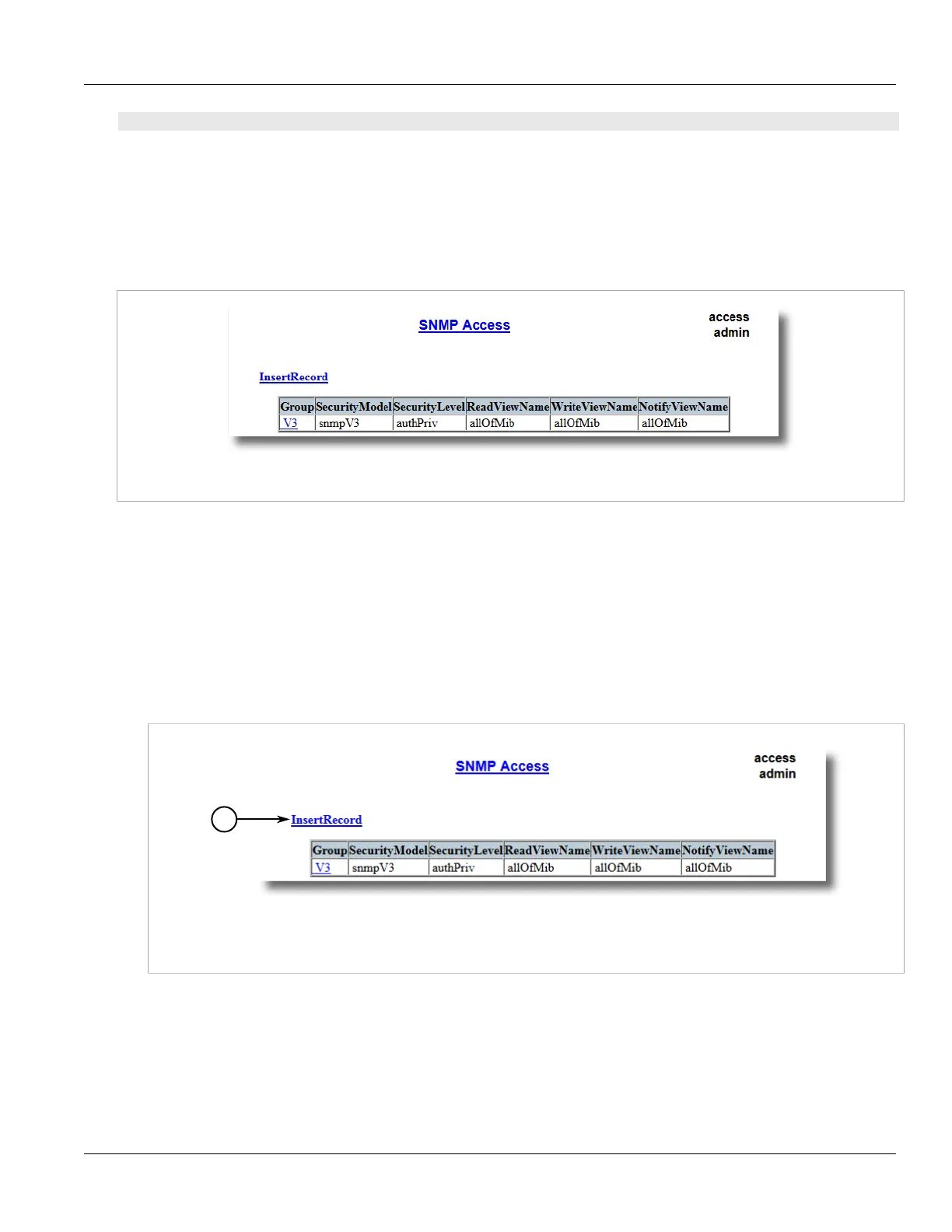Chapter 5
Setup and Configuration
RUGGEDCOM ROS
User Guide
206 Viewing a List of SNMP Groups
• Section5.6.3.3, “Deleting an SNMP Group”
Section5.6.3.1
Viewing a List of SNMP Groups
To view a list of SNMP groups configured on the device, navigate to Administration» Configure SNMP»
Configure SNMP Access . The SNMP Access table appears.
Figure138:SNMP Access Table
If SNMP groups have not been configured, add groups as needed. For more information, refer to Section5.6.3.2,
“Adding an SNMP Group” .
Section5.6.3.2
Adding an SNMP Group
To add an SNMP group, do the following:
1. Navigate to Administration» Configure SNMP» Configure SNMP Access . The SNMP Access table appears.
Figure139:SNMP Access Table
1.InsertRecord
2. Click InsertRecord. The SNMP Access form appears.
