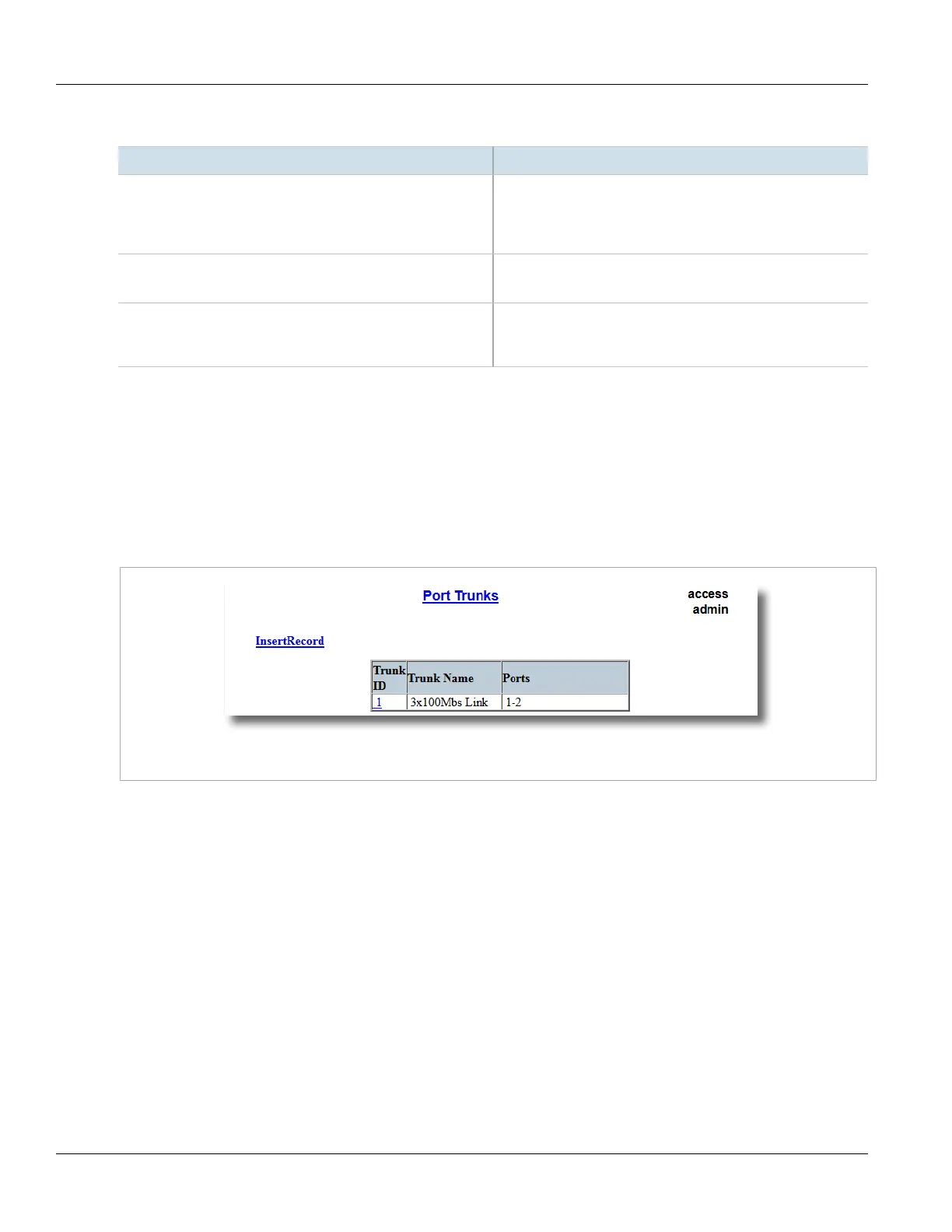RUGGEDCOM ROS
User Guide
Chapter 5
Setup and Configuration
Deleting a Port Trunk 245
3. Configure the following parameter(s) as required:
Parameter Description
Trunk ID Synopsis: 1 to 2
Default: 1
Trunk number. It doesn't affect port trunk operation in any way
and is only used for identification.
Trunk Name Synopsis: Any 19 characters
Provides a description of the aggregated link purpose.
Ports Synopsis: Any combination of numbers valid for this parameter
Default: None
List of ports aggregated in the trunk.
4. Click Apply.
Section5.10.2.3
Deleting a Port Trunk
To delete a port trunk, do the following:
1. Navigate to Link Aggregation» Configure Port Trunks . The Port Trunks table appears.
Figure175:Port Trunks Table
2. Select the port trunk from the table. The Port Trunks form appears.
