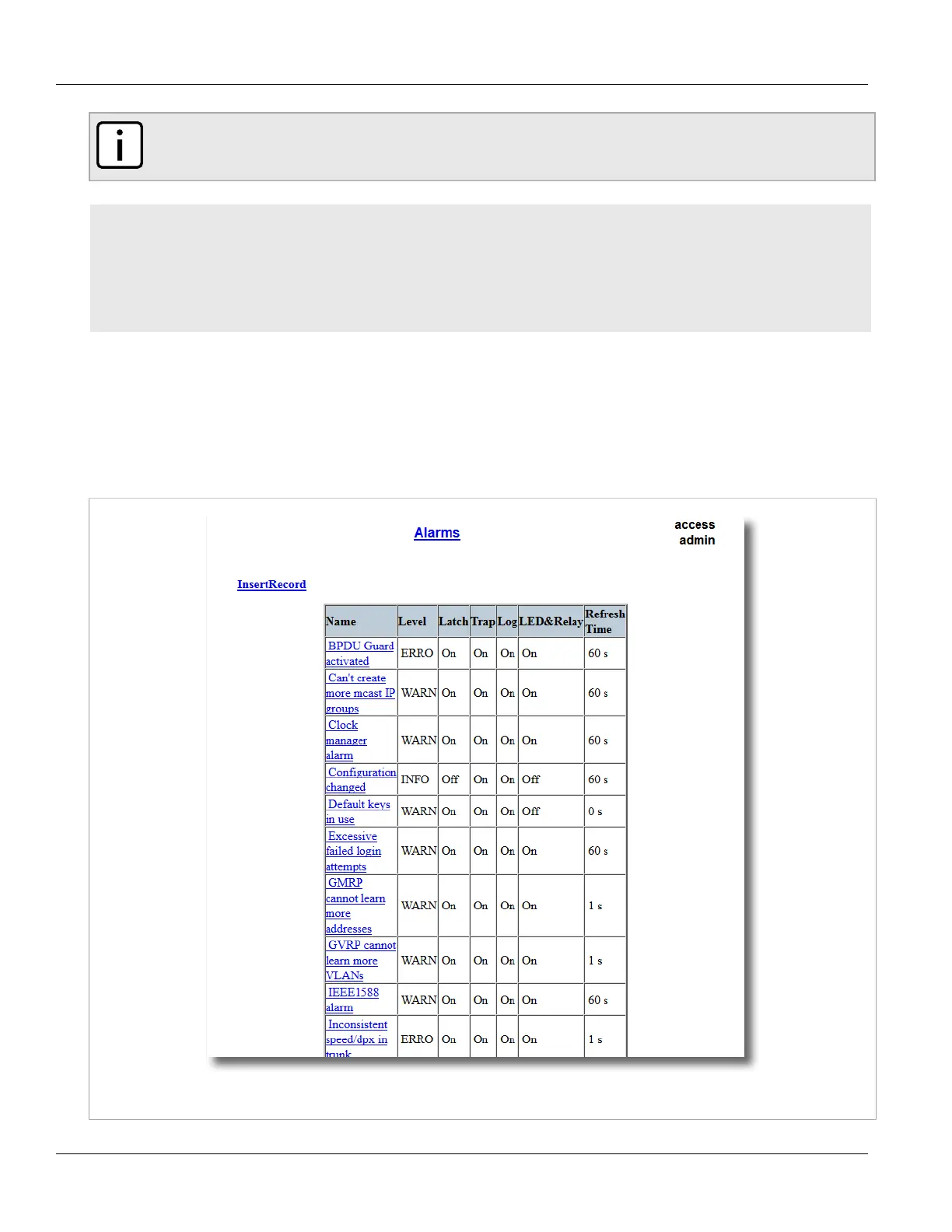RUGGEDCOM ROS
User Guide
Chapter 4
System Administration
Viewing a List of Pre-Configured Alarms 117
NOTE
Alarms are volatile in nature. All alarms (active and passive) are cleared at startup.
CONTENTS
• Section4.6.1, “Viewing a List of Pre-Configured Alarms”
• Section4.6.2, “Viewing and Clearing Latched Alarms”
• Section4.6.3, “Configuring an Alarm”
• Section4.6.4, “Authentication Related Security Alarms”
Section4.6.1
Viewing a List of Pre-Configured Alarms
To view a list of alarms pre-configured for the device, navigate to Diagnostic» Configure Alarms . The Alarms
table appears.
Figure66:Alarms Table
